Find duplicate AVIF images and compare them with jpg, jpeg, jpe, jfif, jif, png, webp, heic, hdp, wdp, jxr, raw, psd or any other image format. Search for similar AV1 image files and remove duplicates easily.
Find Similar AV1 AVIF Images
Visual Similarity Duplicate Image Finder is the most advanced and feature-rich application on the market for finding similar and duplicate photos. In addition, in version 9.0.0.1 we provide Support for .AVIF AV1 Alliance for Open Media encoded images. You can now find similar AVIF images. Compare AVIF with any other photo format and remove duplicates.
These image formats are supported via an external codec. First of all, you have to install the AV1 codec prior to running the latest version. However, there are many AV1 AVIF codecs freely available on the Internet – just search for “AVIF codec”. Installing one on your system is all you need to do in order to enable the support for AVIF files.
We have tested the Microsoft AV1 AVIF codec with VSDIF and it is working properly. The performance of AVIF file comparison depends on the installed codec, therefore, a stable and fast implementation is a MUST. This new feature is available in the PRO and CORPORATE versions of VSDIF.
How To Find Duplicate AVIF AV1 Photos
You can find duplicate AVIF photos in the same way that you use VSDIF to find other similar or duplicate image formats. As I already noted, all you need to do is to install a WIC AV1 codec on your system.
- Firstly, add the folders that you want to search for duplicate AVIF files in the folders list.
- Then, set the similarity level to 100% to find duplicates or lower it to find similar AVIF photos.
- Finally, press the “Start Scan” button
- After the search is complete the tool will list all similar and duplicate AVIF files.
Of course, you can compare AVIF files with jpg or any other image file that is supported by the tool. A detailed tutorial on how to find duplicate photos is available on our website. Here are some of the supported image formats:
- JPEG Bitmap (*.jpg;*.jpeg;*.jpe)
- Compuserve Bitmap (*.gif)
- Portable Network Graphics (*.png)
- TIFF Bitmap (*.tif;*.tiff;*.fax;*.g3n;*.g3f)
- JPEG2000 Files (*.jp2)
- JPEG2000 Code Stream (*.j2k;*.jpc;*.j2c)
- Targa (*.tga;*.targa;*.vda;*.icb;*.vst;*.pix)
- Paintbrush (*.pcx)
- Windows Bitmap (*.bmp;*.dib;*.rle)
- Windows Metafile (*.wmf)
- Enhanced Windows Metafile (*.emf)
- Windows Icon (*.ico)
- Windows Cursor (*.cur)
- Wireless Bitmap (*.wbmp)
- Portable Pixmap (*.pxm;*.ppm)
- Adobe Photoshop (*.psd)
- Camera RAW (*.crw; *.cr2; *.nef; *.raw; *.pef; *.raf; *.x3f; *.bay; *.orf; *.srf; *.mrw; *.dcr; *.sr2; *.dng; *.erf; *.mef; *.arw) (only in Pro and Corporate versions)
- DICOM Images (*.dcm) (only in Corporate version)
- HDPhoto Images (*.hdp; *.wdp; *.jxr) (only in Pro and Corporate versions)
- WebP Images (*.webp) (only in Pro and Corporate versions)
- HEIC Images (*.heic) (requires external WIC codec) (only in Pro and Corporate versions
- AV1 Images (*.avif) (requires external WIC codec) (only in Pro and Corporate versions)
What are AV1 and AVIF Formats
AV1 or AOMedia Video 1 is a video coding format. It is open and royalty-free and was initially designed for video transmissions over the Internet.
The AVIF image format derives from the AV1 video format. Evidently, AVIF is an abbreviation of AV1 Image File Format. It uses the HEIF container to store images compressed with the AV1 codec. AVIF 1.0.0 is a relatively new format that was finalized in 2019.
Independent tests show that AVIF has a higher compression efficiency than JPEG. In addition, it has better detail preservation and fewer artifacts and color bleeding. You can observe that in natural images as well as in text and graphics.
AV1 Image File Format is stored using the .avif file extension.
Additional Duplicate Image Finder Improvements
We have added speed and precision improvements to the exact duplicate photo finder mode of VSDIF in this new release. Frot this reason the “100% Identical Files” mode is even faster than before. While it does not list similar photos, this mode can be handy if you want to quickly find exact duplicates in very large image libraries.
In addition to that, we have added a warning if you try to copy/move duplicate files with the same name to a folder and the “Keep folder structure” option is unchecked. That option is ticked by default, but some customers do not realize the consequences of unticking it.
Let’s look at an example. For example, imagine that we are scanning multiple source folders. let’s say we have two files named “bird.jpg” in two of those folders. Certainly, the two “bird.jpg” files may be different photos. In that case, if you try to move or copy those two files to the same backup folder you will end up overwriting them. That is because there can not be two files with the same name in a folder. Therefore, VSDIF automatically renames one of the files by adding an index to its name. So you will end up with “bird.jpg” and “bird – 1.jpg” in the target folder. Nevertheless, VSDIF will display a warning if there are files with the same names in the source list of files.
Download Visual Similarity Duplicate Image Finder and free up disk space and organize your photos.
If you have suggestions, please let us know by posting a comment below.


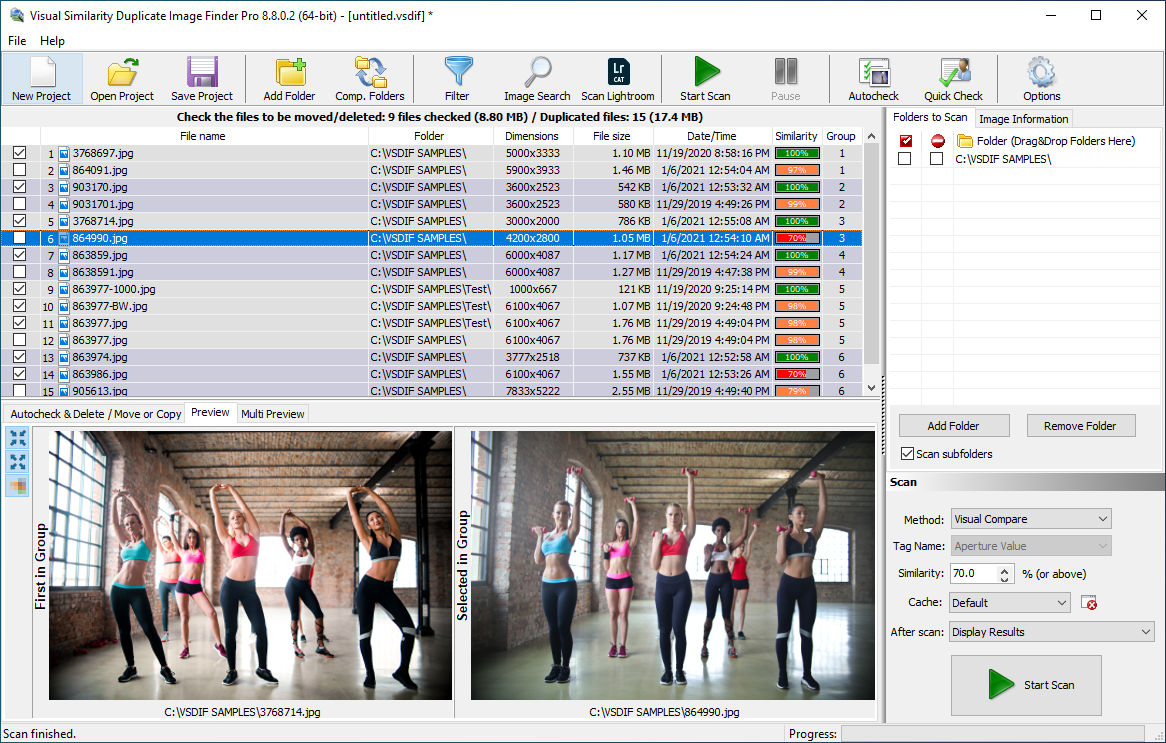
Works really well. AVIF support is not very common yet, but I believe it will become, because of the smaller file sizes and the better image quality.
No doubt this is easily the best duplicate photo finder tool on the market!
Thank you!
Wonderful product and great update! I’m glad that you added AVIF support.
I placed an order.
I love your tools – there is no other app there that supports so many formats!
Thank you for providing such a powerful tool at such a low price.
Keep up the good work!
I’m a professional photographer and VSDIF has always been my #1 choice.
Thank you for your frequent updates.
Downloaded and installed – works flawlessly. I used the Microsoft AV1 decoder as suggested.
Great update for a great tool. The duplicate mode is really faster than before.
Thank you!
Had purchased a tool from another company that costs $60 and expired after a year.
I wish I had found your tool earlier. Placed an order and already getting work done.
Great release as always – your tools are the first thing I install on my systems. Especially the Folder Size tool is a MUST-HAVE!