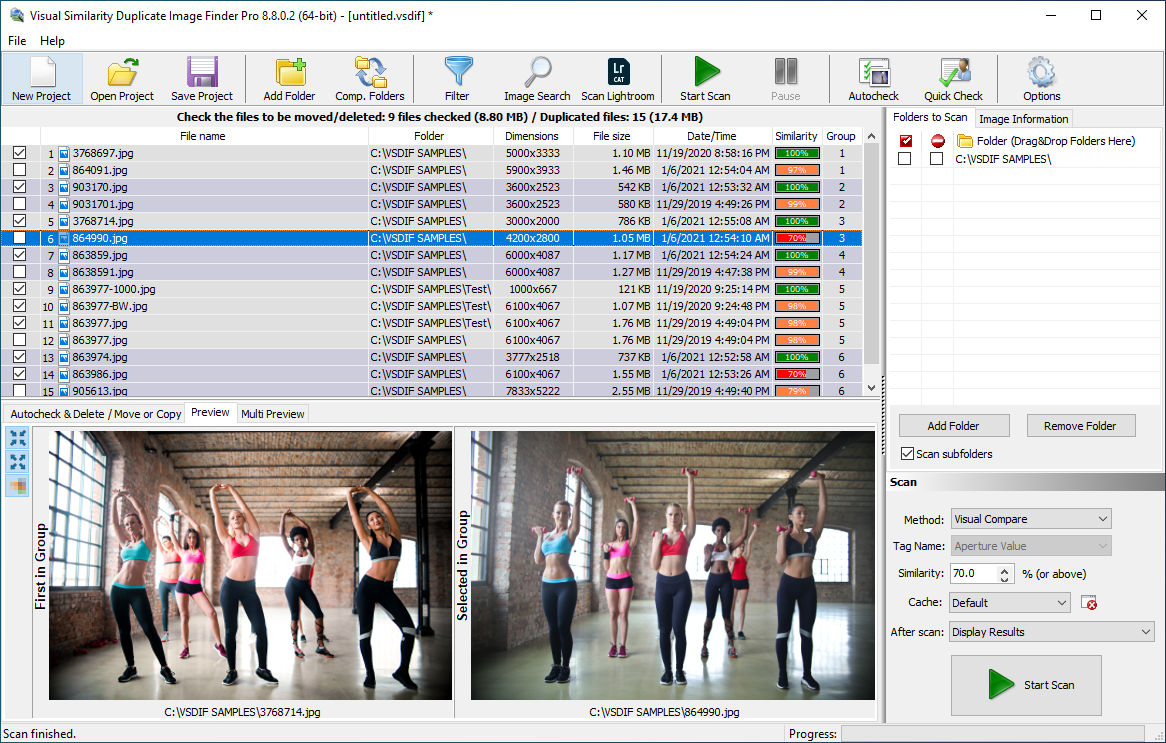Follow this comprehensive guide to organize your photos efficiently with minimal effort. Identify and remove repeating and damaged photos. Organize images in a neat folder structure for easier management, viewing, and search.
In today’s digital age, we capture more photos than ever before, thanks to the convenience of smartphones and digital cameras. However, this convenience comes with a downside. The sheer volume of digital photos can quickly become overwhelming and difficult to manage. Without proper organization, finding a specific photo can be like searching for a needle in a haystack. That’s where effective photo organization techniques come into play. In this article, we’ll explore the easiest ways to organize your digital photos. Therefore, helping you streamline your collection, find photos effortlessly, and preserve your precious memories for years to come. Whether you’re a casual photographer or a professional shutterbug is irrelevant. Implementing these strategies will revolutionize the way you manage your digital photo library.
- Understanding the Importance of Photo Organization
- Challenges of Managing and Organizing Digital Photos
- Organizing Photos by Removing Duplicates
- Maintaining a Healthy Photo Library and Removing Damaged or Defective Images
- Organizing Photos by Grouping Similar Images
- Organize Photos Using Image Search
- Create a Proper Folder Structure to Organize Photos
- Name Photos Properly for Easy Sorting and Management
Understanding the Importance of Photo Organization
In the digital era, we capture countless moments through our cameras and smartphones. Each photo represents a memory, an experience, or a cherished moment in time. However, without proper organization, these memories can become lost in the digital abyss, buried under a mountain of unsorted images. Organizing your digital photos is more than just tidying up your files. It’s about preserving memories and making them easily accessible for years to come. By organizing your photos effectively, you can relive precious moments. Share memories with loved ones, and create a visual timeline of your life’s journey.
Challenges of Managing and Organizing Digital Photos
While digital photography offers unparalleled convenience, it also presents unique challenges. When it comes to managing and organizing your large photo collection things can become difficult. The sheer volume of photos captured over time can quickly overwhelm even the most organized individuals. Without a clear system in place, photos can become scattered across devices, duplicated unnecessarily, or lost amidst cluttered folders. Additionally, as technology advances and storage capacities grow, the task of managing digital photos continues to evolve. As a result, it requires adaptable strategies to keep pace with changing trends and technologies. In the face of these challenges, it’s essential to adopt effective photo organization techniques. That is to regain control of your digital photo library and unlock its full potential.
Before you start to organize photos the most important thing to do is to remove duplicate photos. Then get rid of damaged or low-quality out-of-focus images. Those could be thousands and it is pointless to waste time on organizing them just to remove them later.
Organizing Photos by Removing Duplicates
The first important thing to do is to get rid of the duplicates. This task can take ages to do manually on large photo collections so using a dedicated tool is a necessity. Luckily Visual Similarity Duplicate Image Finder by MindGems Inc. can solve the issue instantly. VSDIF is an innovative tool that can recognize similar or duplicate photos. It can do that even if they are stored in different file formats. The tool supports more than 100 common image formats and more than 300 RAW camera formats. This tool is an industry leader in this field. It is used in the medical industry, stock photography websites, document management systems, and many more. The Corporate version is quite expensive. MindGems provides a desktop version which is popular among professional photographers at a very low cost. It is even cheaper than many amateur apps on the market.
Download this valuable tool as it will save you days or even months of hard work. It will do the hard work for you automatically. In addition, you can keep using it to maintain a well-organized image library.
Download: Duplicate Image Finder
Maintaining a Healthy Photo Library and Removing Damaged or Defective Images
Ensuring the integrity of your photo library is paramount to preserving your precious memories and optimizing storage space. One crucial aspect of this maintenance is identifying and removing damaged or defective images. These images serve little purpose, occupying valuable storage space and posing potential risks to your photo collection.
Removing damaged files is essential for several reasons. Firstly, damaged images are essentially unusable, serving no purpose other than taking up valuable disk space. By eliminating these files, you can free up storage capacity for high-quality images and new additions to your collection. Moreover, damaged images can potentially disrupt the functionality of your applications. They may cause errors or crashes when attempting to open or manipulate them, leading to frustration and inconvenience.
If you try to view damaged photos you will see a blank or get an error. In some cases though you might see something similar to the example above. Such images are still useless as it is unlikely that you can repair them. You can look for tools to repair images if they are very valuable.
How to Remove Damaged Photos Automatically
Fortunately, tools like Duplicate Image Finder offer comprehensive solutions for maintaining a healthy photo library. Unlike basic duplicate finders, Duplicate Image Finder supports all popular image formats and goes beyond merely identifying duplicate photos. When scanning your photo library, it loads all images, allowing it to detect damaged or defective files alongside duplicates. Once the scan is complete, the tool presents a list of identified damaged images. That enables you to review and remove them efficiently.
Duplicate Image Finder provides you with a holistic solution for organizing and optimizing your photo collections. Its primary function is to identify and remove duplicate photos. Nevertheless, its ability to detect damaged files adds another layer of utility. Duplicate Image Finder offers a versatile toolset to meet your needs. That help if you’re organizing your photo library to free up space or safeguarding against potential application errors,
Organizing Photos by Grouping Similar Images
The duplicate photo remover assists you in organizing photos by identifying similar images. If photos from the same photoshoot are dispersed across your computer, VSDIF can group them together based on their similarity. You have the flexibility to adjust a similarity percentage threshold to determine how closely related the grouped images should be. Additionally, there is an option to compare the EXIF date time. That proves useful for identifying images captured in burst mode or those taken closely in time. This feature operates by grouping images with a minimal delay between shots, configurable to a specified period of time.
This functionality proves immensely useful for photographers and individuals with extensive photo collections. Sorting through a multitude of images to find similar ones can be a daunting task. In addition, consuming a significant amount of time and effort. However, by leveraging the automated capabilities of VSDIF, you can streamline this process, saving considerable time and effort. With just a few clicks, you can quickly identify and group similar images. That allows for easier organization and management of your photo library. By automating this task, VSDIF enables you to focus your time and energy on more creative endeavors. Save time instead of getting bogged down in the tedious process of manual photo organization.
Organize Photos Using Image Search
Utilizing Image Search with VSDIF
VSDIF offers a powerful Image Search feature, allowing you to locate specific images by providing a sample image. This functionality proves invaluable in various scenarios. Those can identify the source folder of moved images. In addition, you can find all photos containing a particular person, scene, or object.
Locating Source Folders
Have you ever moved photos from one folder to another, only to forget the original location? With VSDIF’s Image Search feature, you can easily track down the source folder of moved images. Simply provide a sample image that you believe originated from the same photo shoot. The duplicate photo finder will swiftly locate the folder where the image was initially stored for you. This capability ensures that you can quickly retrieve and organize your photos. Certainly, without the hassle of manually searching through numerous folders.
Finding Images by Content
In addition to locating source folders, VSDIF’s Image Search feature enables you to find images based on their content. Are you searching for photos featuring a specific person, a particular scene, or a particular object? Duplicate image finder can quickly identify and retrieve relevant images from your photo library. This functionality is particularly useful for photographers, graphic designers, and other professionals. That is to say, those who need to locate specific images for their projects.
Enhanced Efficiency and Accuracy
VSDIF’s Image Search feature harnesses the power of image recognition technology. Therefore, enhances both the efficiency and accuracy of your photo organization process. Instead of manually scrolling through folders or relying on file names, you can simply provide a sample image. VSDIF will do the rest. This streamlined approach saves you valuable time. Therefore, ensures that you can quickly find the images you need, even in large and complex photo libraries.
Versatile Applications
The versatility of VSDIF’s Image Search feature makes it suitable for a wide range of applications. Are you a professional photographer searching for images from a specific photo shoot? Or a hobbyist looking to locate all photos containing a beloved pet? VSDIF can accommodate your needs. It has an intuitive interface and powerful search capabilities. Therefore lets you to organize and manage your photo library with ease and efficiency.
In conclusion, VSDIF’s Image Search feature offers a convenient and effective solution for organizing your photos. A useful search based on content and source folders. You can search for specific images or track down the original location of moved photos. VSDIF provides the tools you need to streamline your photo organization process. Therefore lets you create a more organized and accessible photo library.
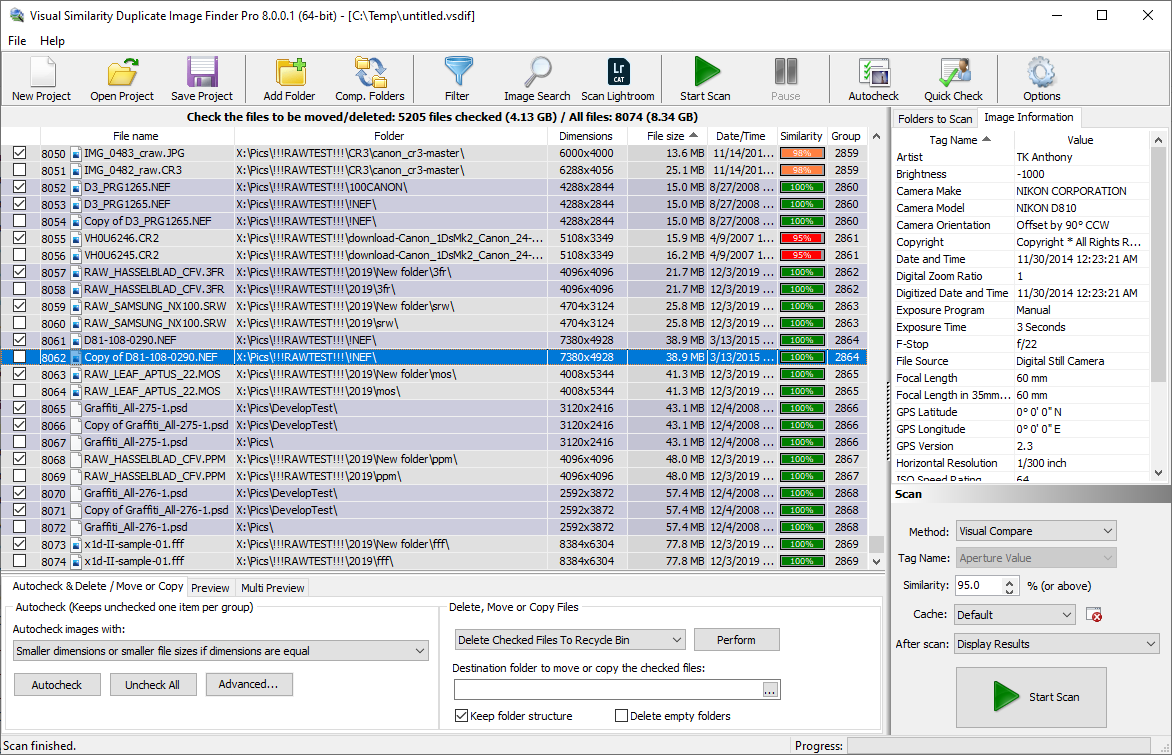
Organize Photos by Removing Duplicate Images
Create a Proper Folder Structure to Organize Photos
Importance of Folder Organization: Effective folder organization is essential for maintaining a tidy and manageable digital workspace. Without a structured system in place, files can quickly become disorganized. As a result, it is difficult to locate specific documents or images when needed. A well-organized folder structure not only enhances productivity but also reduces frustration and saves valuable time. Additionally, organized folders contribute to better file management, improved workflow efficiency, and simplified data backup and recovery processes.
How to Create a Folder Structure:
- Organize by Date:
Organizing folders by date is a straightforward method for categorizing files based on when they were created or modified. This approach is particularly useful for managing photos or documents. That is because they are associated with specific time periods. Those include monthly reports, vacation photos, or project files. To create a date-based folder structure, simply create folders named after the year, month, and day. E.g., “2024” > “April” > “12”) and then organize files accordingly. - Organize by Event or Occasion:
Another effective approach to folder organization is to categorize files based on events or occasions. This method is ideal for managing photos, videos, and documents related to birthdays, weddings, holidays, or other significant milestones. To create an event-based folder structure, name folders according to the event or occasion. E.g., “Birthday Party,” “Summer Vacation”. Then organize files within each folder based on their relevance to the event. - Organize by Location:
Organizing folders by location is particularly useful for managing travel photos, and business documents. Such files are associated with specific geographic areas. This approach allows you to easily group files based on their geographical context. Therefore, making it convenient to locate and access relevant information. To create a location-based folder structure, name folders after cities, countries, or regions. For example “New York,” “Europe,” and “Asia”) and then organize files accordingly.
Benefits of a Well-Structured Folder System
A well-structured folder system offers numerous benefits for efficient file management and organization. Some key advantages include:
- Improved File Accessibility:
With a well-organized folder structure, you can quickly locate and access files without having to sift through cluttered directories. - Enhanced Workflow Efficiency:
Organized folders facilitate smoother workflows by providing a logical framework for storing and retrieving files. That helps streamline tasks and boost productivity. - Simplified Collaboration:
When working on collaborative projects, a structured folder system ensures that team members can easily find and share relevant files. Therefore, leading to better communication and collaboration. - Effective Backup and Recovery:
A well-organized folder structure makes it easier to back up and recover files. That is because you can easily identify which files need to be backed up. As you know where they are located within your directory hierarchy. - Reduced Risk of Data Loss:
By organizing files into logical categories and regularly backing up important data, you can mitigate the risk of data loss. Therefore, ensure that critical files are safely stored and accessible when needed.
In summary, creating a well-structured folder system is essential for effective file management and organization. Whether organizing files by date, event, or location, a structured folder hierarchy enhances accessibility, workflow efficiency, collaboration, and data management. Therefore, contribute to a more organized and productive digital workspace.
Name Photos Properly for Easy Sorting and Management
Optimizing the way you name your photos is crucial for efficient sorting and management. Many new users tend to embed descriptions directly into the file names, unaware of the potential issues this can cause. However, this practice can lead to cluttered and lengthy file names. Those may exceed Windows’ limit of 260 characters per file path, resulting in various operational issues.
To avoid these complications, it’s best to refrain from altering the names of your image files altogether. Instead, consider utilizing the EXIF (Exchangeable Image File Format) description field within the photo’s metadata. This field allows you to store relevant notes or descriptions directly within the file, without affecting its name.
By storing descriptive information within the EXIF description field, you keep your file names concise and avoid unnecessary clutter. Additionally, modern file management tools, offer built-in features to search and access EXIF data. Therefore they are convenient to retrieve information stored within your photos. Those include the Windows File Explorer too.
Rather than relying on lengthy file names, focus on organizing your images into appropriately labeled folders. This approach maintains a clean and manageable file structure. In addition, it also ensures easy access to your photos when needed. By adopting this method, you strike a balance between descriptive organization and efficient file management, enhancing your overall workflow experience.
Conclusion
In conclusion, by following the comprehensive guide outlined above, you can organize your photos efficiently with minimal effort. The process begins by identifying and removing repeating and damaged photos. As a result, your photo library remains clutter-free and optimized for easy access. With the aid of tools like Visual Similarity Duplicate Image Finder (VSDIF), you can streamline this task. Certainly, it will save valuable time that would otherwise be spent manually sorting through your collection.
Once you’ve eliminated duplicates and damaged images, the next step is to organize your photos into a neat folder structure. This structured approach makes it easier to manage, view, and search for specific photos. Therefore, allowing you to locate them quickly whenever needed. By organizing your photos based on date, event, or location, you can create a logical hierarchy. That structure reflects the context and significance of each image.
Maintaining a well-structured folder system offers numerous benefits. Those include improved file accessibility, enhanced workflow efficiency, and simplified collaboration. As a result, effective backup and recovery processes are an additional benefit. With a clear and organized folder structure in place, you can navigate your photo library with ease. That ensures that your cherished memories are always within reach.
In today’s digital age, where we capture countless moments through our cameras and smartphones. Therefore, effective photo organization is more important than ever. By implementing the strategies outlined in this guide, you can revolutionize the way you manage your digital photo library. Streamline your workflow and preserve your precious memories for years to come. So, take charge of your photo collection today and enjoy the benefits of a well-organized and easily accessible photo library.
Related Topics
This article also relates to: Best Image Organizer, Best Photo Organizer, Best Picture Organizes. Clean Duplicate Images, Clean Duplicate Photos, Delete Duplicate Images, Delete Duplicate Photos. Duplicate Photot Finder, Image Manager, Image Organizer Software, Image Search, Organize, Organize Images. Orgaznize Photos, Orgaznize Pictures, Photo Manager, Photo Organizer Software. Photo Search, Picture Search, Remove Duplicate Photos, Remove Duplicates.