Below we have tested and listed the top 19 best duplicate photo finder tools to remove duplicate and similar photos. If you are looking for the best tool to delete duplicate images take a look at this comprehensive list.
In our modern era, almost every device has a camera. As a result, you take numerous photos, selfies, and pictures of things that you soon will not even need. Unfortunately, you tend to back up and duplicate those images along the way too. Image sizes of modern devices are quite large as a result the process of cleaning duplicate photos becomes a necessity.
If you have several thousand images, finding similar and duplicate photos manually could be tedious. If you have tens of thousands of photos, manually removing duplicates may not even be an option. That is why the list below will help you to choose the right duplicate image finder for your needs. Not all duplicate finders can find similar pictures or photos stored in different file formats. The more image formats a duplicate cleaner supports, the more duplicates it will list. All software in the list below is sorted from BEST to WORST.
Top 19 Best Duplicate Photo Finder Tools to Remove Duplicate Images
- Visual Similarity Duplicate Image Finder PRO
- Duplicate Photo Finder
- Duplicate Image Finder
- Duplicate File Finder
- VisiPics
- Similar Image Search
- Awesome Duplicate Photo Finder
- ManyProg Duplicate Image Remover
- PictureEcho
- Anti-Dupl
- All-Dup
- Breeftornado Duplicate Image Finder
- Duplicate Photos Fixer Pro
- Duplicate Photo Finder By RenegadeMinds
- Dupe Guru Picture Edition
- SimilarImages
- Duplicate Photo Cleaner
- Duplicate Photo & Video Cleaner
- Quick Photo Finder
Below we have listed the best duplicate photo finders and removers. Pick your choice and eliminate cloned and repeating images. This list contains tools that can find similar and duplicate photos. If you want to find files of any type then please check our list of best duplicate file finders.
1. Visual Similarity Duplicate Image Finder PRO
Rating: OUTSTANDING
Our WINNER is the most professional duplicate image finder on this list. As the long name denotes it “Looks” at your images. That is why it will find similar and duplicate photos in any image format. Rotated photos, flipped photos, resized photos, scanned, and edited images will all be identified. It even includes “skew detection” and can find similar scanned photos and documents.
Certainly, it has many features and supports the largest number of image formats. No other tool can even get close to what it has to offer. For example, VSDIF supports more than 40 popular image formats including Photoshop PSD and more than 300 Camera RAW Formats. There are five search modes – “Visual Compare”, “100% Identical Files”, “File Size”, “EXIF Date Time”, and “Similar EXIF Tags”. This tool is reviewed on many photography websites and is the #1 choice of professional photographers.
Duplicate Image Finder Screenshot
It can find similar photos in Adobe Lightroom and is one of the best Lightroom duplicate finders. Has an integrated wizard to compare two or more folders. Includes Image Search feature that will find similar photos of one or more sample images. Something like Google’s Image Search for your photo library. To top it up VS Duplicate Image Finder is tested with more than 1 million images totaling over 1 Terabyte. In comparison, many of the competing tools will crash or are too slow to compare even 10, 000 photos.
Visual Similarity Duplicate Image Finder PRO Conclusion
Do not be afraid of the word “Professional”. Objectively the tool is even cheap for what it offers. To clarify, the PRO version costs as much as the majority of the duplicate picture finders on the Internet. However, it provides incomparably more features than them. Get this tool now and start the photo deduplication process. You will not need anything else to organize your photos. Regardless of the many features, VSDIF is very easy to use.

2. Duplicate Photo Finder
Rating: OUTSTANDING
Duplicate Photo Finder claims to have 10 million downloads. It supports 350 image formats. Has 8 major versions and has been developed for 20 years. It is a very solid tool that can find similar and repeating images. DPF provides a very good explanation about why a duplicate file finder and a duplicate photo finder are different things.
In short, the standard duplicate finders are comparing the data in the files. In order to view a photo, an application has to decode that data and convert it into pixels. Then it should be able to analyze those pixels and compare them with the pixels of the other files. Storing those pixels in different file formats causes those files to have different file data. Nevertheless, they represent the same pixels. If a tool can not decode the corresponding file format it can not view the photo. It can not compare it with other photos either.
Duplicate Photo Finder Screenshots
Duplicate Photo Finder is a robust tool that supports many image formats. It packs lots of options and works really fast. The results that it provides are good and there are not many incorrect detections. Overall this is one of the top duplicate image finders on the market.
Download: Duplicate Photo Finder
3. Duplicate Image Finder
Rating: OUTSTANDING
Duplicate Image Finder is another great tool for organizing photos. It can find all your similar pictures and provides also Reverse Image Search. That is an option for searching with a sample photo inside your photo gallery. In other words, it is something like Google Image Search but instead of searching on the web, it searches in your own photo library.
Dup Image Finder will find Adobe Lightroom duplicates too. All you have to do is choose a Lightroom catalog and the app will find all duplicated and similar photos in it.
The tool is packed with features and scan modes. It performs very fast and accurately. The website promises that you will never need another tool to organize your photos. All that you need for a good deduplication is available. There are options to exclude and include file types and folders based on various properties. You can use auto-mark features to choose which photos to keep and which to remove automatically. In the end, you can get rid of the cloned files by deleting them or moving them to a backup location.
Download: Duplicate Image Finder
4. Duplicate File Finder
Rating: OUTSTANDING
This is a free duplicate finder and is not dedicated to finding similar photos. Nevertheless, this tool outperforms many commercial tools. While it can not find similar photos, it is great for removing exact duplicate images. That is because it has an internal preview for photos, music, videos, and documents. It also supports all the popular image formats including all RAW PHOTO IMAGES.
Duplicate File Finder is really easy to use. You add the folders that you want to scan. Hit the “Start Scan” button and it will group and list all duplicate pictures. The list of duplicates is very pleasant and easy to read. The repeating cloned pictures are grouped together with alternating colors.
This free tool is more effective than many commercial duplicate photo finders. It finds only exact copies of the photos, but that will still help to remove lots of unused files. On the other hand, you can use it to remove all duplicates from your system – not only photos.
Download: Duplicate File Finder
5. VisiPics
Rating: Average
Do you have too many pictures on your hard drive, downloaded, or photographed? Do you have photos from several different sources? Then you certainly have many duplicates. In that case, you need a quick and easy to use program that finds and deletes all your duplicates. VisisPics will detect two different resolution files of the same picture as a duplicate. It will detect also the same picture saved in different formats. Duplicates, where only minor cosmetic changes have taken place, are identified too.
Detected duplicates are shown side by side with pertinent information. That includes the file name, type, and size. The tool provides also auto-select mode. It lets you choose if you want to keep the higher resolution picture. Optionally you can keep the space-saving filetype, smaller filesize, or all of the above. You can manually select the images you don’t want to keep and delete them yourself.
Main features of VisiPics duplicate image cleaner as described by the author:
- Uses dual-core processors
- Highly efficient results with adjustable similarity levels
- Easy to use Interface, preview your duplicates easily, and pick the ones to delete with a simple click
- Starts to display the results while scanning, you don’t have to wait to delete your duplicates
- Smart Auto-Select mode, to save time while deleting pictures
Although it is quite outdated this tool is still usable. For instance, the user interface looks like windows 95 and the performance and results are not very good. It seems that it is discontinued as it is not updated for more than 5 years.
If you want to give it a try: Download VisiPics
6. Similar Image Search
Rating: Average
Similar Image Search creates a library from your image files. It provides for you as described by the author the “search by image” feature. It is supposed to resemble the one of Google. Besides searching for similar images in the library, SIS can also compare ones outside the library to ones within.
Follow these steps to use SIS. First, add the folder to be searched then click Library Search. From there select “Reverse Image Search”. It will list the duplicate images in the added folder. You can open, copy, or delete them. Unfortunately, Similar Image Search is mainly aimed at searching by sample images. It does not do a great job when it comes to identifying and grouping all your duplicate photos together.
You need Java and the JAVA runtime libraries in order to run SIS. The application comes in the form of a JAR file.
It’s designed for photographers to sift through a memory card dump, searching for photos in batches for ease of sorting.
Similar Image Search Features:
- Find similar photos or exact duplicates in your photo libraries.
- Compare photos from outside your libraries with ones within.
- Save processed libraries and results so you don’t have to reprocess them next time.
- Optimized for Multi-Core processors, Windows, and Mac OS X.
Conclusion:
The tool is pretty basic and the results are not very convincing. The good thing is that it can run on MAC too. The problem with that is that it requires JAVA. The duplicates result list is not very comprehensive. It does not include the similarity level. Does not have any options to automatically mark files except the one for selecting all either. The entire functionality of this application is available as a feature of our winner tool – VSDIF.
Requires JAVA to run – Download Similar Image Search
7. Awesome Duplicate Photo Finder
Rating: Average
Next in our duplicate removers list is Awesome Duplicate Photo Finder. It is a free tool, that helps you to find and remove duplicate photos on your computer. You can easily clean up your photo collection from duplicates or even similar images.
This program is very easy to use. AD Photo Finder is able to compare resized pictures or even pictures with modified colors (black and white photos etc.). It supports only a few image types: JPG, BMP, GIF, PNG, TIFF.
To start removing cloned images drag some folders from the Windows Explorer inside the program. Click the “Start” button, and go take a walk as the tool is not on the fast side.
You can find the following notice on the product web site: “Awesome Duplicate Photo Finder is a completely FREE Software. It contains absolutely NO ADWARE, NO SPYWARE, NO REGISTRATION, NO POPUPS, NO MALWARE or other unwanted software.”
But be warned that quite some users complain about adware being installed after using this tool. This could be true as even the website displays intrusive full-screen advertisements.
Awesome Duplicate Photo Finder Screenshot
- Extremely simple user interface
- Clever algorithms to find similar or exact duplicate photos
- Search through the following image types: JPG, BMP, GIF, PNG, TIFF
- Compare resized pictures and even pictures with corrected colors (black and white photos etc.)
- Add multiple folders or drives for scanning, with no limitation on the number of files
- Works with network drives and removable devices (USB flash drives etc.)
- Support for moving and deleting duplicate photos
System requirements: Microsoft Windows 2000/XP/2003/Vista/Windows 7/8/Windows 10
This tool is not actively supported. It had 1 update for 7 years. Make sure to test the downloaded files for viruses.
Download Awesome Duplicate Photo Finder
8. ManyProg Duplicate Image Remover
Rating: Average
This program quickly and easily finds duplicate images on your computer and then deletes them. Such repeated images take up disk space and affect the performance of your PC. That is why it is important to promptly and regularly clean the disc from duplicate images and other redundant files. Duplicate Image Remover automatically and very quickly finds duplicate images. You just need to be in the final report to mark up photos and pictures. After that, give the program a command to delete duplicate images.
The above is a grammatically corrected paragraph from the product website. The description of the tool is quite poor and most of the sentences do not even make sense. Generally, most of the ManyProg applications including Duplicate Image Remover look very basic. They provide only the minimum features required. This tool seems to be able to find duplicates between photo formats by comparing pixels. It can not find similar images though.
Download ManyProg Duplicate Image Remover
9. PictureEcho
Rating: Average
A human-like analysis of duplicate photos and visually similar pictures faster than you could do yourself. That is what PictureEcho promises. Undoubtedly, a huge collection of photos can be hard to go through. Searching drives, folders, and subfolders to examine similarities in pictures may take months. After all, there should be an easy way to find and remove duplicate and similar photos. That will save space, organize the collection, and save time on managing pictures.
Although the above description this tool only looks at the time difference between your photos. It provides 4 “similarity” modes – “30 seconds”, “1 Minute”, and “60 Minutes”. The fourth level is noted not to take time into account and that you should analyze the results carefully. In my tests, the tool either did not identify my duplicates or reported completely different images as duplicates. As you can understand its minimum setting of “30 seconds” is way too big. You can take lots of photos of different subjects in that time frame.
The interface of the tool looks nice, but it is only good for finding exact duplicates. You can do that with many Free Duplicate File Finders.
10. AntiDupl
Rating: Average
Modern computer users have large collections of images in various formats. Therefore these collections are more likely to have a large number of duplicates. It is logical that the user wants to get rid of them. However, if the collection is large enough, doing this manually is very tedious and unproductive work. AntiDupl.NET program will help you automate this process. It can find and display duplicate images in the main graphic formats. These include JPEG, GIF, TIFF, BMP, PNG, EMF, WMF, EXIF, ICON, JP2, PSD, DDS, and TGA. The comparison is based on the contents of the files. Therefore the program can find not only almost identical but similar images. In addition, the program can find images with some types of defects.
AntiDupl.NET program is free and open-source software. It is simple to use, has high speed and accuracy of work, and supports Russian and English interfaces.
AnitiDupl.Net Photo Duplicate Cleaner Screenshots
This is a rather basic tool with a somewhat cluttered user interface. surprisingly the displayed results are not always duplicated. On the other hand, exact duplicate files that are stored in different image formats are listed with very low similarity. Actually, the tool measures the difference between the photos rather than the similarity. That is a bit confusing.
11. AllDup
Rating: Basic
A quote from the developer reads:
AllDup Duplicate Image Finder can scan for duplicate image files quickly and accurately. The advanced searching algorithms make scanning effective and precise. While scanning for duplicates the tool detects many types of image files. So you can be sure that it won’t leave out a single duplicate photo.
You can adjust file comparison criteria for the duplicate photo scan. That is a combination of several search criteria. Those include File Name, File Extension, File Size, File Content, Last Modified Date, Create Date and File Attributes. File content comparison involves reading the file from the beginning to the end until a difference was found. The byte-by-byte method reads the entire contents of two files and checked for equality in parallel.
I found a page on the AllDup website about finding duplicate images, but it seems it is just false advertising. The tool is nothing more than a standard duplicate file finder. Therefore it can not find duplicate images that are stored in different formats. Will find duplicate photos only if they are stored in the same format. The tool is listed as free so we have temporarily left it in our duplicate photo removers list. Nevertheless, we will replace it with anything better that shows up.
12. Breeftornado Duplicate Image Finder
Rating: Basic
Identifies similar pictures on your local computer.
This is a Python script so requires Python 2.7 or higher. While it was tested on OSX 10.10.3, it should work on any system that has Python installed. In other words, If you are not comfortable with scripts this tool is not for you. That is to say, it has no user interface and works only from a console. As a result, there is no way to visually compare or review the results.
This is a free and configurable way of finding duplicate photos on your computer. Often times you share photo libraries or individual photos. You also send them back and forth or import them several times. In such cases, you may begin to accumulate photos that are the same. In an attempt to reclaim precious iCloud space, this small utility can identify all photos that are duplicates.
Breeftornado Duplicate Image Finder Screenshots
You may be wondering what is so special about finding pictures that are exactly the same? This won’t just identify photos that are the same, but also photos that are almost the same. If one photo had some minor edits made to it such as auto-enhance, then it is no longer the same. Even if the file format changed from one to another, like jpg to png, it is no longer the same.
This utility actually examines the content of the image and comes up with a percentage of similarity to another image. You can configure what threshold you want to use. I find that if two images are 90% similar then I need to seriously consider purging one.
Breeftornado Duplicate Image Finder Conclusion
All the information above is great, but the tool is very hard to configure and provides unreliable results. Given that, and the poor performance of the script we can not rate it high. Besides those issues sometimes it lists completely different images as 99% similar. In fact, a much better option, if you need to automate things, is the application at the top of our list – VS Duplicate Image Finder.
Download Beeftornado Duplicate Image Finder
13. Duplicate Photos Fixer Pro
Rating: Poor
Duplicate Photos Fixer Pro has a nice UI, but not much more despite that. To clarify, It seems to be partially functional, but can not find similar photos. For example, it only looks at timestamps and photo locations. That is not something that will help with finding duplicate pictures.
Here is a quote from the Duplicate Photo Fixer author:
Duplicate Photos Fixer Pro is an excellent photo-fixing tool. It smoothly scans and deletes duplicate or similar photos, depending on the matching level you choose. This captivating tool works with photos from iPhoto. It work with photos from external storage and your system’s hard drives as well. Free up ample disk space by deleting a large number of similar and duplicate photos in just a click! Duplicate Photos Fixer Pro works like a charm and has the ability to detect duplicate and similar photos wherein.
This tool looked promising and we initially positioned it at the Top 5 of our duplicate photo removers list. However, after quick research, it seems that you should not install Duplicate Photos Fixer. More concerning is the fact that the Malwarebytes website reports issues with all SysTweak products. As those reports are quite concerning we prefer not to provide a download link for this tool.
14. Duplicate Photo Finder By RenegadeMinds
Rating: Poor
Duplicate Photo Finder is a photo file management tool to find photos by folder and let you delete duplicates. It aims to be minimalistic with no significant learning curve.
Features Duplicate Photo Finder:
- Lets you choose an “original” and “duplicate” folder to search in
- Finds duplicates by file size, file signature (file hash), or photo signature (pixel data hash)
- Lets you delete individual photos or many photos at once
- Deletes to the Recycle Bin (just in case your brain falls out and you delete the wrong photos)
- Only JPG files are scanned
- Has no complex features to confuse you
Best Duplicate Image Finder is for “photos”, and not for other graphics or files. As such, it only scans JPG files. Because digital cameras take JPG photos and not PNG or GIF or XLS or DOC… 😉
It is also aimed at regular people and hobbyists, and not professional photographers. As such, there is no RAW image support and no professional-type features, e.g. no undelete, no database support. Again, this is aimed at being minimalistic and easy to use.
The scan modes of this duplicate image finder tool are :
- Simple – Compares File Sizes – Fast Medium Reliability
- File Signature – Compares File Hashes – Very Slow, highly reliability (includes EXIF differences)
- Photo Signature – Compares Pixel Hashes – Very Slow, highly reliability (excludes EXIF differences)
This tool is rather slow. Even the author has pointed out that the modes that we are interested in are “VERY SLOW”. Overall as he further denotes this is a very basic tool by design. It found its place in our top duplicate photo finders list just for the sake of completeness. It is free so you can play with it.
Download Duplicate Photo Finder By RenegadeMinds
15. DupeGuru Picture Edition
Rating: Poor
dupeGuru is a cross-platform (Linux, OS X, Windows) GUI tool to find duplicate files in a system. Its code is mostly in Python 3 and has the peculiarity of using multiple GUI toolkits. All those are using the same core Python code. On OS X, the UI layer is in Objective-C and uses Cocoa. On Linux 7 Windows, it’s in Python and uses Qt5.
It is a tool to find duplicate files on your computer. It can scan either filenames or contents. The filename scan features a fuzzy matching algorithm. It can find duplicate filenames even when they are not exactly the same. DupeGuru runs on Mac OS X and Linux. Find your duplicate files in minutes. Thanks to its quick fuzzy matching algorithm. DupeGuru not only finds filenames that are the same, but it also finds similar filenames.
It has a special Music mode that can scan tags. Additionally, displays music-specific information in the duplicate results window. dupeGuru is good with pictures. It has a special Picture mode that can scan pictures fuzzily. That allows you to find pictures that are similar, but not exactly the same.
DupeGuru Verdict
Overall this tool is quite basic. It promises to find many similar files – music and photos. In the end, the results are rather disappointing. This is quite normal as it is a multi-platform tool. Things get worse if you combine that with the attempt to find similarities in multiple file formats. The installation process is very hard too. It requires manually copying installation files. Not very impressive, but this tool still found its place in our best free duplicate photos finders Windows 10 list.
Download DupeGuru Picture Edition
16. SimilarImages
Rating: Poor
SimilarImages is a utility program to analyze and search large media collections (images/videos) for near-duplicates. That is to say, media showing the same thing but e.g. in different file formats, compression levels, sizes. SimilarImages first analyzes a file, generating a color/location footprint of a normalized thumbnail image of a file. Later on, it compares these footprints. SimilarImages caches the analyzation results. It stores them on disk so that subsequent runs become faster.
The author has noted that he will no longer work on this duplicate picture finder tool. So it will receive no future updates:
SimilarImages is a rather old tool. I started developing a long time ago. It does the job at hand fairly well. Due to the legacy code base it is not feasible to develop new features or significantly improved matching without a major effort. That is one which I cannot provide at the moment. Hence there will be no significant new features, incl. Windows 64-bit (32-bit runs on 64-bit Windows), Mac OSX or Linux versions. You might however have luck with WINE.
17. Duplicate Photo Cleaner
Rating: Poor
Duplicate Photo Cleaner claims to be ideal for managing your photo library. It is supposed to find both duplicate and similar photos. Duplicate Photo Cleaner claims to be able to find similar photos by content and compare images based on their similarity. Most duplicate photo finders can only compare images by name and file size. You can customize the similarity threshold to fit your needs. Use it to manage photos on your PC, Mac, and smartphone thanks to the new Mobile SmartScan mode!
Find and delete duplicate photos
According to the vendor finding, duplicate photos with Duplicate Photo Cleaner is easy. All you need to do is drag and drop folders with photos you want to compare to the scan area and start the scan. Duplicate Photo Cleaner will analyze your images and show you duplicates and similar photos. You can then decide which photos to keep and which to delete.
Finding duplicate photos on a mobile device is very slow. The reason for this is the fact that the tool is using MTP (Media Transfer Protocol). This protocol is rather old and not designed for transferring large volumes of data. It would be a great feature for cleaning duplicate photos on a mobile phone if the scan was faster and if the results were accurate. We have to mention also that you can not scan your Apple iPhone. MTP is supported only on Android devices. If you want to clean duplicate photos on an iPhone, then you are out of luck.
Duplicate Photo Cleaner Verdict
Duplicate Photo Cleaner is a rather basic application and does not provide very accurate results. It has a simple user interface aimed towards a novice user with no experience. Unfortunately, the price does not correspond to the above at all. It is extremely expensive priced at $49.95 PER YEAR. This is a subscription-based price and if you want to organize your photos after a year you will have to pay the full price again. This could be justified if the price was $5, but the $49.95 corresponds neither to the features nor to the precision of the tool. At a much lower $39.95 you can get a lifetime license of the professional version of the best duplicate image finder at the top of our list.
18. Duplicate Photo & Video Cleaner
Rating: Poor
DuckHead Software Duplicate Photo & Video Cleaner?
Even if we ignore the company name, this software looks really shady. The application name on the company website is “Duplicate & Similar Photo Cleaner”. The download link is named “Download from the AppStore” which is a Mac OS store. Then if you click the download link it leads you to the Microsoft Windows App Store. There the application is named “Duplicate Photo & Video Cleaner”.
The product website is rather poor and the descriptions are not grammatically correct. The sentences do not make any sense and most of the links are broken. Everything looks as if it was created by someone who has no idea about software or computers. Even the terminology used does not fit – you can see the original description below, which I have slightly grammatically corrected. For example “Using AI techniques normally reserved for the cloud,” doesn’t make any sense. AI technology has nothing to do with the cloud and AI is not a technique.
I would not include this application in this list at all. It is here just for the sake of being complete and to include all the duplicate photo finders on the web.
Duplicate Photo & Video Cleaner Features
The author claims that the tool can find similar and duplicate pictures and videos. There are nine images and eight video formats in the list of supported files. You can find those file types below. According to the user reviews at the Windows Store, none of them has managed to complete a scan or find any duplicates. The latest three reviews are 1 star because there is no lower value and are all negative.
The application interface looks basic and kind of wizard-based. It uses a strange non-native interface for the UI.
Using Duplicate Photo Cleaner
First, you are prompted to select the folders that you want to search for duplicate images, You have the option to include or exclude the subfolders. There are just two scan modes – for duplicate photos and similar photos. There are not any similarity options that you can set. Hitting the “Start Scan” initiates the “similar pictures search”.
After the scan is complete the tool selects automatically some duplicate photos to be removed. There is no control over how those images are selected and from which folders.
Then a list of the results is displayed. Similar photos are grouped and listed on the left. Clicking a group displays a list of the photos in that group on the right. Every file is listed with a small thumbnail and some file information. The thumbnails are rather small and using them to review the results is quite difficult.
In the last step, you have the option to delete the files permanently or to the recycle bin. You have the option to move them to a backup folder too.
If you are feeling brave you can use the download link below to test the tool. I strongly recommend you read the other user reviews first and install the tool on a test computer or an isolated virtual machine.
Download Duplicate Photo & Video Cleaner
Duplicate Photo & Video Cleaner Developer Description
Below is the original description from the Microsoft Store. If you are familiar with computers you will easily spot that most of the text does not make any sense:
Remove duplicate or similar photos and videos from your computer and recover disk space.
Using AI techniques normally reserved for the cloud, Duplicate Photo Cleaner views your photos as you do, making it easier to find duplicates, across multiple file formats and sizes. It also finds similar photos that may have been edited, or are part of a photo sequence.
To make it easy, auto-select, and select the most obvious duplicates for you, using a rules-based engine, allowing you to review and edit, or just send the duplicates to the recycle bin, backup folder, or delete them permanently.
Features:-
- AI analysis of photos to view them as a human would.
- Auto-Selection using a rules-based decision engine.
- Safe backup and recycle, or remove duplicates permanently.
- Tested to millions of files, and terabytes of duplicates.
- Exclusive to Windows 10 using Microsoft’s latest technologies.
How do you benefit from Photo Duplicate Cleaner?
- Save space by removing all the copies you have in different places and files.
- Remove duplicate videos as well as photos and images.
- Faster searching, quicker backups, uploads, and more mobile and cloud storage.
- Speed up your computer with fewer files to deal with and lower fragmentation
What kind of photos and videos do we clean?
- Supports Photos: AVIF, HEIC, DNG JPG, JPEG, PNG, BMP, TIFF, GIF
- Supports Videos: HEVC, WMV, MP4, AVI, MPG, MOV, QT, M4V
What devices can we scan?
- Supports folders, drives, USB, network-mapped drives, and UNC shares.
19. Quick Photo Finder
![]()
Rating: Poor
Quick Photo Finder is another tool that claims to be able to find similar images. The interface looks nice, but the tool performs quite badly. Looking at the interface it seems that it is using the PHash algorithm as you have a “Bitmap Size” knob that is supposed to control performance and quality. The PHash algorithm and its derivates are not reliable for finding similar photos. Thus the tool produces bad results and lists completely different images as similar while it misses a lot of duplicates.
Photo Finder Filtering Options
There are not many filtering options except for the two knobs at the bottom. One can filter files above a certain file size in preset steps. The other one filters the images that have larger than preset size dimensions. Again that option is at preset sizes and can not be set precisely to desired values. If you want to do the opposite and find smaller images you are out of luck. There are no options to filter by date, name, location, and other important properties.
Quick Photo Finder Supported Image Formats
The website reads: “No matter what the picture format is, you can remove duplicates using Quick Photo Finder easily. It is among those duplicate photo removers that support all major formats, such as JPEG, TIFF, PNG, BMP, GIF, and more. ”
That is a very bold and untrue statement. Supporting just five image formats the tool will not handle most contemporary image libraries. In comparison, the best tool at our top duplicate photo cleaners list supports 40+ popular image formats and over 300 RAW camera image formats.
Quick Photo Finder Verdict
The tool is basic and lacks a lot of features. The filtering options are way too limited. The similarity feature is poor and produces incorrect results. Supports just five image formats of which only PNG and JPG are commonly used. The license on the other hand is time-limited. You get 6 months of use at a whopping 25 euro price, after which you have to pay again to use the tool. That is really overpriced for what the tool has to offer. In comparison, the tool at the top of our list costs just $39.95 for a lifetime PRO license and you can get the Standard lifetime license for $24.95.
Overall the tool is basic, inefficient, and overpriced. If you still want to give it a try you can download it here: Quick Photo Finder
Professional Image Manipulation Services
FixThePhoto provides professional and realistic image manipulation services for amateur photographers and creatives. No matter what photo manipulation you need: head replacement, creative digital drawing, or surreal photo manipulation services, their retouchers will help you within several working days. If you want to keep a well-organized file system on MacOS you should check the MacPaw Way tools.
Duplicate Photo Finders Wrap
I hope you have enjoyed our list of Best Duplicate Photo Finders of 2020. Undoubtedly we have provided both author information and test results. Some of those match some do not. All the clone image removers in the list have various advantages and weaknesses. With this in mind, some of them not only delete duplicate photos but also similar image files.
You can download the duplicate image finders and test them for yourself. In the reviews above we have pointed out the tools that have questionable reputations. By all means, make sure to check them for viruses before installing them. Download and try them to get rid of similar-looking photos, look-alike selfie images, and unwanted duplicates.
Whichever tool you choose, organizing your photos is always a good thing. Undoubtedly, you will save lots of disk space and improve the performance of your computer and drive. Additionally, by reducing the count of unused files you will find the photos that you want to view faster. If you have fewer items in the photo library you will search less.
This article also relates to:
Awesome Duplicate Photo Finder, Best Duplicate Photo Finder, Best Duplicate Photo Finder 2023, best free duplicate photo finder 2024, Duplicate Image Finder, Duplicate Image Remover Free, Duplicate Photo Cleaner, Duplicate Photo Finder, Duplicate Photo Finder Free, Download Full Version, Duplicate Photos Fixer Pro, How Can I Easily Delete Duplicate Photos?, How do I find and delete duplicate photos?, Is There A Free Duplicate Photo Finder or App That Can Delete Duplicate Pictures?, Are There Apps That Deletes Duplicate Photos?, Top Duplicate Photo Finder, What is the best photo duplicate finder?
Let us know your thoughts in the comments below. Which one is your favorite, did we miss something?



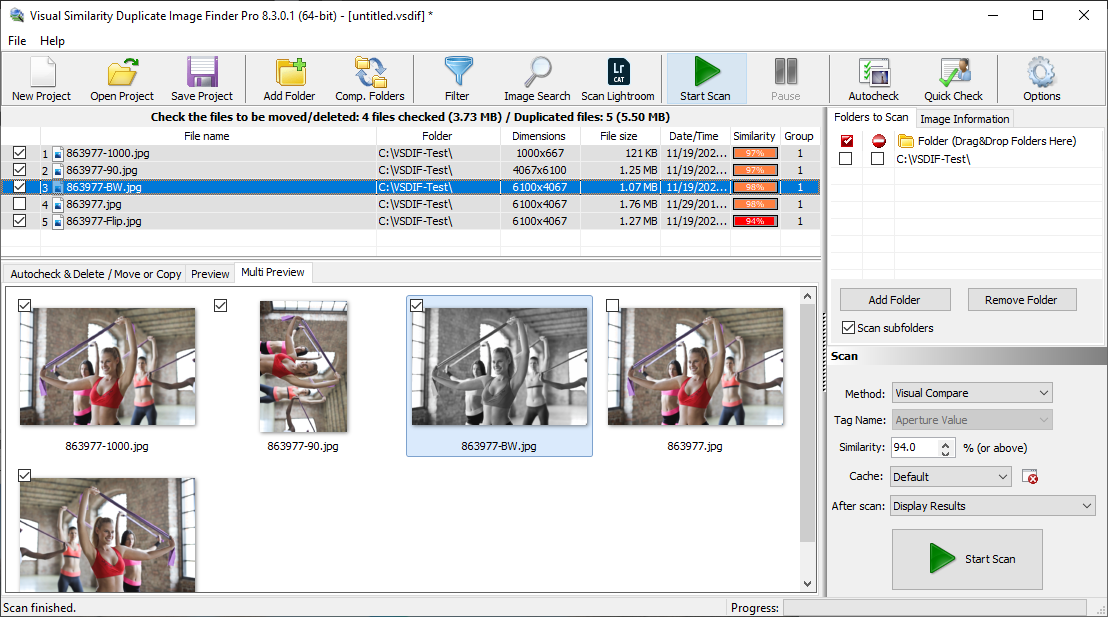


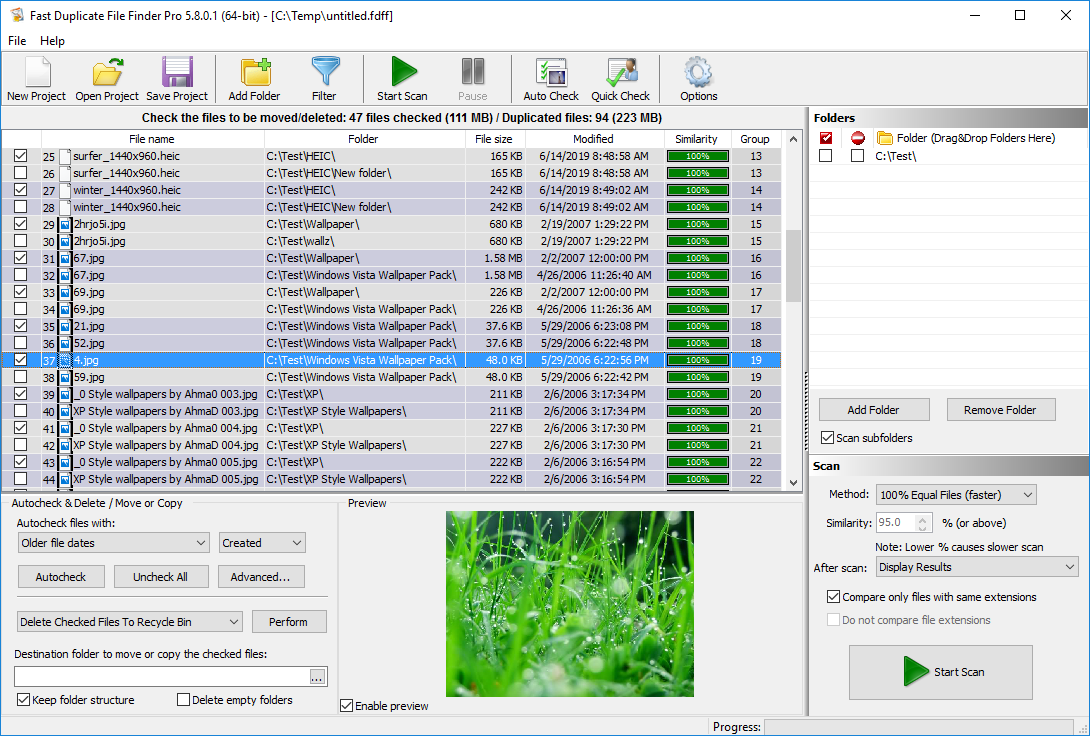
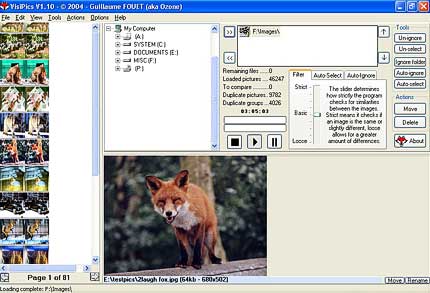
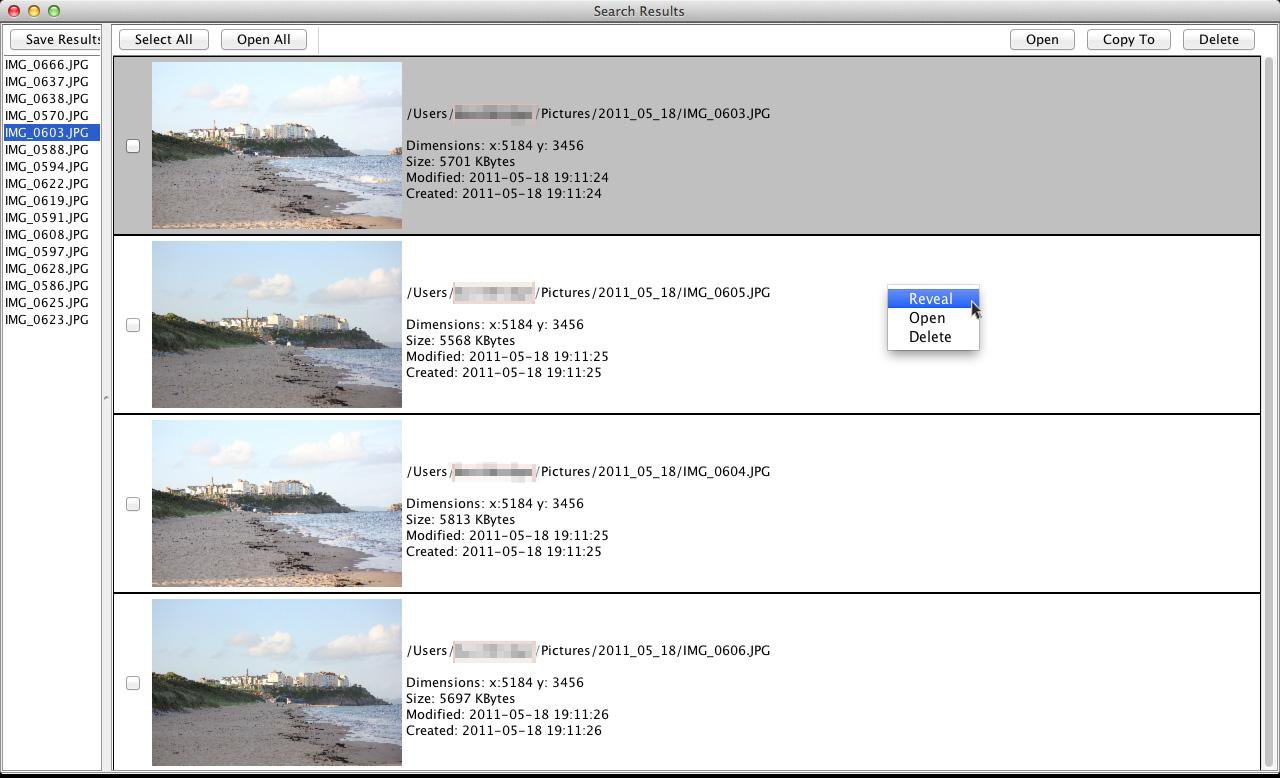
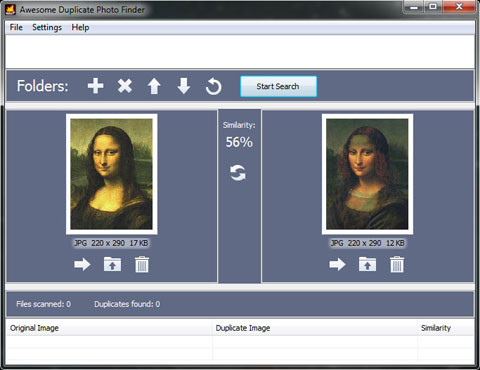
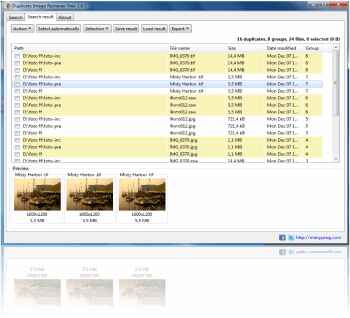

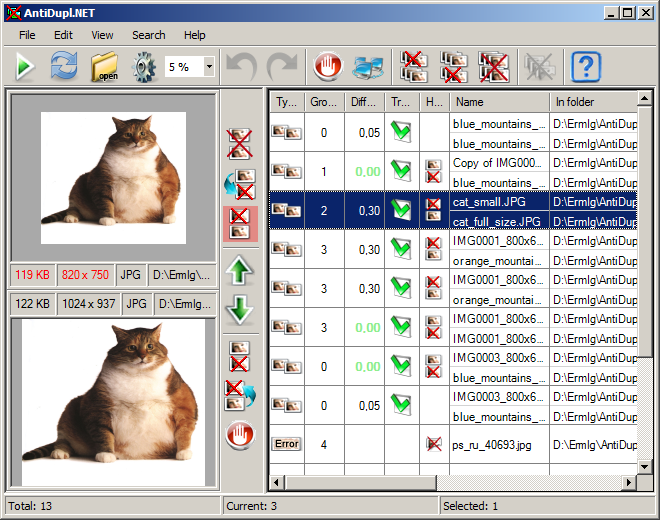
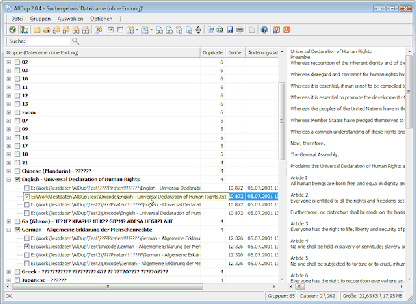

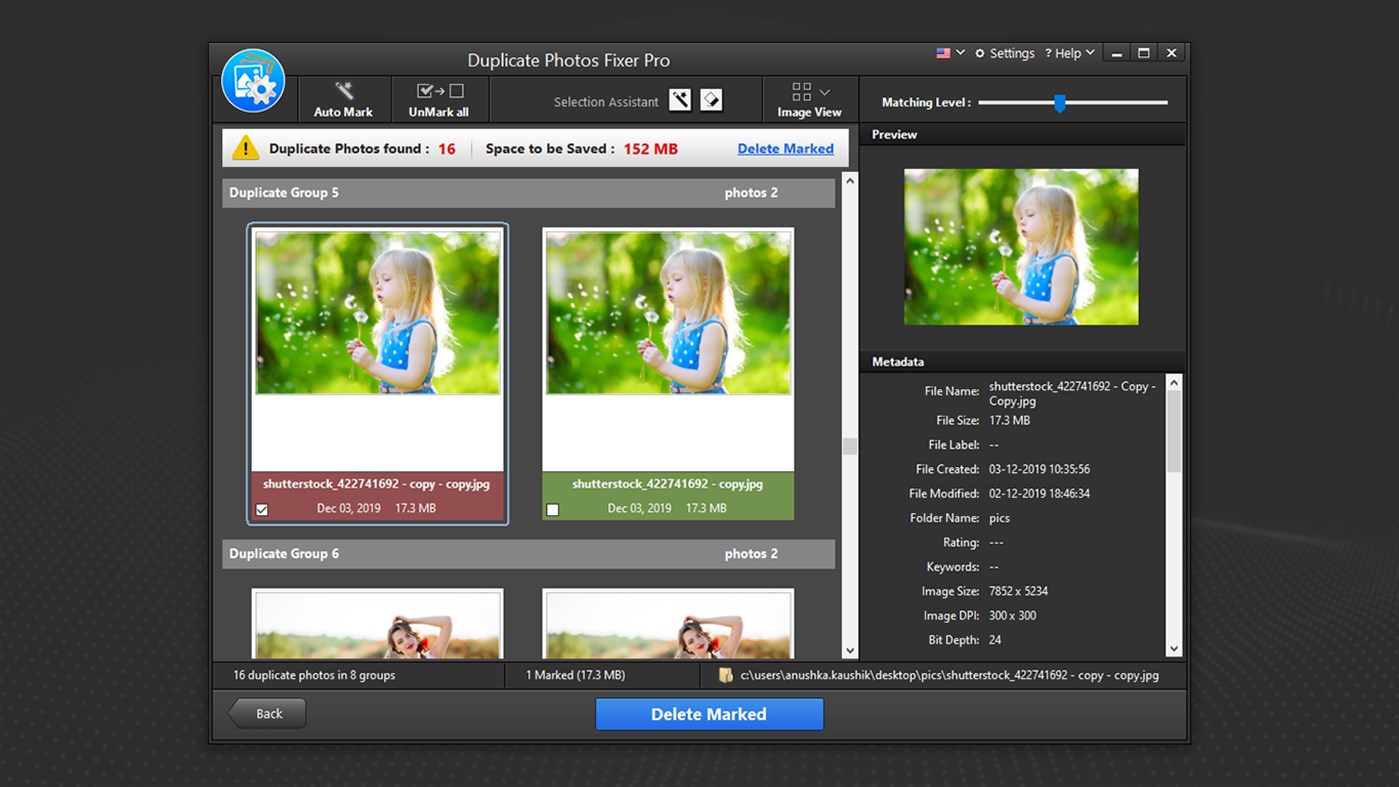
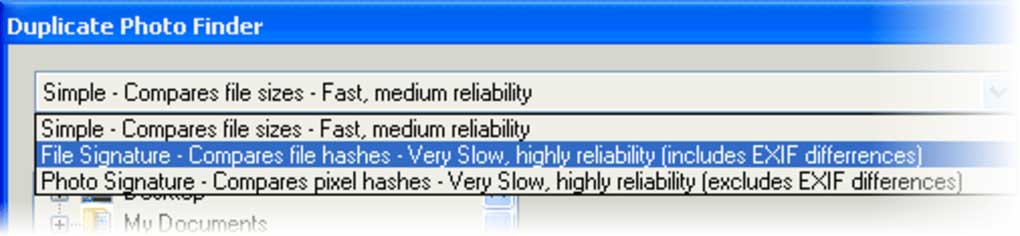

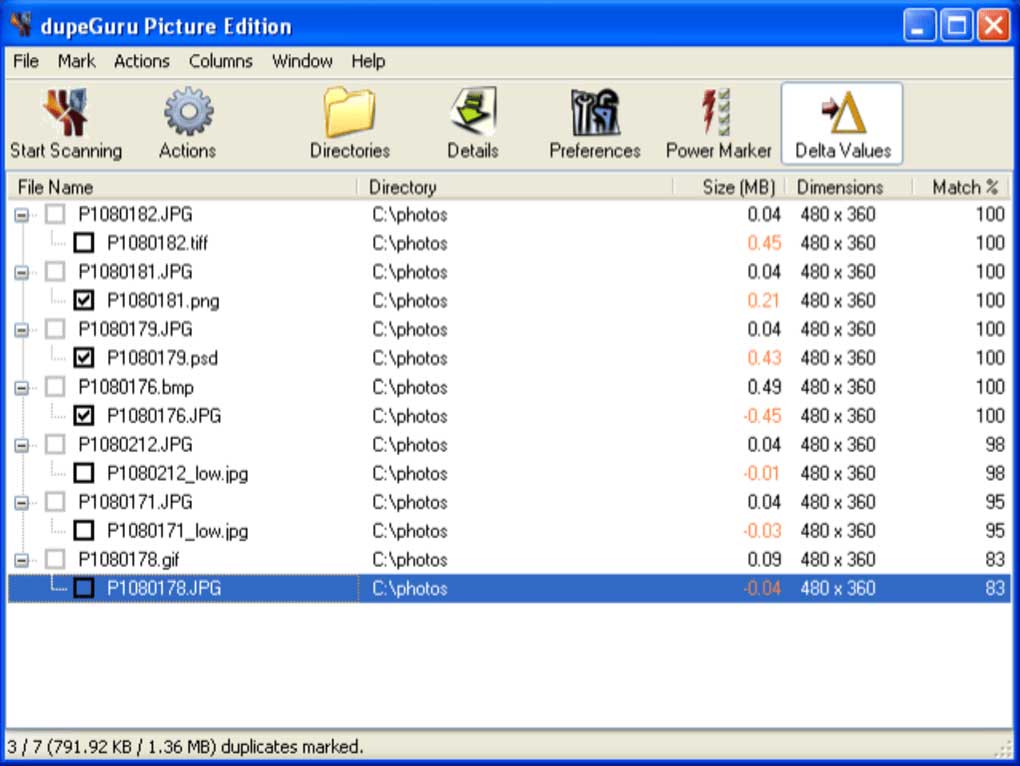

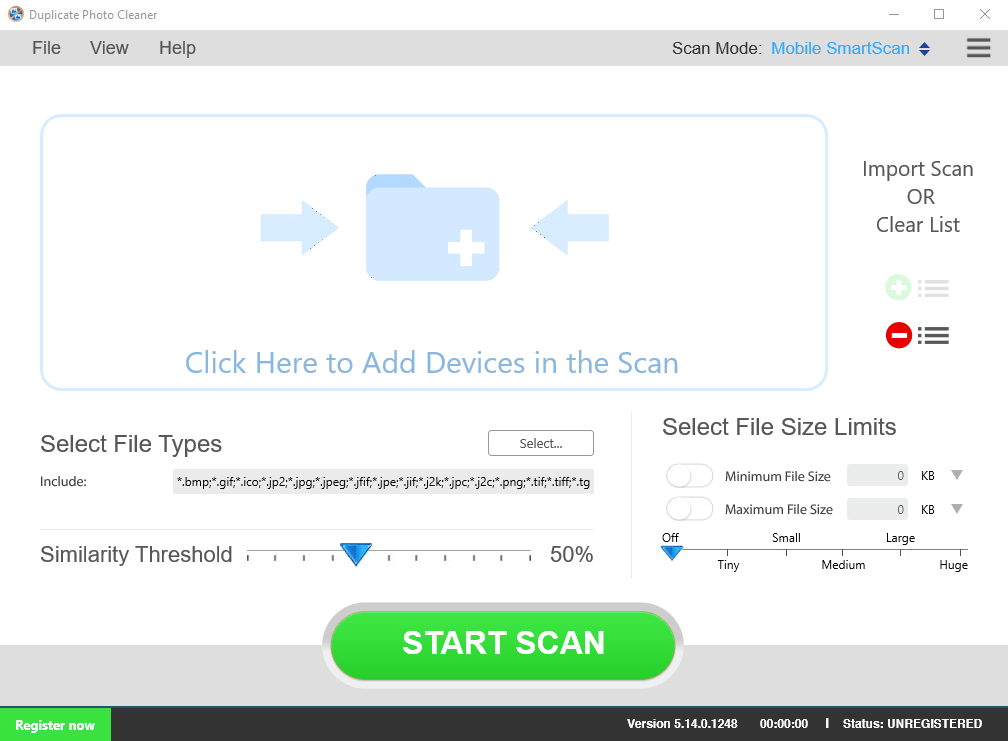
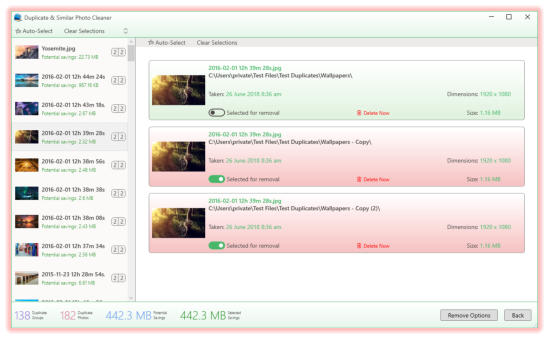

Pingback: Lightroom Duplicate Finder - Delete Duplicate Photos
Thank you for this review. I have been searching and trying several duplicate photo finders via trial and they all seem less robust and somewhat amateur compared to Visual Similarity Duplicate Image Finder PRO. I’m almost certain that you have me sold.
Great review and great list. Tried many of the listed tools and I completely agree with your ranking. Keep the good work. Thank you!
Thank you for sharing this comprehensive list of duplicate photo finders. It saved me a lot of time.
Tried Visual Similarity Duplicate Image Finder PRO – what can I say – it is way ahead of any other tool I’ve tried. Thank you for sharing.
Very complete article. Covers many aspects of the duplicate photo finding process. The tools towards the end are totally useless, but the top picks are great indeed.
I tried some free tools – but they are a total waste of time.
I ended up buying your recommended VSDIF PRO and oh boy – it really is the only tool that I will ever need to organize my photos. So many features – other tools can not cover even 10% of what it can do.
Wish I found this article earlier. I purchased WebMinds Easy Duplicate Finder and it was total crap. I paid $60 for it just to find our that it expired after 1 year of use. VSDIF PRO is just $40 for a lifetime license and is a way more advanced tool. Well … lesson learner … read and research before you buy.
Thank you for sharing.
Hi, Very interesting, good job and thanks for sharing such a good blog. your article is so convincing that I never stop myself to say something about it. You’re doing a great job. Keep it up.