We have gathered and reviewed the best duplicate song finders of 2024. Our list of top duplicate music cleaners includes both commercial and free apps. They will help you to effortlessly organize and streamline your music library.
Are you tired of scrolling through your music library only to find multiple copies of the same song? If so, it’s time to clean up your music collection and reclaim your listening experience.
With the advancement of technology, we now have access to a variety of software and tools. Some of them are specifically designed to detect and eliminate duplicate songs. Whether you’re a music enthusiast, a DJ, or simply someone who enjoys a well-organized music library. These duplicate song finders will save you valuable time and effort.
We will review and compare the top options available, highlighting their features, user-friendliness, and effectiveness in identifying and removing duplicate tracks. Our goal is to provide you with an informed choice. Then, you can select the duplicate song finder that best suits your needs. Say goodbye to cluttered playlists and hello to a pristine music library with the help of these powerful tools.
List of the TOP 8 Duplicate Song Finder from best to worst:
- Audio Dedupe
- Fast Duplicate File Finder
- Duplicate Song Finder
- Duplicate MP3 Finder
- Duplicate Music Files Finder
- Similarity
- Rinse Duplicate Songs
- MP3 Duplicate Finder
1. Audio Dedupe Duplicate Song Finder
![]()
Rating: OUTSTANDING
Audio Dedupe won our BEST DUPLICATE SONG FINDER award. It is the best duplicate music cleaner on this list. We have tested precision, performance, features, and cost-effectiveness. Audio Dedupe outperforms any other tools on this list by a huge margin. The tool is very robust as it has been developed for more than a decade. This was the only tool in our review that managed to scan hundreds of thousands of music files promptly and list accurate results. In comparison, most of the other tools failed to scan even 500 audio files. Audio Dedupe has many features, options, and scan methods and is the only tool that you will ever need to keep a well-organized audio library.
Accurate Duplicate Detection:
Audio Dedupe uses advanced algorithms to analyze the actual audio content of files, ensuring accurate identification of duplicate songs. As noted on their website, the tool “Listens” to your songs to find similarities.
Metadata Comparison:
In addition to audio content, the tool can consider metadata such as artist, album, title, and other tags if they are present to enhance the accuracy of duplicate detection. There is an option to search for similar ID3 tags.
Customizable Search Criteria:
You can customize search criteria, allowing you to adjust the sensitivity of the duplicate detection process based on your preferences. There are options to set similarity levels, different scan modes, and options to filter files by type, location, and other properties.
Support for Various Audio Formats:
Audio Dedupe is designed to support a wide range of audio file formats, making it versatile for users with diverse music libraries. The more audio formats a tool supports the more duplicates it can find.
Audio Dedupe Supports more file formats than any other cloned music search tool :
- AAC Files (*.aac; *.mp4, *.m4a) – iTunes, iPod, and iPhone Audio Files including Apple Lossless audio
- AC3 Files (*.ac3)
- Audio IFF Files (*.aif; *.aiff)
- FLAC Files (*.flac)
- MPEG Audio Files (*.mp3;*.mp2;*.mp1;*.mpa)
- Musepack Files (*.mpc)
- OGG Files (*.ogg)
- WAVE Files (*.wav)
- WavPack Files (*.wv)
- Windows Media Audio Files (*.wma)
- Monkey’s Audio Files (APE)
- True Audio Files (TTA)
Internal Playback of Duplicate Songs
Use the preview feature to listen to the audio files directly within Audio Dedupe. This allows you to assess the quality of each file before deciding which version to keep. The tool has continuous playback and will continue the playback seamlessly while you browse between duplicates.
Automatically Keep the Songs With the Best Quality
Many deduplication tools, including Audio Dedupe, allow you to sort the duplicates results by various criteria, including file quality. Look for options to sort by bit rate, size, or other quality indicators.
Audio Dedupe Duplicate Song Finder Verdict
While determining the “best” duplicate song finder may depend on individual preferences and specific requirements. Audio Dedupe stands out for its precision, advanced features, and user-friendly interface. Leveraging sophisticated algorithms, Audio Dedupe accurately identifies duplicate songs based on both audio content and metadata. That ensures a thorough and precise detection process. The customizable search criteria, coupled with the ability to preview and verify duplicate files, provides users with a high level of control and confidence in managing their music libraries. The continuous efforts of MindGems to update and refine Audio Dedupe contribute to its efficiency and reliability. Whether you’re seeking to reclaim storage space or organize your music collection, Audio Dedupe won’t disappoint. Its robust features make it a compelling choice for users looking for a comprehensive and user-friendly solution to find and manage duplicate songs.
Download: Audio Dedupe – Duplicate Songs Finder
2. Fast Duplicate File Finder
![]()
Rating: OUTSTANDING
Fast Duplicate File Finder can find duplicate files of any kind. It is not a dedicated tool for finding similar songs, Therefore, it can not compete with Audio Dedupe, but it is FREE.
Fast Duplicate File Finder is a robust and efficient tool that excels in identifying and managing duplicate files, offering a streamlined solution for users seeking to declutter their storage space. The software’s standout feature is its exceptional speed and accuracy in locating duplicate files across various formats, ensuring a comprehensive scan of your system.
User Interface and Features
The user-friendly interface simplifies the process, making it accessible for both novice and experienced users. The software provides customizable search criteria, allowing users to adjust sensitivity levels based on their specific needs. This flexibility ensures precision in duplicate file detection.
Find Similar Files and Files With Similar Names
One of the noteworthy aspects of Fast Duplicate File Finder is its ability to identify not only identical duplicates but also similar files, a feature particularly useful for users dealing with variations of the same document or image. The preview functionality allows users to verify duplicates before taking any action, preventing unintentional deletions.
Fast Duplicate Search for Large Storage and File Servers
Fast Duplicate File Finder is adept at handling large datasets, offering efficient performance even when scanning extensive file collections. The tool’s integration with file management features simplifies the cleanup process, allowing users to delete or move duplicate files seamlessly.
While the software provides a free version with essential features, the paid version unlocks additional functionalities and supports ongoing development. Fast Duplicate File Finder is regularly updated, reflecting the developer’s commitment to improving and refining the software.
Fast Duplicate File Finder Conclusion
In conclusion, Fast Duplicate File Finder stands out as a reliable and speedy solution for users seeking an effective way to manage duplicate files on their systems. Its combination of precision, user-friendly design, and continuous updates makes it a valuable tool for optimizing storage space and maintaining an organized digital environment.
Download: Free Duplicate File Finder
3. Duplicate Song Finder
![]()
Rating: OUTSTANDING
The efficiency of Duplicate Songs Finder in finding similar songs quickly can be attributed to several factors, leveraging advanced algorithms and optimization strategies. Duplicate Songs Finder utilizes advanced audio analysis technology. To expedite the scanning process the tool employs parallel processing and multithreading techniques. These technologies enable the software to perform multiple operations simultaneously, significantly speeding up the identification of similar songs.
The matching algorithms within Duplicate Songs Finder are optimized for speed without compromising accuracy. These algorithms efficiently compare audio content, allowing the tool to rapidly identify similarities among songs within a large dataset. Duplicate Songs Finder uses caching and indexing mechanisms to store previously analyzed information. This reduces the need for repetitive analysis, further enhancing the speed of the duplicate detection process, especially when dealing with extensive music libraries.
Duplicate Songs Finder Supported Audio Formats
The app supports all popular audio formats in the diverse landscape of digital music and multimedia consumption. Among the most widely recognized formats is MP3 (MPEG Audio Layer III), known for its efficient compression without compromising sound quality, making it the standard for portable devices and online streaming platforms.
FLAC (Free Lossless Audio Codec) is revered by audiophiles for its ability to preserve high-fidelity sound without loss, making it a preferred choice for music enthusiasts seeking top-notch audio quality.
AAC (Advanced Audio Coding) has gained prominence, especially in the Apple ecosystem, offering improved compression efficiency and better sound reproduction compared to MP3.
WAV (Waveform Audio File Format) and AIFF (Audio Interchange File Format) are uncompressed formats suitable for professional audio editing and recording, maintaining the original audio quality at the expense of larger file sizes.
Meanwhile, OGG (Ogg Vorbis) stands out as an open-source alternative, providing efficient compression and high-quality sound, often used in open-source and multimedia projects. These formats collectively cater to a spectrum of user preferences, from compact file sizes for casual listeners to lossless options for audiophiles and professional applications.
Duplicate Song Finder Conclusion
In conclusion, Duplicate Songs Finder emerges as an invaluable tool in the realm of digital music organization, providing users with an efficient and user-friendly solution to streamline their music libraries. The software’s precision in identifying duplicate and similar songs, coupled with customizable search criteria and preview functionalities, empowers users to take control of their music collections with confidence. Whether you’re striving to free up storage space, eliminate redundancy, or simply maintain a well-organized music library, Duplicate Songs Finder excels in its ability to simplify the often daunting task of managing duplicate audio files. Its continuous updates and commitment to user satisfaction underscore its reliability, making it an indispensable asset for music enthusiasts looking to enjoy a clutter-free and optimized music experience.
Download: Duplicate Song Finder
4. Duplicate MP3 Finder
![]()
Rating: OUTSTANDING
Duplicate MP3 Finder stands as a powerful tool designed to streamline the management of digital music libraries by efficiently identifying and eliminating duplicate MP3 files. In the ever-expanding realm of digital media, where music collections often span across various devices and platforms, this software proves to be an indispensable companion for users seeking a methodical and user-friendly solution. Duplicate MP3 Finder is tailored to address the challenge of cluttered music databases, offering robust features and customizable search criteria to ensure a precise and thorough cleanup process. Whether you’re a meticulous audiophile or a casual listener looking to reclaim storage space, Duplicate MP3 Finder promises to simplify the organization of your MP3 files with its advanced capabilities and intuitive interface.
Duplicate MP3 Finder Audio Formats
The app boasts versatile compatibility by supporting a wide array of popular audio formats, ensuring a comprehensive approach to duplicate file identification and management. Among the supported formats are MP3, the ubiquitous choice known for its efficient compression and widespread use across various devices.
Additionally, Duplicate MP3 Finder caters to audiophiles by recognizing FLAC (Free Lossless Audio Codec), preserving pristine audio quality without compression loss. AAC (Advanced Audio Coding), a format synonymous with Apple devices, finds compatibility here, offering users an encompassing solution across different ecosystems. WAV (Waveform Audio File Format) and AIFF (Audio Interchange File Format), both uncompressed formats ideal for professional audio applications, are also on the list.
Lastly, OGG (Ogg Vorbis), an open-source alternative known for its efficient compression and high-quality sound, further diversifies the supported formats. This inclusive support ensures that Duplicate MP3 Finder is equipped to handle a broad spectrum of audio files, providing users with a versatile and effective tool for maintaining organized and clutter-free music collections.
Duplicate MP3 Finder Conclusion
Duplicate MP3 Finder is a versatile tool that goes beyond basic duplicate identification. It can find similar songs, detect matching ID3 tags, and pinpoint exact duplicates accurately. The built-in preview feature allows users to review duplicates before taking action. The software provides options to remove songs with lower quality and allows users to either delete duplicates or move them to a backup location, offering a flexible approach to organizing and optimizing MP3 files.
Download: Duplicate MP3 Finder
5. Duplicate Music Files Finder
![]()
Rating: Average
Duplicate Music Files Finder (DMFF) offers a straightforward solution for managing and decluttering your music library. Using advanced search techniques, the program efficiently detects duplicate music files, even if the file names are dissimilar. It delves into MP3 tags, providing a comprehensive approach to identification. Deleting duplicates is a breeze – simply check the files you want gone and press the right mouse button. DMFF goes beyond duplicate detection; it includes a module for quickly renaming poorly formatted music files within a selected folder. The program’s versatility extends to file types beyond music; employing CRC Match or Exact File Name match methods allows users to identify duplicates in other file categories. Whether you’re streamlining your music collection or organizing various file types, DMFF proves to be a handy and adaptable tool.
New Features & Latest Updates
The latest release of Duplicate Music Files Finder (DMFF), Version 1.6, brings noteworthy improvements and added features for a more user-friendly experience. One significant enhancement is the repositioning of windows from the Desktop center to the Screen Center, ensuring that the window stays on one screen during startup. The separator between the upper and lower side of the DMFF Tab is now made visible, contributing to a clearer interface.
A valuable addition to Version 1.6 is the introduction of the Quick Files Tag Renamer module, enabling users to rename tags of supported formats such as .mp3, .ogg, .ape, and .mpc efficiently. The update also includes the option to set the artist to the containing folder of a file if an artist-title separator is not found, courtesy of the QMFR Module. Moreover,
Version 1.6 extends tag read support to more music file formats, including .wma, .ogg, .ape, .mpc, and .vqf, further expanding the tool’s compatibility. Additionally, the transition to CHM format for Help enhances accessibility and provides a more comprehensive guide for users navigating the features of DMFF. Overall, the improvements in Version 1.6 reinforce DMFF’s commitment to user convenience and feature enrichment.
Duplicate Music File Finder Conclusion
In conclusion, Duplicate Music Files Finder, while remaining a usable tool for managing duplicate music files, faces the challenge of being no longer actively maintained or developed. Despite this, users may still find the tool available on the internet, offering a functional solution for those seeking to address duplicate files within their music libraries. However, users should be aware that the absence of ongoing updates may impact the software’s compatibility with newer operating systems and evolving file formats. As a result, while Duplicate Music Files Finder may serve its purpose for now, users are encouraged to explore alternative tools that receive regular updates and support to ensure long-term reliability and compatibility with changing technological landscapes.
6. Similarity
Similarity App Conclusion
Download: Rinse Duplicate Songs
8. MP3 Duplicate Finder
Rating: Poor
The MP3 Duplicate Finder is a PERL script designed with a specific purpose: identifying duplicate audio files based on their audio content from two separate directory trees. Originally created to facilitate the merging of somewhat-overlapping music collections, the script can be adapted for various practical purposes.
Here’s an overview of the script’s basic functionality:
Generate & Store Hashes from Master Directory:
Create and store MD5 hashes from the audio content of files in the first (master) directory. These hashes serve as unique fingerprints for each audio file.
Generate Hashes from Slave Directory and Immediate Comparison:
Generate MD5 hashes for audio content in the second (slave) directory and promptly compare them with the master hashes.
Duplicate Handling:
For any identified duplicate hash:
Print the duplicate information to the screen.
Log duplicate details to a results text file.
Output duplicate information to a results script.
Disclaimers:
Inefficiency: The script may use a substantial amount of memory to store master data.
File Handling: It opens and potentially overwrites output files without secure handling. Users are advised to be cautious.
Limitations in Duplicate Detection: It may not identify the same song ripped on a different machine.
Operating System Compatibility: Relies on Unix ‘find,’ making it incompatible with Windows.
Tested Environment: The script has been tested on OS X, and its performance on other operating systems may vary.
Use at Your Own Risk:
You are encouraged to exercise caution and use the script at your own risk. Despite these limitations, the script offers a unique approach by not relying on file names or tag information, which sets it apart from many other duplicate-finding programs.
Feel free to use and adapt the MP3 Duplicate Finder script, keeping in mind its specific functionalities and limitations. Although this is an advanced user’s script it is a valuable addition to our best duplicate song finder reviews.
Download: MP3 Duplicate Finder script
Best Practices to Organize Songs and Remove Duplicate Tracks
What are duplicate songs and why are they a problem?
A clean and organized music library is essential for a seamless and enjoyable listening experience. When your music collection is cluttered with duplicate songs, it becomes challenging to find the specific tracks you want to listen to. This can lead to frustration and wasted time scrolling through multiple copies of the same song.
Moreover, duplicate songs take up unnecessary storage space on your devices. If you have limited storage capacity, this can become a significant issue, as it prevents you from adding new music to your library. By cleaning up your music library and removing duplicate songs, you free up space for new music and ensure that every track is unique and distinct.
Not only does a clean music library enhance your user experience, but it also allows you to create better playlists and organize your music in a more meaningful way. You can easily find and categorize your favorite tracks, create mood-based playlists, and enjoy a curated listening experience tailored to your preferences.
How to choose the right duplicate music finder
Cleaning up your music library may seem like a daunting task, especially if you have a vast collection of songs. However, with the help of the best duplicate audio finders, the process becomes much more manageable and efficient.
When selecting a duplicate song finder, it’s important to consider certain features to ensure that it meets your specific needs. Here are some key features to look for:
Scanning Accuracy
The duplicate song finder should have advanced algorithms and scanning methods to accurately detect duplicate tracks, even if they have different file names or formats.
Customization Options
Look for a tool that allows you to customize the scanning process by specifying file formats, excluding certain folders, or setting criteria for duplicate selection.
User-Friendliness
A user-friendly interface and intuitive navigation make it easier to use the duplicate song finder and streamline the cleaning process.
Speed and Efficiency
Consider the scanning speed and overall performance of the tool. Faster scanning times and efficient resource utilization can save you valuable time and effort.
Preview and Verification
The ability to preview and verify duplicate songs before deletion ensures that you don’t accidentally remove the wrong version or delete a track you want to keep.
Backup and Restore
Look for a duplicate song finder that offers backup and restore functionality to safeguard your music library in case of accidental deletions or system failures.
By considering these features, you can choose a duplicate song finder that best aligns with your requirements and preferences
How to use a duplicate song finder to clean up your music library
Using a duplicate song finder to clean up your music library is a straightforward process. Here’s a step-by-step guide to help you get started:
Choose the Right Duplicate Song Finder
Select a duplicate song finder that suits your needs and download it from a reputable source.
Install and Launch the Software
Follow the installation instructions provided by the duplicate song finder and launch the software on your computer.
Select the Music Library to Scan
Specify the location or folder where your music library is stored. Some duplicate song finders may automatically detect common music library locations.
Customize the Scanning Settings (Optional)
If desired, customize the scanning settings, such as file formats to include or exclude, folders to ignore, or criteria for duplicate selection.
Start the Scanning Process
Initiate the scanning process by clicking on the appropriate button or option. The duplicate song finder will analyze your music library and identify duplicate tracks.
Review and Select Duplicate Songs
Once the scanning process is complete, the duplicate song finder will present a list of duplicate songs found. Review the list and select the duplicates you want to remove.
Preview and Verify Duplicate Songs (Optional)
Some duplicate song finders allow you to preview and play duplicate tracks before deletion. Use this feature to ensure that you’re removing the correct versions.
Remove Duplicate Songs
After verifying the duplicates, proceed to remove them from your music library. Most duplicate song finders provide a one-click option to delete selected duplicates.
Confirm Deletion (Optional)
Depending on the cloned tracks cleaner, you may be prompted to confirm the deletion of selected duplicates. Carefully review the prompt and confirm if necessary.
Enjoy Your Clean Music Library
Once the deletion process is complete, you can enjoy your newly organized and duplicate-free music library. Take the time to explore your collection, create playlists, and rediscover your favorite tracks.
Tips for organizing your music library after removing duplicate songs
After using a duplicate song finder to clean up your music library, it’s essential to organize the remaining tracks effectively. Here are some tips to help you maintain a well-organized music collection:
- Update Song Metadata: Take the opportunity to update and correct any incorrect or missing song metadata, such as artist names, album titles, or track numbers. This will ensure that your music library is accurately categorized.
- Create Meaningful Playlists: Take advantage of the clean slate to create playlists based on genres, moods, or themes. This will allow you to easily access and enjoy specific types of music based on your preferences.
- Use Tags and Labels: Consider using tags or labels to further categorize your music library. You can assign tags such as “workout,” “chill,” or “party” to tracks, making it easier to create dynamic playlists based on your current mood or activity.
- Organize by Folders or Directories: If you prefer a physical organization method, consider organizing your music library by creating folders or directories based on genres, artists, or albums. This can make navigation more intuitive and visually appealing.
- Regularly Update and Maintain Your Library: Cleaning up your music library is not a one-time task. Regularly scan for duplicate songs and ensure that new additions are properly organized. In such a way you will maintain a clean and clutter-free music collection.
By following these tips, you can maintain an organized and enjoyable music library that enhances your listening experience.
Common challenges when using duplicate song finders and how to overcome them
While duplicate song finders are powerful tools, they may encounter certain challenges during the scanning and removal process. Here are some common challenges and how to overcome them:
- False Positives: Sometimes, duplicate song finders may identify similar tracks as duplicates, even though they are not exact copies. To overcome this, carefully review the duplicates before deletion and use the preview feature to verify the songs.
- Complex Music Libraries: If your music library is extensive and contains a wide range of file formats or metadata inconsistencies, the scanning process may take longer or encounter difficulties. To overcome this, consider using a duplicate song finder with advanced scanning options and customization features.
- Accidental Deletions: While removing duplicate songs, there is a possibility of accidentally deleting tracks that you want to keep. To avoid this, always preview and verify the duplicates before deletion, and double-check your selection.
- System Resource Usage: Some duplicate song finders may utilize a significant amount of system resources during the scanning and removal process. If you experience performance issues, consider closing other resource-intensive applications or using a duplicate song finder with optimized resource usage.
Be aware of these challenges and take appropriate measures. You can overcome them and effectively clean up your music library.
Alternative methods for cleaning up your music library
Using a duplicate song finder is the most efficient way to clean up your music library. Nevertheless, there are alternative methods you can consider:
Manual Search and Delete
If you have a small music library, you can manually search for duplicate songs. Do that by sorting your tracks by title, artist, or album. This method, however, can be time-consuming and prone to human error.
Third-Party Media Players
Some media players have built-in duplicate song detection and removal features. Check if your preferred media player offers this functionality and utilize it to clean up your music library.
Online Music Library Services
Online music library services, such as music streaming platforms or cloud storage solutions, often have features to automatically detect and remove duplicate songs. Explore the options available within these services and take advantage of their functionalities.
While these alternative methods can be helpful, they may not offer the same level of accuracy and efficiency as dedicated duplicate song finders. Therefore, using a specialized duplicate song finder remains the most recommended approach for cleaning up your music library.
Frequently asked questions about duplicate song finders
Q: Can duplicate song finders detect duplicates across different file formats?
A: Yes, most duplicate song finders are capable of detecting duplicates even if they are in different file formats. They compare audio fingerprints or metadata to identify duplicate tracks accurately.
Q: Will using a duplicate song finder delete duplicates from my music library permanently?
A: Yes, once you confirm the deletion of duplicate songs, they will be permanently removed from your music library. It is crucial to review and verify the duplicates before deletion. You would want to avoid accidental removal of tracks.
Q: Can I undo the deletion of duplicate songs in case I delete something by mistake?
A: Some duplicate song finders offer a backup or restore. Such functionality will allow you to undo the deletion of duplicate songs. However, it is advisable to regularly back up your music library to ensure the safety of your tracks.
Q: Can duplicate song finders detect and remove duplicates from streaming platforms or online music libraries?
A: Duplicate song finders are typically designed to work with local music libraries on your computer or storage devices. They may not have the capability to detect and remove duplicates from streaming platforms or online music libraries.
Q: How often should I scan my music library for duplicate songs?
A: The frequency of scanning your music library for duplicate songs depends on how frequently you add new music or make changes to your library. It is recommended to perform regular scans, especially after significant additions or changes, to maintain a clean and organized music collection.


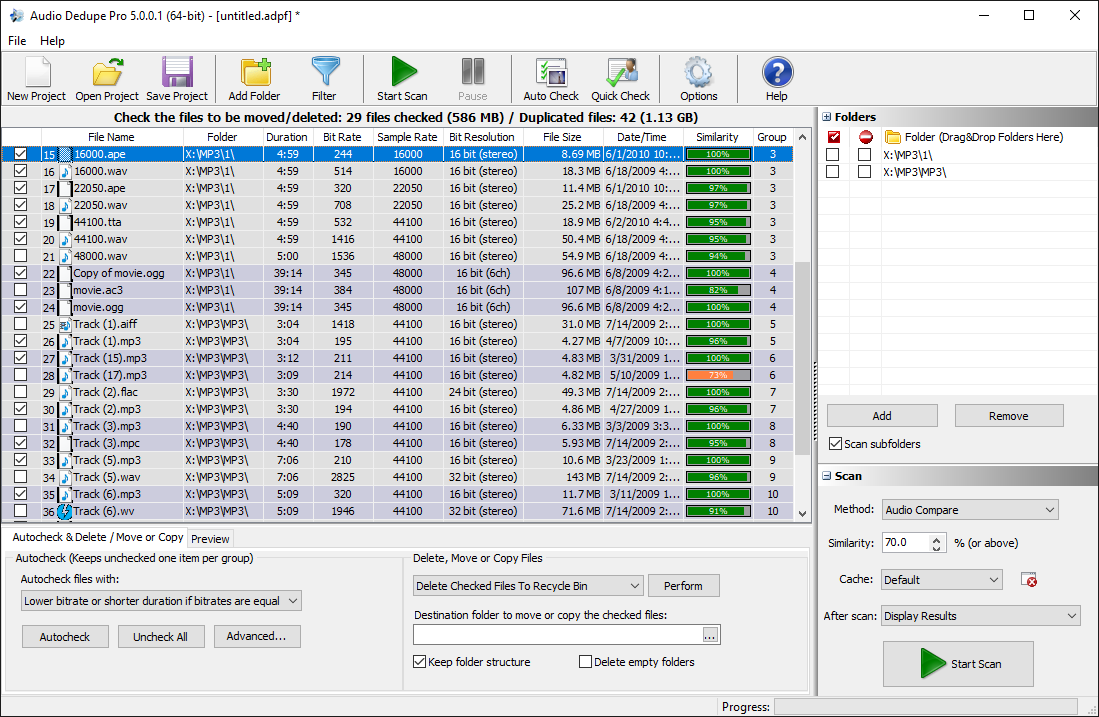
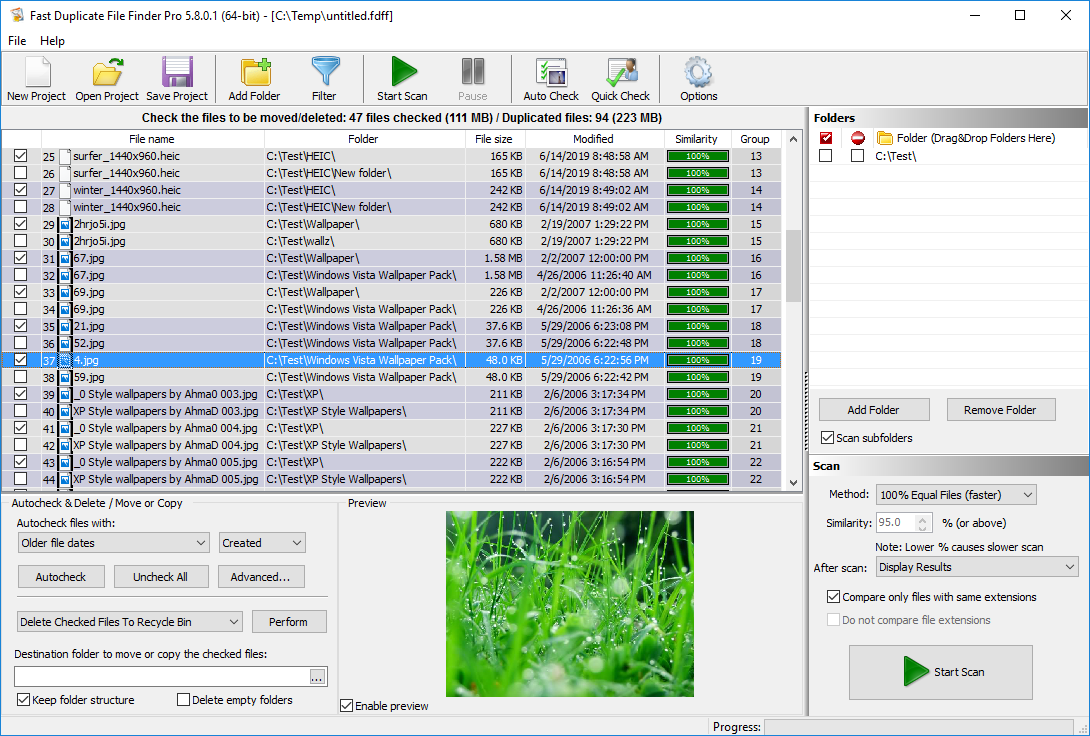
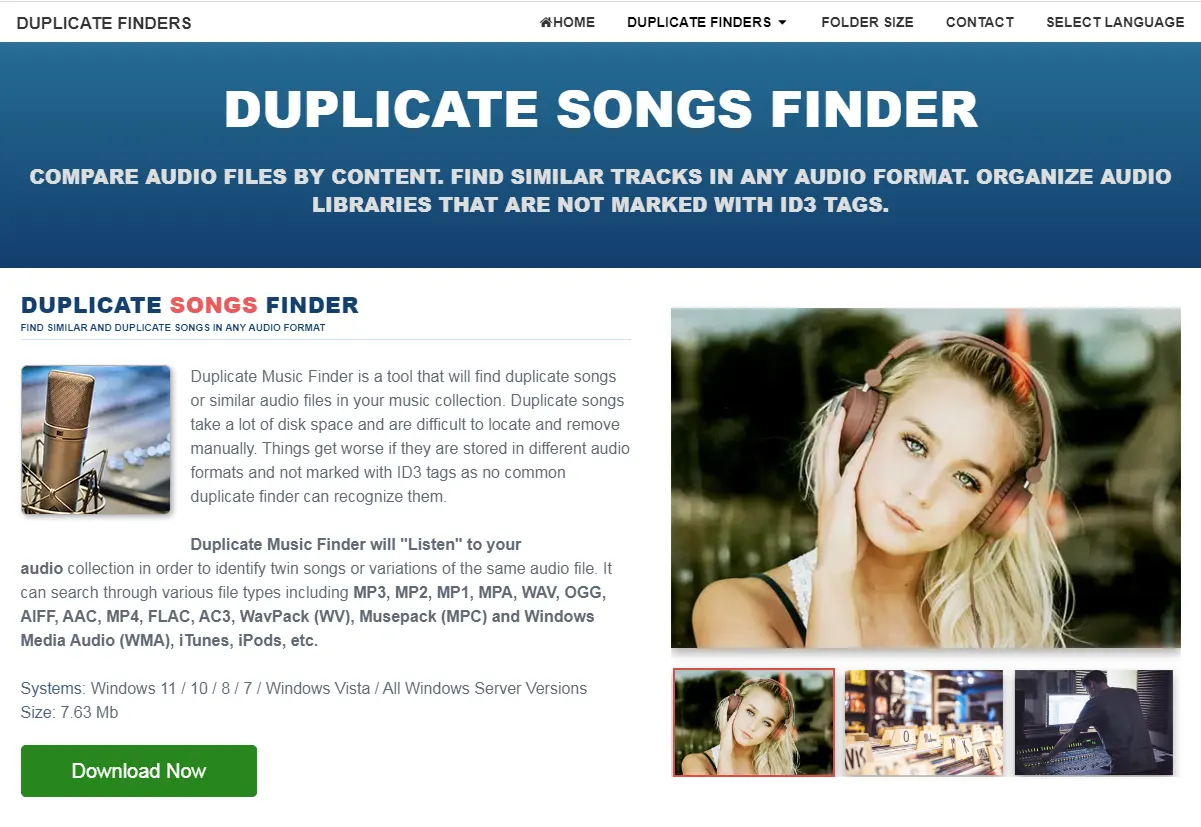
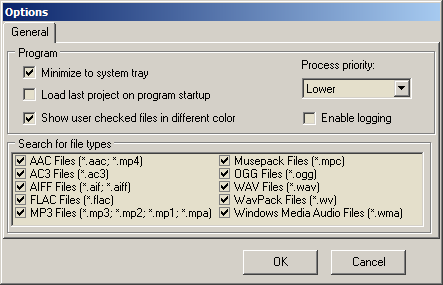
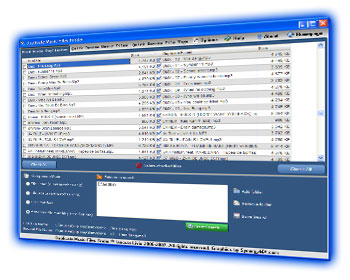
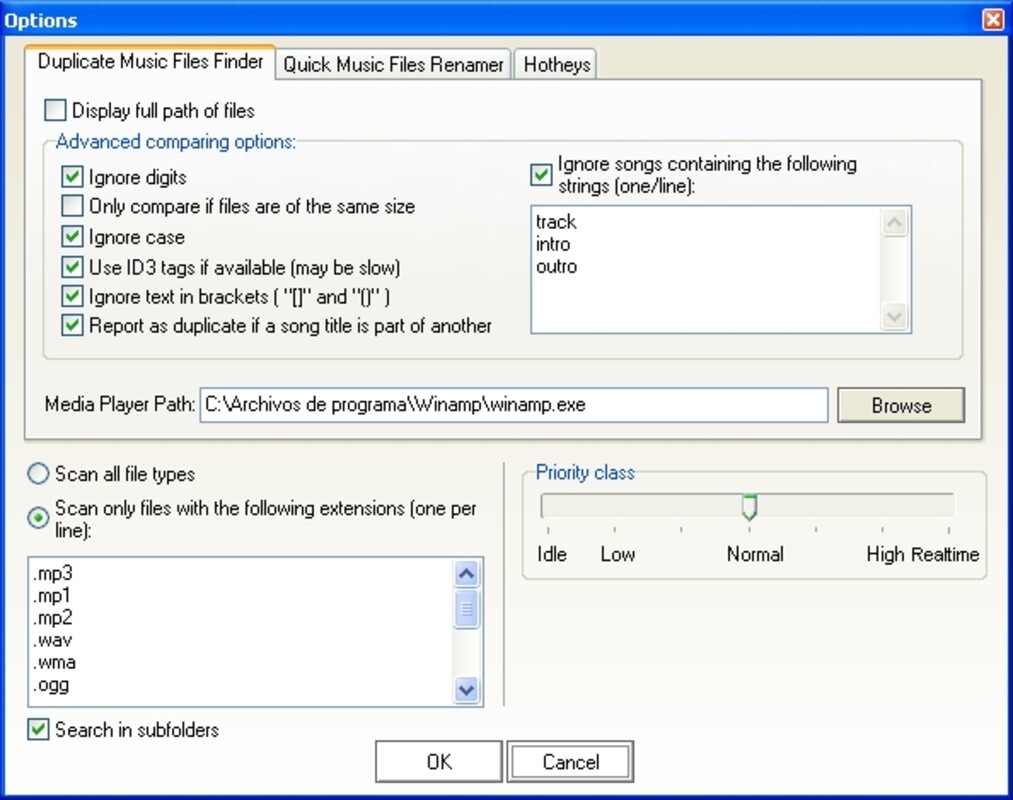
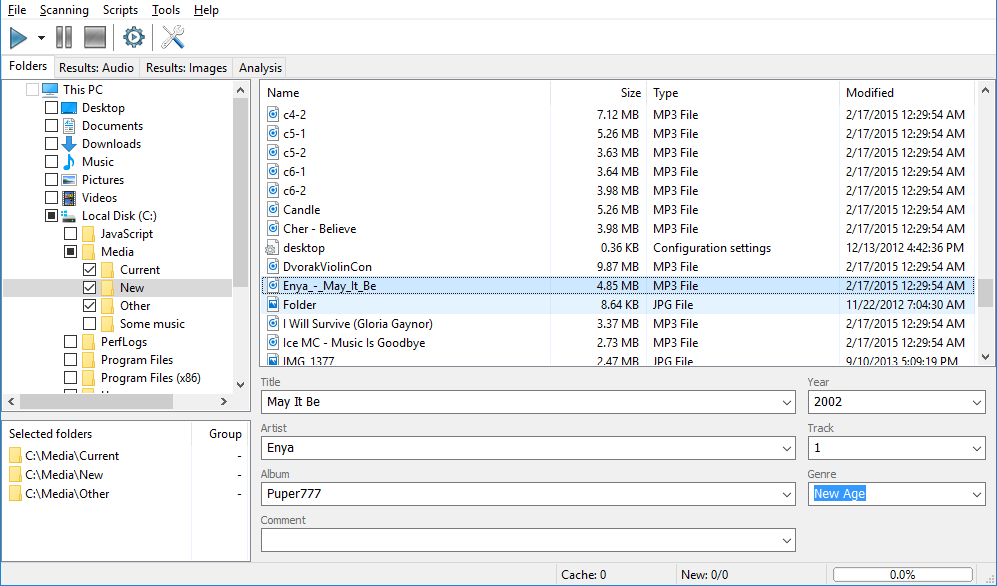

Thank you for this insightful blog about the top duplicate song finders! Your comprehensive list and detailed analysis have been incredibly helpful in guiding me towards the right tool for managing my music library efficiently. Your effort in highlighting the features and functionalities of each duplicate song finder has saved me valuable time in making an informed decision. It’s great to have a resource that simplifies the process and empowers users to choose the tool that best suits their needs. Much appreciated!
Thank you for the fantastic review of Audio Dedup! Your comprehensive analysis helped me make an informed decision, and I’m thrilled to learn that it has been chosen as the best duplicate song finder. I’ve recently purchased it based on your recommendation, and so far, it has exceeded my expectations. The user-friendly interface, precise duplicate detection, and efficient management of my music library have made a significant difference. Your insights were invaluable in guiding me towards the right solution. Looking forward to more great recommendations from your reviews in the future!
Your top duplicate song finders article is incredibly insightful and helpful! I’ve been struggling with managing my music library, and your detailed analysis of the best tools in the market provided the clarity I needed. The in-depth reviews and comparisons have made it much easier for me to choose the right duplicate song finder for my needs. Thank you for taking the time to put together such a valuable resource. I appreciate the effort, and I’m looking forward to more informative content from your platform!