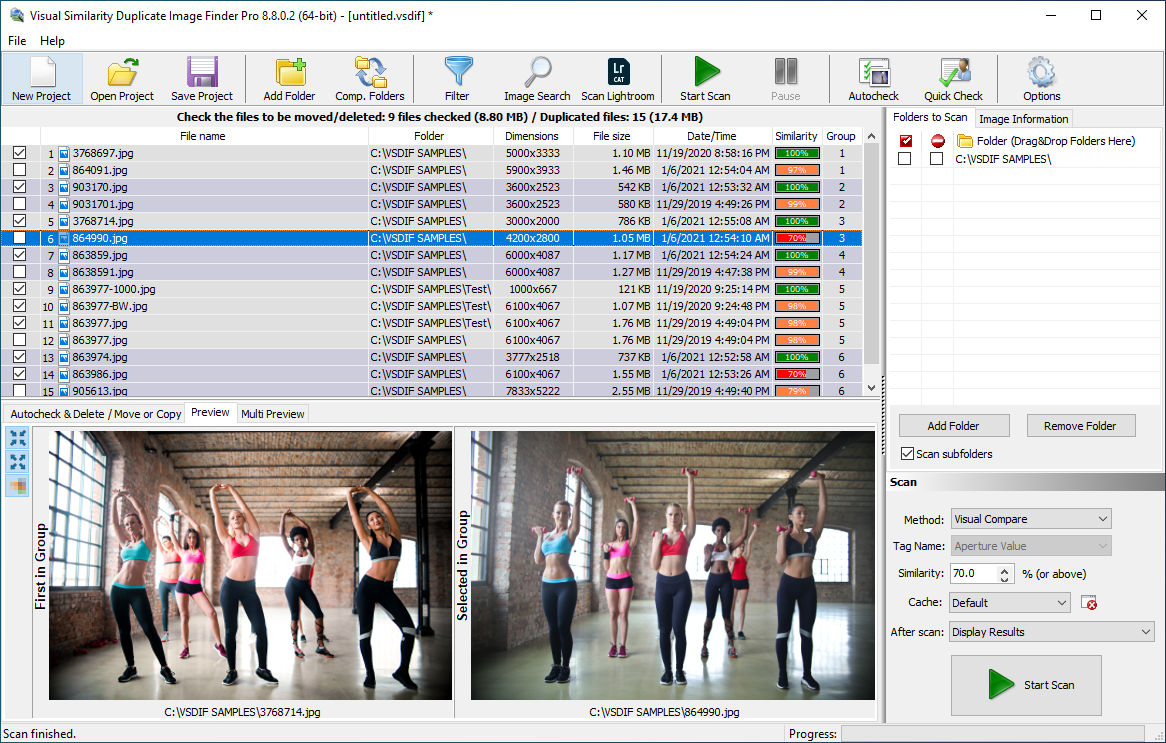Follow this detailed guide to remove duplicate photos and repeating similar images automatically and easily. Reclaim wasted disk space and organize photos by eliminating useless duplicate pictures.
In today’s digital age, it’s easier than ever to amass a vast collection of photos capturing precious memories, events, and moments. However, with the convenience of digital photography comes the challenge of managing and organizing these extensive photo libraries. One common issue faced by many individuals is the accumulation of duplicate photos, which not only consumes valuable storage space but also makes it difficult to find and enjoy your favorite images. In this comprehensive guide, we’ll explore the importance of removing duplicate photos, the benefits of using specialized software for this task, and practical tips for streamlining your digital photo collection.
- The Need to Remove Duplicate Photos
- Benefits of Using Duplicate Photo Removal Software
- Best Duplicate Photo Remover
- Steps to Remove Duplicate Photos
- How Duplicate Photo Remover Works
- Tips for Effective Duplicate Photo Removal
- Tips for Preventing Duplicate Photos in the Future
The Need to Remove Duplicate Photos
Duplicate photos can sneak into your collection through various means, such as multiple downloads, accidental copies, or camera backups. Over time, these duplicates can clutter your photo library, making it challenging to locate specific images and wasting valuable storage space on your device or computer. Moreover, having numerous duplicate photos can lead to confusion and frustration when organizing or sharing your images with others.
Benefits of Using Duplicate Photo Removal Software
Fortunately, there are dedicated software solutions designed to tackle the challenge of duplicate photo removal efficiently. These tools offer several benefits, including automated processes that save time and effort, advanced algorithms that detect duplicates based on content rather than just file names, and features such as visual similarity comparison and analysis of metadata like EXIF data. By utilizing duplicate photo removal software, you can streamline the organization of your photo collection and reclaim valuable storage space on your device.
Best Duplicate Photo Remover
Visual Similarity Duplicate Image Finder stands out as one of the best tools for effectively removing duplicate photos from your collection. Its advanced algorithms are specifically designed to identify duplicate images based on visual similarity rather than just file names or metadata.
Top Features for Removing Repeating Images
Here’s why it’s a top choice for streamlining your photo library:
-
Visual Comparison Technology:
Unlike traditional duplicate photo finders that rely solely on file properties, Visual Similarity Duplicate Image Finder uses advanced visual comparison technology to analyze the actual content of each image. This means it can detect duplicates even if the file names are different or the metadata has been modified.
-
Accurate and Efficient:
With its powerful algorithms, Visual Similarity Duplicate Image Finder can quickly scan your entire photo library and accurately identify duplicate images. Whether you have hundreds or thousands of photos, this tool can efficiently locate duplicates and help you reclaim valuable storage space on your device or computer.
-
Customizable Settings:
Visual Similarity Duplicate Image Finder offers customizable settings that allow you to tailor the duplicate search criteria to your specific needs. You can adjust parameters such as similarity threshold, file types to include or exclude, and scan depth to refine the results and ensure accurate duplicate detection.
-
Easy-to-Use Interface:
Designed with user convenience in mind, Visual Similarity Duplicate Image Finder features an intuitive interface that makes it easy to navigate and use. Whether you’re a novice or an experienced user, you’ll find the tool’s straightforward layout and controls simple to understand and operate.
-
Flexible Output Options:
Once duplicate images are identified, Visual Similarity Duplicate Image Finder provides flexible output options for managing them. You can choose to delete duplicates permanently, move them to a separate folder, or simply mark them for review later, giving you full control over the cleanup process.
-
Comprehensive Support:
Visual Similarity Duplicate Image Finder offers comprehensive support for a wide range of image formats, including ways to find duplicate JPEG, PNG, TIFF, BMP, HEIC, PSD, NEF, DNG, CRW, RAW, and more. Whether your photo collection consists of standard image files or RAW formats from professional cameras, this tool can handle them all with ease.
Conclusion
In summary, Visual Similarity Duplicate Image Finder is an invaluable tool for anyone looking to streamline their photo library and eliminate duplicate images. Its advanced visual comparison technology, customizable settings, and user-friendly interface make it a standout choice for effectively managing and organizing your digital photos. With Visual Similarity Duplicate Image Finder, you can free up storage space, improve workflow efficiency, and enjoy a clutter-free photo browsing experience.
Download: Duplicate Photo Remover
Steps to Remove Duplicate Photos
Follow these simple steps to find and remove duplicate photos easily:
- Add the folders or computers that you want to search for duplicate photos in the folders list.
- Set how similar the found photos should look in percentage.
- Choose “Visual Compare” mode for true image analysis.
- Review the listed similar images and remove duplicate photos automatically.
Adding Folders or Computers: Easily specify the locations where you want to search for duplicate photos by adding folders or computers to the designated list within the tool.
Setting Similarity Threshold: Customize the level of similarity desired among duplicate photos by specifying a percentage threshold, allowing for accurate detection based on visual resemblance.
Selecting “Visual Compare” Mode: Enable the advanced “Visual Compare” mode to employ pixel-by-pixel image analysis algorithms for precise identification of duplicate photos beyond simple file names or metadata matches.
Reviewing and Removing Duplicates: Browse through the listed similar images and effortlessly remove duplicate photos automatically, streamlining your photo library organization process.
By following these simple steps, you can efficiently find and remove duplicate photos. Ensure a more organized and streamlined library of unique images. Embrace the convenience of a reliable duplicate photo finder tool. Simplify your photo management tasks and enhance the overall organization of your digital assets.
How Duplicate Photo Remover Works
Duplicate photo removal software employs sophisticated algorithms to scan your entire photo library and identify duplicate images. These algorithms analyze each photo’s visual characteristics, such as colors, shapes, and patterns, to determine similarities between images. Additionally, the software may examine metadata embedded in the photos, such as timestamps, file sizes, and camera settings, to further refine its search for duplicates. Once the scanning process is complete, the software presents you with a list of identified duplicate photos, allowing you to review and confirm their removal.
Tips for Effective Duplicate Photo Removal
To make the most of duplicate photo removal software, consider implementing the following tips:
Organize your photo collection beforehand by creating separate folders or albums for different events, dates, or subjects.
Use filters and settings within the software to customize the duplicate search. You can refine the results based on your preferences.
Before deleting duplicate photos, carefully review the suggested duplicates to ensure that you’re not removing any unique or valuable images.
Regularly schedule duplicate photo scans to keep your photo library organized and free of unnecessary duplicates.
Tips for Preventing Duplicate Photos in the Future
Preventing duplicate photos from accumulating in your collection can save you time and storage space in the long run. Here are some useful tips to help you avoid duplicate photos in the future:
-
Organize Your Photo Collection:
Establish a systematic organization system for your photo collection, including folders, albums, and tags. Keep your photos organized by date, event, or subject to easily locate and manage them.
-
Use Metadata and Tags:
Take advantage of metadata and tagging features in your photo management software to add relevant information to your photos. This can include dates, locations, keywords, and descriptions, making it easier to search for and identify photos.
-
Regularly Review and Purge:
Set aside time regularly to review your photo collection and identify any duplicate photos. Use software tools like Visual Similarity Duplicate Image Finder to scan for and remove duplicates efficiently.
-
Be Mindful When Importing Photos:
Pay attention to your importing process when transferring photos from your camera or smartphone to your computer. Avoid importing duplicates by using software features that automatically skip duplicates during import.
-
Name Your Files Strategically:
Develop a consistent file naming convention for your photos to help prevent duplicates. Include relevant information such as dates, events, or locations in the file names to differentiate between similar photos.
-
Back-Up Your Photos Regularly:
Create regular backups of your photo collection. Prevent data loss and ensure that you always have access to your photos. Backup your photos to external hard drives, cloud storage services, or other secure storage solutions.
-
Educate Yourself and Stay Informed:
Stay informed about the latest developments in photo management and organization techniques. Take advantage of online resources, tutorials, and forums to learn new tips and tricks for managing your photo collection effectively.
-
Invest in Quality Software Tools:
Invest in reputable photo management software tools like Visual Similarity Duplicate Image Finder to streamline your photo management process. These tools can help you identify and remove duplicate photos efficiently, saving you time and effort.
By implementing these tips into your photo management routine, you can effectively prevent duplicate photos from accumulating. Enjoy a more organized and efficient photo library.
Conclusion
Removing duplicate photos from your digital collection is essential for maintaining a well-organized and efficient photo library. By utilizing specialized software designed for duplicate photo removal, you can streamline the process, and save valuable storage space. Ensure easy access to your favorite images whenever you need them. Take control of your digital photo collection today and enjoy a clutter-free and enjoyable browsing experience for years to come.