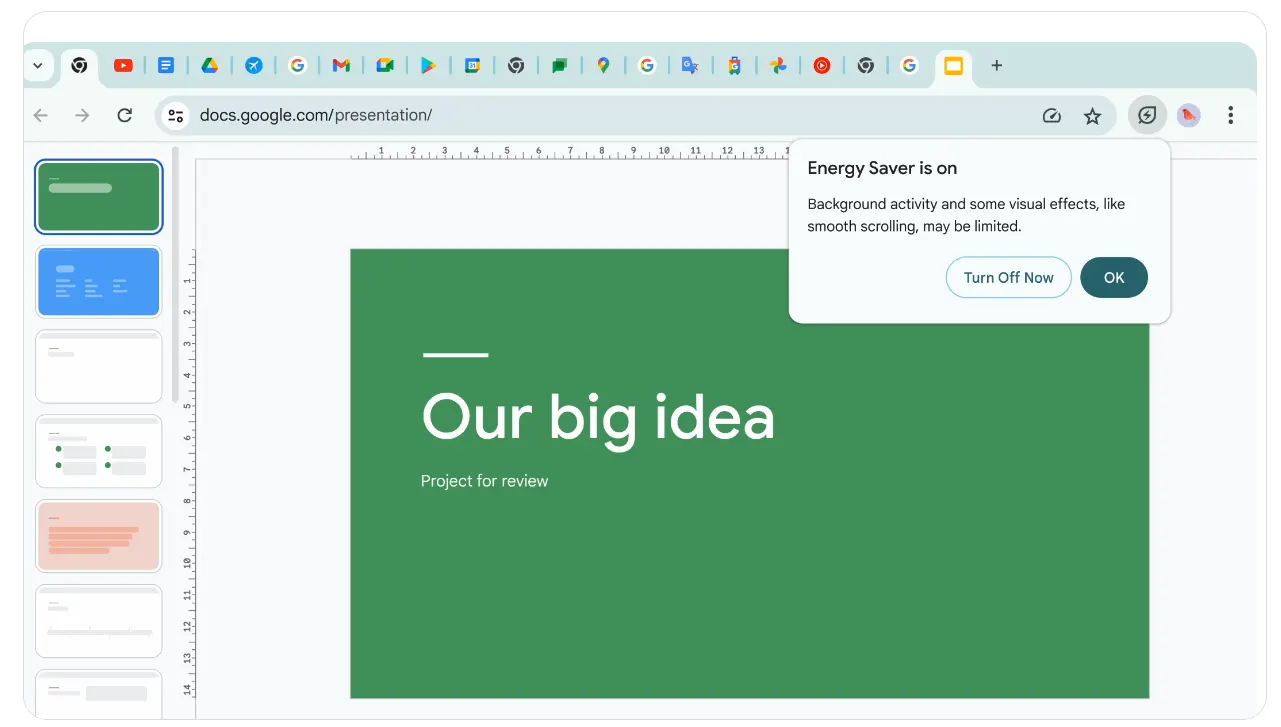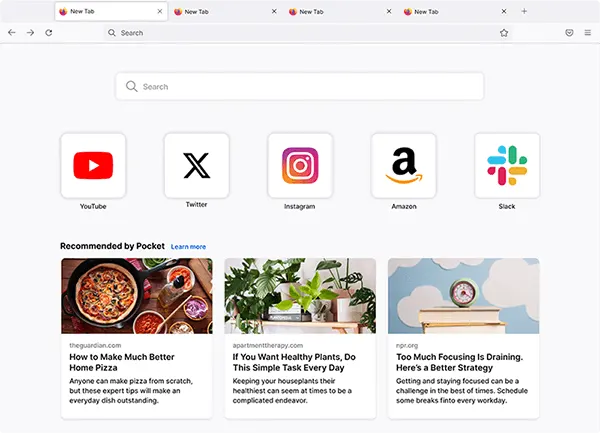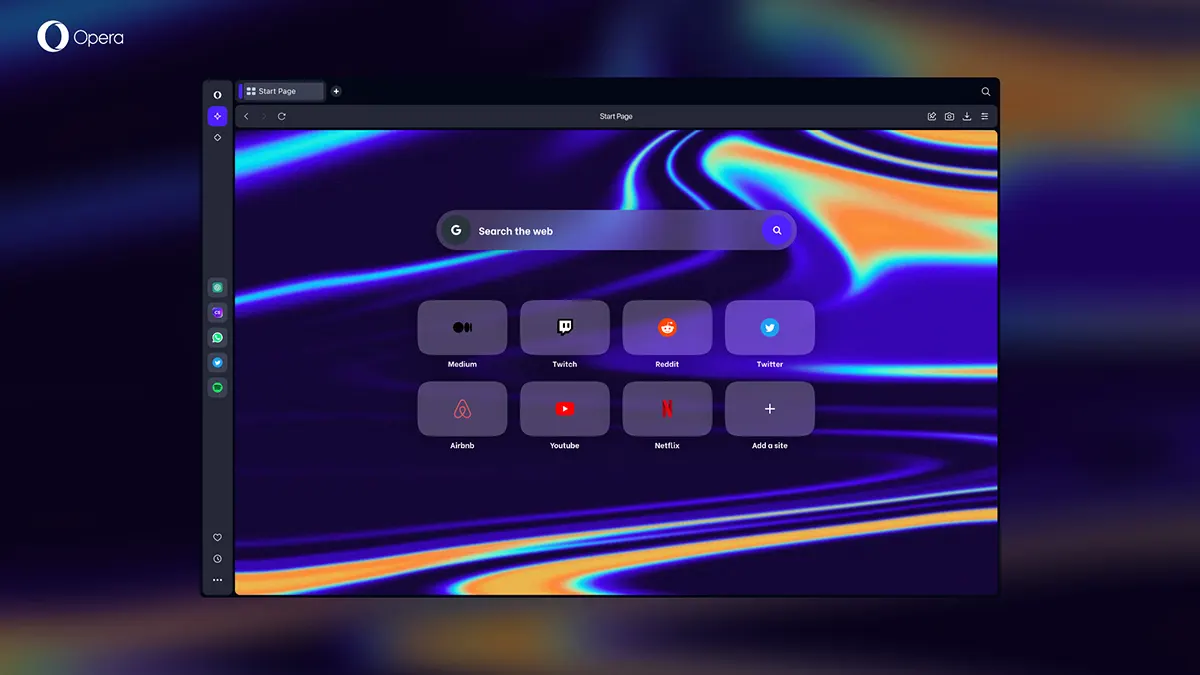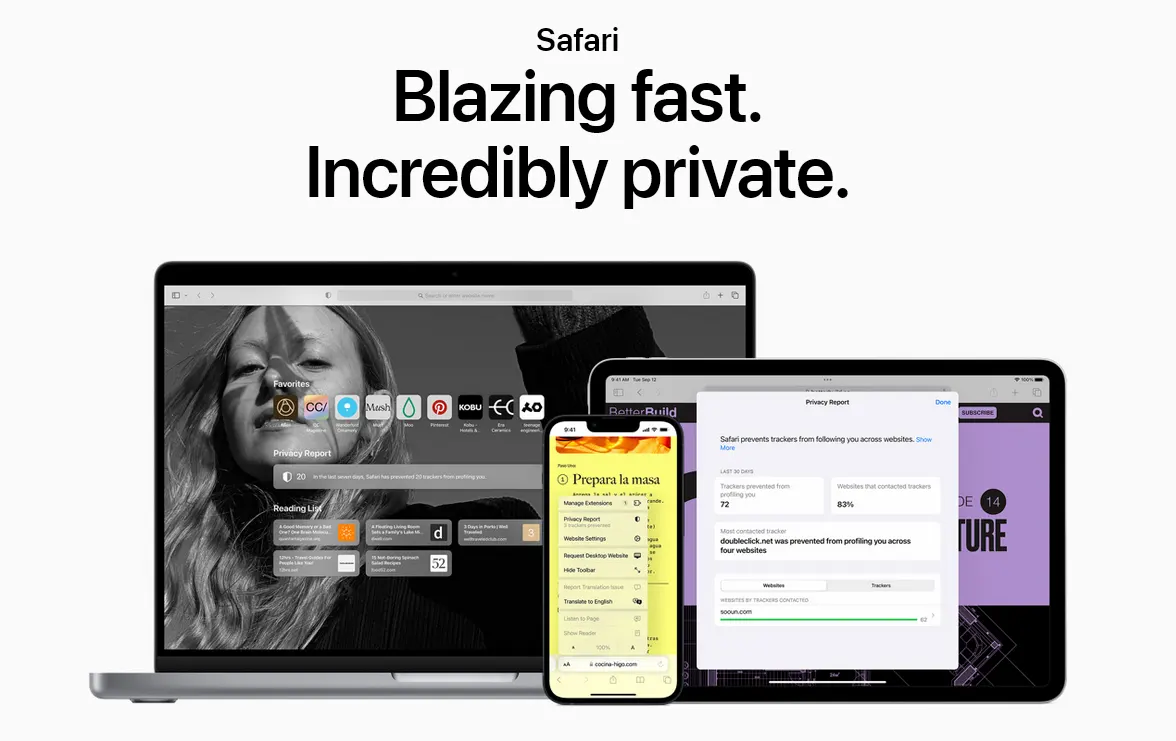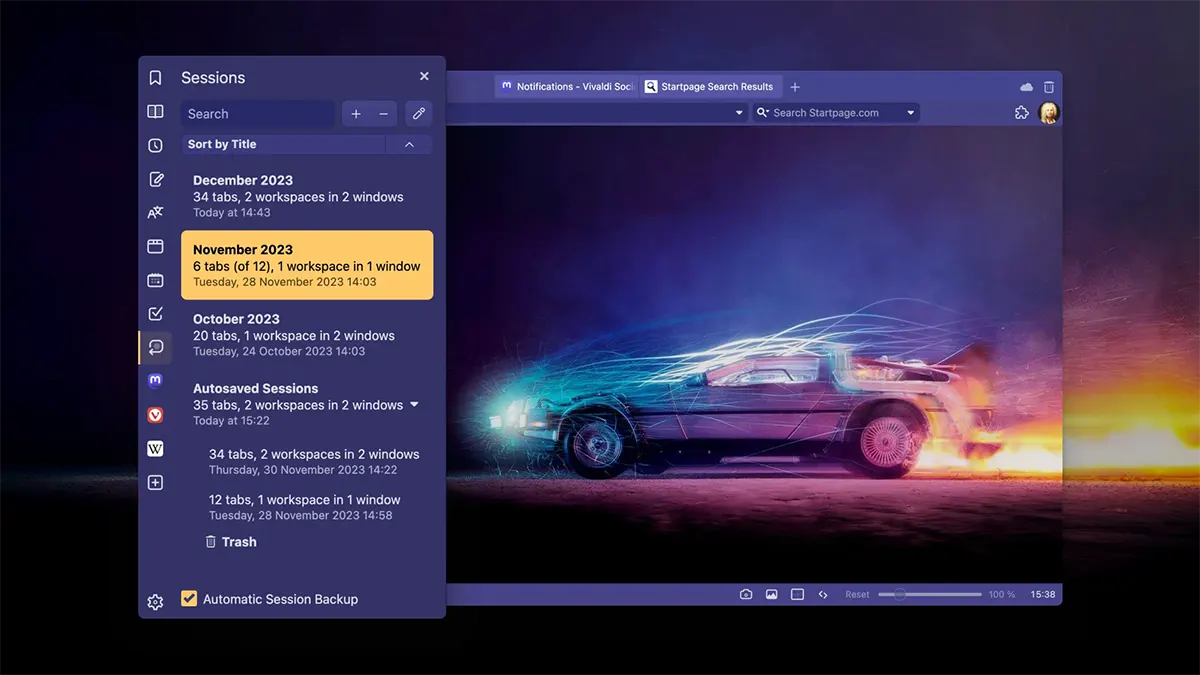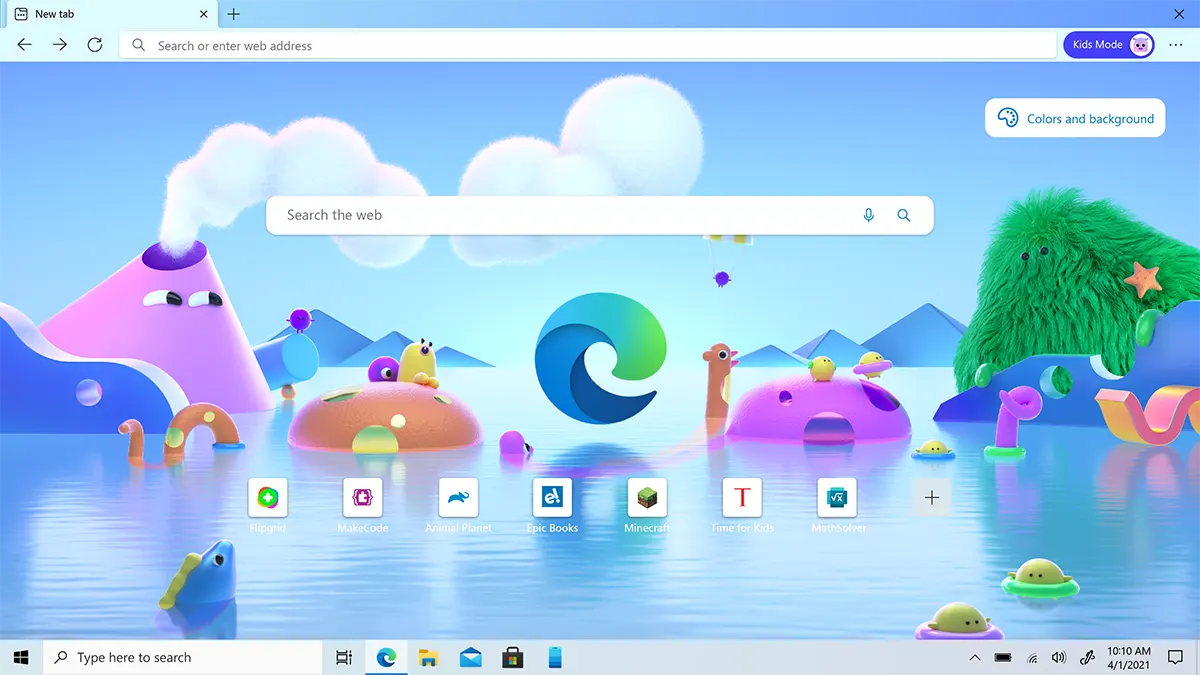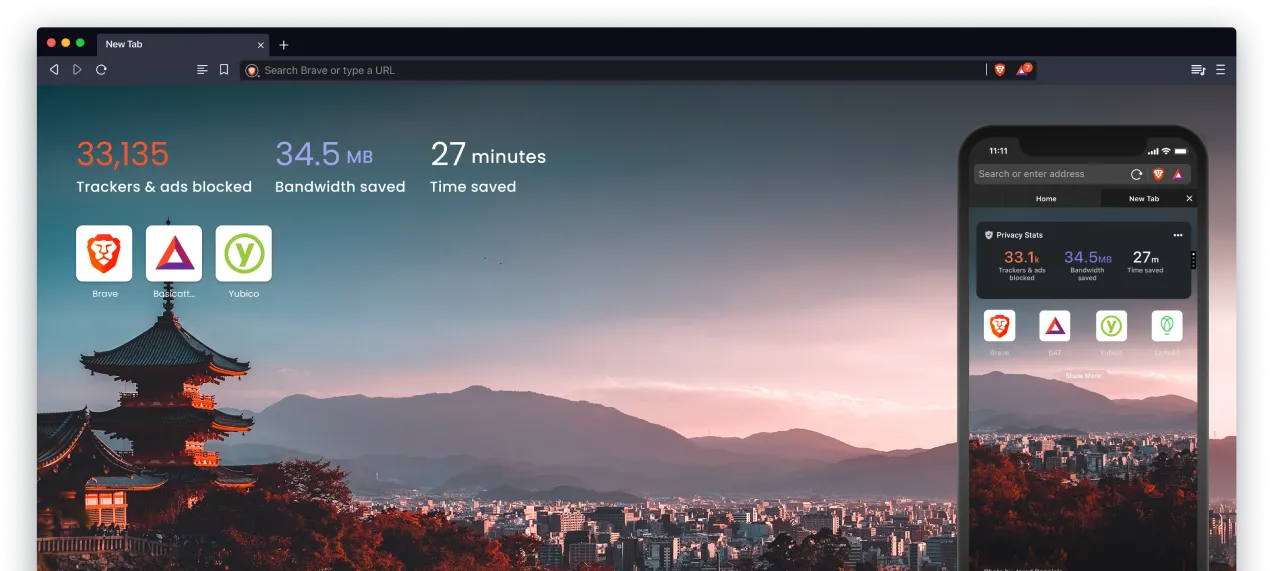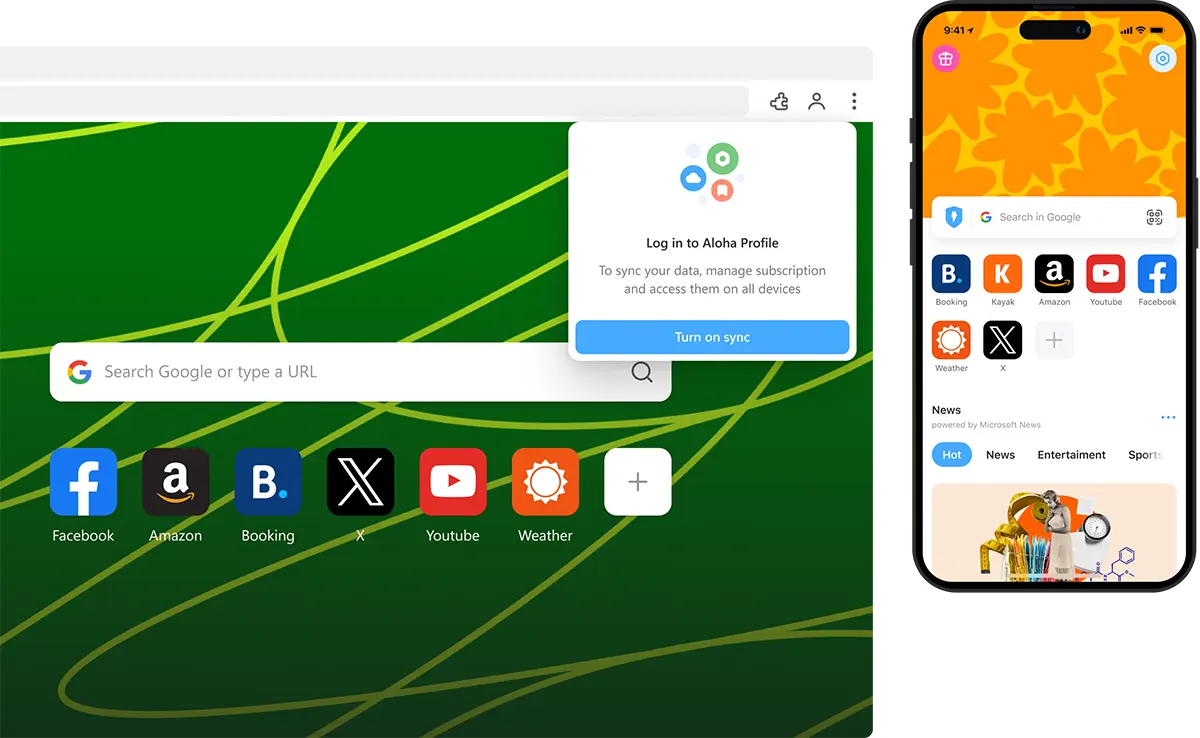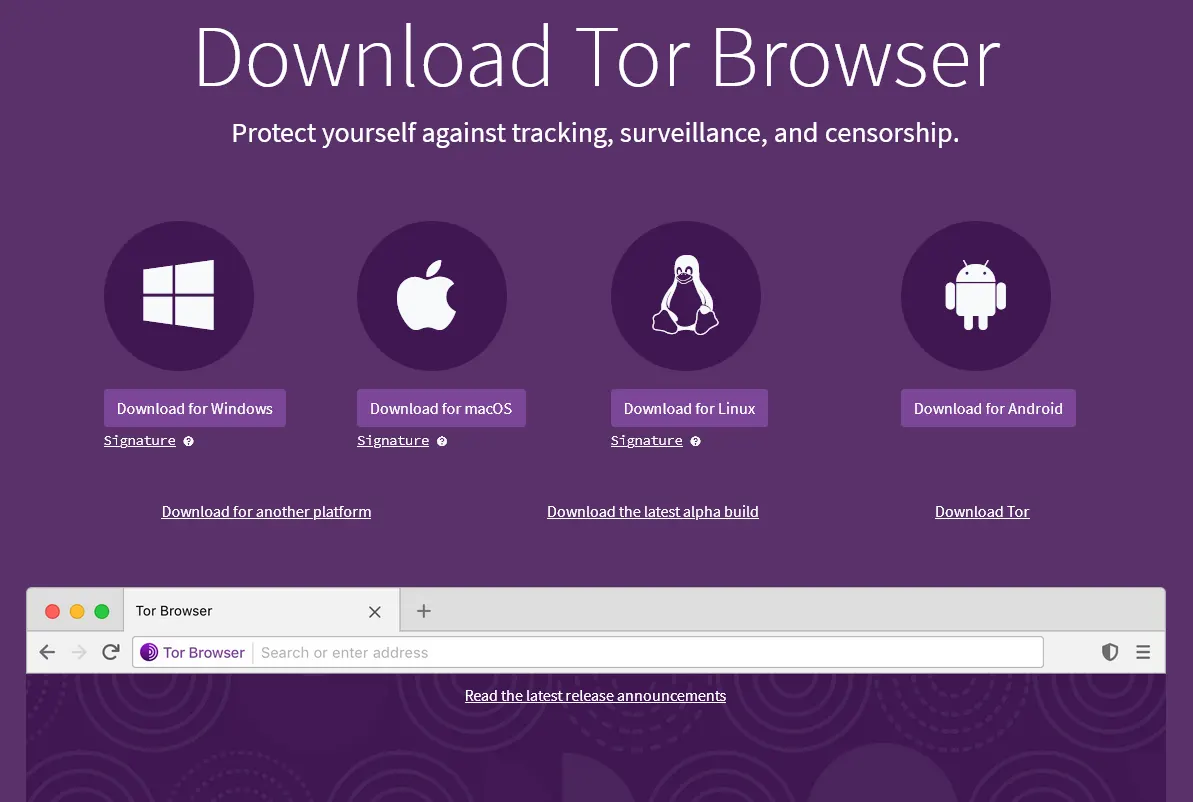We have reviewed and listed the best Internet browsers together with their advantages and disadvantages. This list will let you choose the right web browser for your needs.2024 continues to be the year where people spend a lot of their time on the internet. Whether it’s entertainment or work, a life without a World Wide Web is hard to imagine.
An internet browser serves as a means to launch a website on your device. Most smartphones, tablets, and computers come with built-in internet browsers. It’s common for users to stick to default options. After all, a built-in browser should be the ultimate option because it was built with a specific operating system in mind, right?
That’s true to an extent, but plenty of users seek third-party browsers for different reasons. Some are unhappy with the default UI or missing features. Others want to find an internet browser that consumes fewer resources. Regardless of the circumstances, having alternatives is a net positive for the consumer. Let’s take a look at some of the best internet browsers in 2024 and cover what each of them brings to the table.
List of Top 8 Best Internet Browsers in 2024
1. Google Chrome
As far as internet browser popularity goes, Google Chrome is comfortably at the top. According to Oberlo, more than 60% of all internet traffic comes from Chrome.
It’s the go-to browser because so many people rely on Google and its products. It’s convenient to load Google services on Chrome. Try loading Gmail on Chrome and another browser. You are bound to notice a difference.
An extensive browser extension library is another notable Chrome benefit. Users can customize their browsers with the help of extensions. There are all kinds to choose from. However, one should be mindful of how extensions consume resources, so cluttering the browser with extensions has a downside to it. Not to mention potential compatibility issues.
Chrome is also available on virtually every device and operating system. It’s another reason why the browser is the most popular in the world. Despite being so popular, Chrome also comes with a few downsides. Right now, users express concerns about privacy. Even with the incognito mode enabled, Chrome doesn’t hide all the activities, encouraging users to rely on virtual private networks.
Memory consumption is also a problem. The browser is quite resource-intensive, particularly when running YouTube or another platform that has video and audio. The YouTube case is a weird one, in particular. The site has been doubling down on its fight with ad blockers, notably slowing down users who wish to avoid ads on YouTube. Some have already moved to browsers that allow ad blockers. Google Chrome leads the web innovation and is awarded as the best Internet browser in our comprehensive list.
Advantages of Google Chrome
Speed and Performance:
Google Chrome is renowned for its fast browsing speed and efficient performance. It uses the V8 JavaScript engine, which enhances the execution speed of web applications.
User-Friendly Interface:
Chrome features a clean and intuitive user interface, making it easy for users to navigate and access various functions. The minimalist design contributes to a streamlined browsing experience.
Sync Across Devices:
Chrome allows users to sync their bookmarks, history, passwords, and other settings across multiple devices. This synchronization is seamless, providing a consistent browsing experience on different platforms.
Extensive Extension Ecosystem:
The Chrome Web Store offers a vast array of extensions and plugins, allowing users to customize and enhance their browsing experience. These extensions cater to a wide range of needs, from productivity tools to entertainment.
Security Features:
Google Chrome incorporates various security features, including regular automatic updates, sandboxing for individual tabs, and a built-in phishing and malware protection system. It prioritizes user safety during online activities.
Cross-Platform Availability:
Chrome is available on multiple operating systems, including Windows, macOS, Linux, Android, and iOS. This cross-platform support ensures users can access their browsing environment on various devices.
Disadvantages of Google Chrome
Resource Intensive:
Chrome tends to be resource-intensive, especially when running multiple tabs or extensions. This can lead to higher memory usage, impacting the performance of devices with limited resources.
Privacy Concerns:
Google, the creator of Chrome, is known for its data collection practices. While Chrome offers various privacy settings, some users may be concerned about the amount of data Google gathers, potentially compromising user privacy.
Battery Consumption:
Chrome’s resource demands, particularly on laptops, can result in higher battery consumption. Users on devices with limited battery life may find that Chrome’s performance adversely affects their overall battery longevity.
Limited Customization for Advanced Users:
While Chrome provides a user-friendly interface, it may lack the extensive customization options preferred by advanced users who desire more control over browser settings and configurations.
Not Open Source:
Unlike some other browsers, Google Chrome is not entirely open source. While Chromium, the open-source project behind Chrome, exists, Google Chrome itself contains proprietary components, limiting the ability of the community to scrutinize the entire codebase.
Integration with Google Services:
While beneficial for users who rely on Google’s ecosystem, the integration of Chrome with various Google services might be viewed as a disadvantage by those who prefer a browser with more independence from specific platforms.
It’s essential to note that individual preferences and requirements may vary, and users should choose a browser that aligns with their specific needs and priorities. Google Chrome is the best internet browser of 2024 in this comprehensive browser test.
Download: Google Chrome
2. Mozilla Firefox
Mozilla Firefox is often thought of as the best alternative to Chrome. The browser is flexible and similar to Google Chrome, available on most devices and operating systems. Its extension library is smaller, but users should still be able to find ways to customize the browser experience to their liking.
Mozilla is one of the oldest browsers since it was released back in 2002. For older internet users, it’s a sense of familiarity that pushes Firefox as the best option. The updates are regular, and there is a notable change in how the browser feels when you compare it to the earlier versions.
In the downsides department, some might feel that scrolling on Firefox feels a bit lackluster, with some interruptions and delays here and there. Another annoying issue is how the browser has the policy to automatically start downloading and installing updates. An unsuspecting user has to wait several minutes before the update finishes. Mozilla Firefox takes the second position in the best Internet browser comparison.
Pro tip: In case you decide to switch from Chrome to Mozilla and want to have your bookmarks and other data transferred, you can do so as well.
Advantages of Mozilla Firefox
Open Source:
Firefox is an open-source browser, allowing developers to inspect and contribute to its source code. This transparency fosters a collaborative environment and allows for community-driven improvements.
Customization Options:
Firefox provides extensive customization options, allowing users to personalize their browsing experience. Users can install various extensions, themes, and add-ons to tailor Firefox to their specific needs.
Privacy Emphasis:
Firefox places a strong emphasis on user privacy. Features like Enhanced Tracking Protection help block online trackers, and the browser includes a Private Browsing mode that does not store your browsing history.
Cross-Platform Availability:
Firefox is available on multiple platforms, including Windows, macOS, Linux, Android, and iOS. This cross-platform compatibility ensures a consistent experience across different devices.
Regular Updates:
Mozilla releases regular updates to Firefox, addressing security vulnerabilities and introducing new features. This commitment to updates contributes to the browser’s stability and security.
Performance:
Firefox has improved its performance over the years, and Quantum, its revamped engine, has enhanced speed and responsiveness. It competes favorably with other modern browsers in terms of performance.
Disadvantages of Mozilla Firefox
Resource Usage:
While Firefox has made strides in performance, some users may still find it to be more resource-intensive compared to certain browsers, especially when multiple tabs are open.
Smaller Extension Library:
Although Firefox has a variety of extensions, its library may not be as extensive as that of some other browsers. Users who heavily rely on specific extensions might find fewer options available.
Compatibility Issues:
Occasionally, websites and web applications are optimized for specific browsers, and Firefox may encounter compatibility issues with certain sites. While these instances are becoming less common, they can still occur.
Default Interface Design:
Some users may find Firefox’s default interface design to be less minimalist compared to other browsers. Although this is subjective, users who prefer an extremely streamlined look might choose to customize Firefox accordingly.
Slower Development Pace:
Firefox’s development pace, while consistent, might be perceived as slower compared to some other browsers. This can result in a perception that it may take longer for Firefox to adopt certain cutting-edge features.
Market Share Challenges:
Firefox faces challenges in terms of market share, with some users opting for more widely used browsers. This can impact the availability of certain web features optimized specifically for more dominant browsers.
It’s crucial to consider personal preferences and requirements when choosing a browser, as the advantages and disadvantages listed may vary in significance depending on individual needs.
Download: Mozilla Firefox
3. Opera Internet
Opera is another example of a browser that covers the basics and offers some diversity. Its first version was launched in 1996 on MS Windows. Since then, the developers have made the browser compatible with macOS, Linux, Android, iOS, as well as Java devices.
A built-in screen capture feature is one of the standout things about Opera. One other unusual example is how the browser incorporates Facebook Messenger and WhatsApp. The two have dedicated applications on the desktop and mobile; hence, the effort to add such a feature feels redundant.
Opera USB, on the other hand, is something really unique. If you end up traveling or in another situation where you have to use a device that restricts extra app installation, then remember that you can launch Opera via a USB.
Mount the accessory on a computer and launch the browser via the USB. If the device is missing an internet browser, you have a way to use one regardless of the potential restrictions.
One final thing to mention about Opera is that while it excels in some aspects, its performance can feel a tad sluggish at times, especially if you have multiple browser tabs open simultaneously. Opera has proven over the years to be a solid web browser and that is why it is positioned in the 4th place of our best Internet browsers comparison.
Advantages of Opera Browser
Built-In Features:
Opera comes with a variety of built-in features that are often available as separate extensions in other browsers. These include a free VPN, ad blocker, snapshot tool, and more, providing users with a comprehensive browsing experience out of the box.
Fast and Efficient:
Opera is known for its speed and efficiency. It uses the Blink rendering engine (also used by Chrome), contributing to quick page loading times. The browser’s performance is optimized for smooth and responsive browsing.
Free VPN Integration:
Opera includes a built-in VPN (Virtual Private Network) that allows users to browse more securely and access region-restricted content. This feature is particularly useful for maintaining privacy and bypassing geo-restrictions.
Ad Blocking:
Opera has an integrated ad blocker that helps improve page loading times and reduces distractions. Users can enable or disable this feature according to their preferences.
Customizable Interface:
Opera offers a high degree of customization, allowing users to personalize the browser’s appearance and functionality. Users can choose from various themes, and the sidebar provides quick access to frequently used tools.
Cross-Platform Syncing:
Opera Sync allows users to synchronize their bookmarks, history, and settings across multiple devices. This ensures a seamless browsing experience, with data accessible from desktop to mobile devices.
Disadvantages of Opera Browser
Market Share and Compatibility:
Opera has a smaller market share compared to browsers like Chrome and Firefox. While it is compatible with most websites, users might encounter occasional compatibility issues with sites optimized for more widely used browsers.
Extension Library Size:
Although Opera supports a range of extensions, its library may not be as extensive as those of more popular browsers. Users who heavily rely on specific extensions might find a more limited selection.
Less Developer Support:
Some web developers primarily optimize their websites for more mainstream browsers. Opera users may occasionally experience compatibility issues or encounter sites that are not fully optimized for the browser.
Resource Usage:
While Opera is generally efficient, some users may find it to be more resource-intensive compared to certain lightweight browsers. This can be a consideration for users with older or less powerful hardware.
Automatic Updates:
Opera automatically updates itself, which is a positive aspect for security. However, some users may prefer more control over the update process, and Opera’s automatic updates might be perceived as a disadvantage in this regard.
Less Community Support:
Opera has a smaller user base compared to major browsers, resulting in a potentially smaller community for support and troubleshooting. Users may find fewer online resources and forums dedicated to solving issues specific to Opera.
Ultimately, the choice of a browser depends on individual preferences and requirements. While Opera offers unique features and a smooth browsing experience, users should consider their specific needs and priorities when selecting a browser.
Download: Opera
4. Safari
Safari is the default browser for Apple devices. Available on iPhones, MacBooks, iPads, and Apple watches, it’s common to stick to Safari for the most part or combine it with other browsers, like Firefox and Chrome.
A dedicated browser for Apple devices is to be expected, given Apple’s policies. They want to create an environment that encourages exclusivity. Safari works well, and it supports Apple Pay, AirDrop, and other major Apple features. If you wish, you can also undertake tasks that require Face or Touch ID directly on Safari.
The browser also utilizes iCloud to sync information across all your Apple devices connected to the same profile. Make sure to update Safari on Mac and your other devices like you would other applications to not miss out on the latest features and overall performance upgrades. Our best internet browser list would be incomplete without Apple Safari.
Advantages of Safari Browser
Optimized for Apple Ecosystem:
Safari is designed to work seamlessly within the Apple ecosystem, providing a smooth browsing experience on macOS, iOS, and other Apple devices. It is integrated with features like Handoff, iCloud Tabs, and AirDrop.
Energy Efficiency:
Safari is known for its energy-efficient performance, especially on Apple laptops and devices. It is designed to maximize battery life, making it a preferred choice for users concerned about power consumption.
Privacy Features:
Safari places a strong emphasis on user privacy. It includes features such as Intelligent Tracking Prevention (ITP) to limit cross-site tracking, and it prompts users to choose whether or not they want websites to track them.
Reader View:
Safari’s Reader View simplifies the layout of web pages, removing ads and distractions. This feature enhances the reading experience by presenting the main content in a clean, easy-to-read format.
Speed and Performance:
Safari is known for its speed and efficient performance. The Nitro JavaScript engine contributes to fast page loading, and the browser is optimized for rendering web content quickly.
Apple Pay Integration:
Safari supports Apple Pay, allowing users to make secure online payments quickly and conveniently. This feature enhances the security of online transactions.
Safari Extensions:
While Safari has a curated selection of extensions compared to other browsers, it supports a range of useful extensions that users can install to enhance functionality and customize their browsing experience.
Disadvantages of Safari Browser
Limited Cross-Platform Support:
Safari is primarily designed for Apple devices and may not provide the same level of feature integration on non-Apple platforms. This limitation can be a drawback for users who use a combination of different devices and operating systems.
Extension Availability:
While Safari supports extensions, its extension library is not as extensive as those of some other browsers. Users who rely heavily on specific extensions may find a more limited selection.
Windows Version Discontinued:
Safari for Windows was discontinued, and Apple focuses on developing and updating Safari for its own operating systems. This limits Safari’s availability for users who prefer using it on Windows.
Customization Options:
Safari offers less customization compared to some other browsers. Users who prefer highly customizable interfaces and advanced settings may find Safari’s options to be more limited.
Fewer Developer Tools:
Web developers may find that Safari has fewer developer tools compared to browsers like Chrome or Firefox. This can be a consideration for those who require extensive debugging and testing features.
Integration Challenges with Non-Apple Services:
Safari may not integrate as seamlessly with non-Apple services and platforms. Users heavily invested in non-Apple ecosystems might find certain features less compatible.
Delayed Support for Some Web Standards:
Safari has, at times, been criticized for delayed support of certain web standards compared to other browsers. This could lead to inconsistencies in rendering web pages that rely on the latest standards.
In conclusion, Safari’s strengths lie in its optimization for the Apple ecosystem, privacy features, and energy efficiency. However, users should weigh these advantages against potential limitations, especially if they use multiple platforms and seek extensive customization options.
Download: Safari
5. Vivaldi
Vivaldi is one of the less-known internet browsers out there. Some users consider it quite obscure. It is also one of the newest internet browsers after becoming available in 2016.
Chromium-based, Vivaldi excels in customization variety. For instance, the browser enables users to pick different UI colors. Moving the toolbar to the bottom or top, depending on your preference, is also there.
On that note, such freedom in customization might be seen as a negative, cluttering the user with available options. Coming back to some notable positives, the feature to pin web pages on the toolbar allows you to switch between different websites quite fast. Finally, if you want, you can use Google Chrome extensions, since the browser is based on Chromium. Positioned at number 5 in our best Internet browsers list, Vivaldi is worth your attention.
Advantages of Vivaldi Browser
Highly Customizable Interface:
Vivaldi is renowned for its extensive customization options. Users can tailor the browser’s appearance, including themes, tab positioning, and even the overall color scheme, providing a personalized browsing experience.
Tab Management Features:
Vivaldi excels in tab management, offering features like tab stacking, tab tiling, and a vertical tab bar. These functionalities enhance organization and make it easier for users to navigate through multiple open tabs.
Built-In Notes and Capture Tools:
Vivaldi includes built-in note-taking and screenshot capture tools. Users can take notes directly in the browser, and the capture tool allows for easy screenshot annotation and sharing.
Advanced Mouse Gestures:
Vivaldi supports advanced mouse gestures, enabling users to perform various commands with simple mouse movements. This feature enhances navigation efficiency and is favored by users who prefer gesture-based interactions.
Privacy and Security:
Vivaldi prioritizes user privacy and security. It includes features like tracker and ad blocking, and it doesn’t track user data. This commitment to privacy is appreciated by users who are concerned about online tracking.
Built-In Email Client:
Vivaldi integrates a built-in email client, making it a versatile choice for users who prefer an all-in-one solution. The email client is seamlessly integrated with the browser, reducing the need for additional applications.
Disadvantages of Vivaldi Browser
Learning Curve:
Due to its extensive feature set and customization options, Vivaldi has a steeper learning curve compared to more straightforward browsers. Some users might find it overwhelming, especially those who prefer a simpler interface.
Resource Intensive:
Vivaldi is known to be more resource-intensive than some other browsers. While it provides a rich set of features, users with older or less powerful hardware might experience performance issues, particularly when running numerous tabs or extensions.
Smaller User Base:
Vivaldi has a smaller user base compared to major browsers like Chrome or Firefox. This may result in fewer available extensions and less community support, making it potentially challenging for users to find solutions to specific issues.
Limited Mobile Support:
Vivaldi’s mobile presence is limited compared to its desktop version. While there is a mobile version available, it may not offer the same level of functionality or synchronization options as more established mobile browsers.
Extension Ecosystem:
While Vivaldi supports a variety of extensions, its ecosystem may not be as extensive as those of larger browsers. Users who heavily rely on specific extensions might find a more limited selection in Vivaldi’s extension library.
Automatic Updates:
Similar to some other browsers, Vivaldi undergoes automatic updates. While this is beneficial for security, users who prefer more control over the update process may find this aspect less desirable.
Vivaldi Browser’s strengths lie in its customization options, tab management features, and privacy focus. However, users should consider their preferences and needs, especially in terms of resource usage and learning curve, when choosing a browser.
Download: Vivaldi
6. Edge
Microsoft Edge is an alternative to the notorious Internet Explorer browser. Microsoft took more than they should have to replace a seriously outdated Internet Explorer. If they were quicker, perhaps it would have been able to keep up with its more popular peers.
Now, though, Edge is still a decent option for MS Windows 10 and 11. Most users still prefer to seek alternatives, but Edge is an integrated part of the MS Windows system.
As an extra benefit, you can use Edge as a PDF opener. Cortana is also there, which you can utilize to look up words and definitions directly on the browser. Similar to most other browsers, Edge also syncs information via the cloud and saves it for future use if you switch to another device and want to use Edge on it. Microsoft Edge takes a prominent place in our list of the best Internet browsers.
Advantages of Microsoft Edge
Modern Interface:
Microsoft Edge features a modern and clean interface, providing a visually appealing browsing experience. The streamlined design emphasizes simplicity and ease of use.
Integration with Microsoft Services:
Edge seamlessly integrates with Microsoft services, including Windows 10 features, Cortana, and Microsoft 365. This integration enhances productivity and collaboration for users within the Microsoft ecosystem.
Chromium Engine:
Microsoft Edge switched to the Chromium rendering engine, resulting in improved compatibility with websites and web applications. Users benefit from better performance and a more consistent browsing experience.
Collections Feature:
Edge’s Collections feature allows users to organize and save web content for later reference. It’s a handy tool for research, project management, or simply keeping track of interesting articles and pages.
Enhanced Security:
Edge incorporates various security features, including Microsoft Defender SmartScreen and strict tracking prevention. These measures contribute to a safer browsing experience by blocking malicious content and protecting user privacy.
Compatibility with Chrome Extensions:
Being built on Chromium, Microsoft Edge supports a wide range of Chrome extensions. Users can access a vast ecosystem of extensions to customize their browsing experience and add functionalities.
Immersive Reader and Read Aloud:
Edge includes Immersive Reader, which optimizes the reading experience by removing distractions. Additionally, the Read Aloud feature can read web content aloud, aiding users with accessibility needs or those who prefer auditory information.
Disadvantages of Microsoft Edge
Limited Cross-Platform Availability:
While Microsoft Edge is available on Windows, macOS, iOS, and Android, its availability and feature set may vary across platforms. Users on non-Windows platforms may experience fewer integrated features.
Resource Usage:
Some users report that Microsoft Edge can be resource-intensive, especially when compared to certain lightweight browsers. This may impact performance on devices with lower system specifications. You can use the free Folder Size application to analyze your disk space.
Synchronization Challenges:
While Edge offers synchronization features, users may face challenges syncing data across different platforms or browsers. Syncing may not be as seamless or comprehensive as in some other browsers.
Extension Quality:
Although Edge supports Chrome extensions, the quality and availability of some extensions might differ. Users dependent on specific extensions should check for compatibility and functionality in the Edge extension library.
Limited Customization:
While Edge is user-friendly, it may lack the extensive customization options found in some other browsers. Users seeking a highly customizable interface may find Edge’s options more limited.
Cortana Integration:
While some users appreciate Cortana integration, others may find it less relevant or intrusive. Microsoft’s digital assistant is integrated into Edge, and users who prefer a browser without additional AI features may find this less desirable.
Automatic Updates:
Similar to many modern browsers, Edge undergoes automatic updates. While essential for security, users who prefer more control over the update process may find this aspect less appealing.
Microsoft Edge presents a modern interface, strong integration with Microsoft services, and improved compatibility with the Chromium engine. However, users should consider factors like resource usage, synchronization capabilities, and customization preferences when choosing a browser.
Download: Microsoft Edge
7. Brave
Brave is arguably the most secure and private browser. Its whole policy is built around those two. The default setup disables cookies, malware, phishing, and other browsing aspects that pose a threat to users.
One could argue that using Brave eliminates the need to rely on antivirus software, but it should not be an encouraged practice. There are more security features that users can make the most out of. The browser itself is not complicated. A user-friendly interface is noticeable right away.
The downside is that it has limited extensions, so there is not that much room for customization. Brave browser is a great addition to our best Internet browsers list.
Advantages of Brave Browser
Privacy-Focused:
Brave prioritizes user privacy by blocking trackers, ads, and unwanted content by default. Its built-in shields provide a more private and secure browsing experience, appealing to users who value online privacy.
Brave Rewards:
Brave offers a unique rewards system through Basic Attention Tokens (BAT). Users can opt to view privacy-respecting ads and earn BAT in return, creating an alternative model for content creators and users to engage without intrusive ads.
Fast and Lightweight:
Brave is known for its speed and efficiency. The browser’s minimalist design and focus on blocking resource-heavy content contribute to faster loading times, making it an excellent choice for users seeking a swift browsing experience.
Built-In Tor Support:
Brave includes built-in support for Tor (The Onion Router), allowing users to access the Tor network directly from the browser. This feature enhances anonymity and provides an additional layer of privacy for users with specific needs.
Cross-Platform Syncing:
Brave Sync enables users to synchronize their bookmarks, settings, and preferences across different devices. This ensures a seamless and consistent browsing experience, especially for users who switch between multiple devices.
Compatibility with Chrome Extensions:
Built on Chromium, Brave supports a wide range of Chrome extensions. Users can leverage the vast Chrome extension ecosystem to enhance their browsing experience and add functionalities to the Brave browser.
Energy and Battery Efficiency:
Brave’s focus on blocking resource-heavy content contributes to improved energy and battery efficiency. Users on laptops or mobile devices may benefit from extended battery life while using the browser. A lightweight browser deserves its place in the best Internet browsers competition.
Disadvantages of Brave Browser
Limited User Base:
Brave has a smaller user base compared to major browsers like Chrome or Firefox. This may result in fewer available extensions and less community support, potentially limiting the browser’s ecosystem.
Learning Curve for Rewards System:
The Brave Rewards system, while innovative, may have a learning curve for users unfamiliar with cryptocurrency concepts. Understanding and navigating the BAT ecosystem may be challenging for some users.
Occasional Site Compatibility Issues:
Blocking certain ads and scripts may lead to occasional site compatibility issues. While Brave aims to maintain compatibility, users may encounter situations where certain elements on websites don’t function as intended.
Brave Rewards Limited in Some Regions:
The availability and extent of Brave Rewards may vary by region. Some users may find that the rewards program is less comprehensive or not available in their geographical location.
Syncing Limitations:
While Brave Sync allows users to synchronize some browser data between devices, it may not offer the same level of seamless synchronization as some other mainstream browsers.
Extension Library Quality:
While Brave supports Chrome extensions, users may find variations in the quality and availability of certain extensions. The extension library may not be as extensive as those of larger browsers.
Automatic Updates:
Brave, like many modern browsers, undergoes automatic updates. While essential for security, users who prefer more control over the update process may find this aspect less preferable.
Brave Browser distinguishes itself with a privacy-focused approach, a rewards system, and efficient performance. Users considering Brave should weigh its advantages against factors such as a smaller user base, potential site compatibility issues, and the learning curve associated with its unique rewards system.
Download: Brave
8. Aloha
If you are looking for an internet browser for your mobile device that features a built-in VPN, Aloha should be your choice. It’s free and comes with an incognito mode in addition to a virtual private network. The VPN also compresses your internet traffic, which helps save bandwidth.
Take some time to discover what Aloha brings to your smartphone or tablet. And if you really like what you see, there is an option to upgrade to a premium version that comes with even more neat features. However, that costs 25 dollars per year.
Advantages of Aloha Browser
Privacy-Centric Features:
Aloha Browser places a strong emphasis on user privacy, offering features such as a built-in VPN and automatic privacy mode. These features enhance user anonymity and protect sensitive information during browsing sessions. A tool with a focus on privacy definitely earns its place in our test of best Internet browsers.
VPN Integration:
Aloha Browser comes with a built-in VPN, providing users with a secure and private connection to the internet. The VPN feature allows users to access geo-restricted content and adds an extra layer of security to their online activities.
Media Player with VR Support:
Aloha includes a media player with virtual reality (VR) support. Users can enjoy immersive multimedia experiences directly within the browser, making it a versatile choice for those interested in VR content.
Ad Blocker and Tracker Protection:
The browser comes with an integrated ad blocker and tracking protection, enhancing the overall browsing experience by reducing unwanted ads and safeguarding against online tracking.
Downloads Manager with VR Player:
Aloha Browser features a downloads manager that includes a VR player. This allows users to manage their downloads efficiently and enjoy VR content without the need for external applications.
Private and Secure File Manager:
Aloha provides a secure file manager with a passcode, allowing users to organize and protect their downloaded files. This privacy-centric file management feature adds an extra layer of security to users’ data.
Built-in VR Player:
The inclusion of a built-in VR player sets Aloha apart, enabling users to enjoy virtual reality content directly within the browser. This feature caters to users interested in immersive experiences without relying on additional applications.
Disadvantages of Aloha Browser
Learning Curve for VR Features:
The VR-related features in Aloha Browser may have a learning curve for users unfamiliar with virtual reality technology. Navigating and maximizing the VR player functionalities might be challenging for some users.
Limited Extension Support:
Aloha Browser may have limitations in terms of extension support compared to larger browsers. Users who heavily rely on specific extensions may find a more limited selection in Aloha’s extension library.
Dependency on VPN Service:
While the built-in VPN is a notable feature, users may experience limitations in terms of server options and connection speeds. Heavy reliance on the VPN may be subject to the quality and availability of the provided service.
Smaller User Base:
Aloha Browser has a smaller user base compared to major browsers like Chrome or Firefox. This may result in fewer available extensions and less community support, potentially impacting the overall user experience.
Syncing Limitations:
Aloha Browser’s syncing capabilities may not be as comprehensive as those of larger browsers. Users who prioritize seamless synchronization of bookmarks and settings across devices may find the syncing features less robust.
Automatic Updates:
Similar to many modern browsers, Aloha Browser undergoes automatic updates. While crucial for security, users who prefer more control over the update process may find this aspect less preferable.
Aloha Browser stands out with its privacy-centric features, built-in VPN, and VR capabilities. It is placed in position 8 in our top Internet browsers list. Users should consider the learning curve associated with VR features and potential limitations in extension support when evaluating Aloha Browser for their browsing needs.
Download: Aloha
9. Tor Browser
In an era where digital privacy is becoming increasingly elusive, individuals actively seek refuge in browsers that prioritize anonymity and security. Among these, the Tor Browser, developed by the Tor Project, stands out as a beacon for those navigating the digital landscape with a heightened emphasis on privacy. Built upon the open-source framework of Mozilla Firefox, the Tor Browser actively employs a unique and robust system, routing user traffic through a network of volunteer-operated servers. This meticulous design is intended to actively conceal identities and online activities. This comprehensive review actively delves into the key features, usability, and security aspects of the Tor Browser, actively examining its strengths, potential drawbacks, and the unparalleled commitment it actively offers to users seeking a truly private and secure online experience.
Pros of Tor Browser
- Anonymous Browsing:
- Tor Browser routes internet traffic through a series of volunteer-operated servers, making it challenging for anyone to trace the user’s online activity back to them.
- Enhanced Privacy:
- Tor employs advanced encryption techniques, adding an extra layer of privacy and security to user data. This is crucial for individuals who prioritize keeping their online activities confidential.
- Circumvents Censorship:
- Tor allows users to access websites and content that might be censored or blocked in certain regions, promoting unrestricted access to information.
- Community-Driven Project:
- Developed and maintained by the Tor Project, a nonprofit organization, the Tor Browser benefits from a dedicated community of developers and contributors who actively focus on improving privacy and security.
- Protection from Tracking:
- Tor Browser actively blocks trackers, preventing websites and advertisers from monitoring and collecting user data.
- Open Source:
- The Tor Browser is built upon an open-source framework, allowing users and developers to inspect the code for transparency and ensuring that the software is free from hidden vulnerabilities.
Cons of Tor Browser
- Speed Limitations:
- Due to the nature of routing traffic through multiple servers, Tor Browser can be slower compared to traditional browsers. This is a trade-off for the enhanced privacy features.
- Not Ideal for Streaming or Large Downloads:
- The speed limitations make Tor less suitable for tasks that require high bandwidth, such as streaming videos or downloading large files.
- Not Tailored for Everyday Use:
- While excellent for privacy-focused activities, the Tor Browser may not offer the same level of convenience and performance for everyday tasks as mainstream browsers.
- Potential for Misuse:
- The anonymity provided by Tor can attract malicious users for illegal activities, potentially leading to the perception of Tor as a tool for illicit purposes.
- Learning Curve:
- The setup and usage of Tor Browser might be more complex for non-technical users, creating a learning curve that some might find challenging.
- Limited Support for Some Websites:
- Certain websites may not function properly on Tor due to its security measures, potentially limiting the user experience on specific platforms.
Tor Browser is a great addition to our list of best Internet browsers list.
Download: Tor Browser
Conclusion
So there you have it. The list of top 8 internet browsers in 2024 ought to provide you with enough options. Choose the browser you believe suits your needs the most. You can download and install each of the mentioned browsers for free. And if one fails to meet your expectations, you can repeat until you find the best possible browser.
Also, as a side note, remember to keep an eye on new updates for different browsers. A new version might be enough to push a particular internet browser ahead of others thanks to its new features and performance upgrades.
Finally, while the internet browser market is pretty saturated, a new browser still pops up now and then. If you follow the latest tech news or trends and notice a new browser available, consider checking it out. It might be one that will change everything.