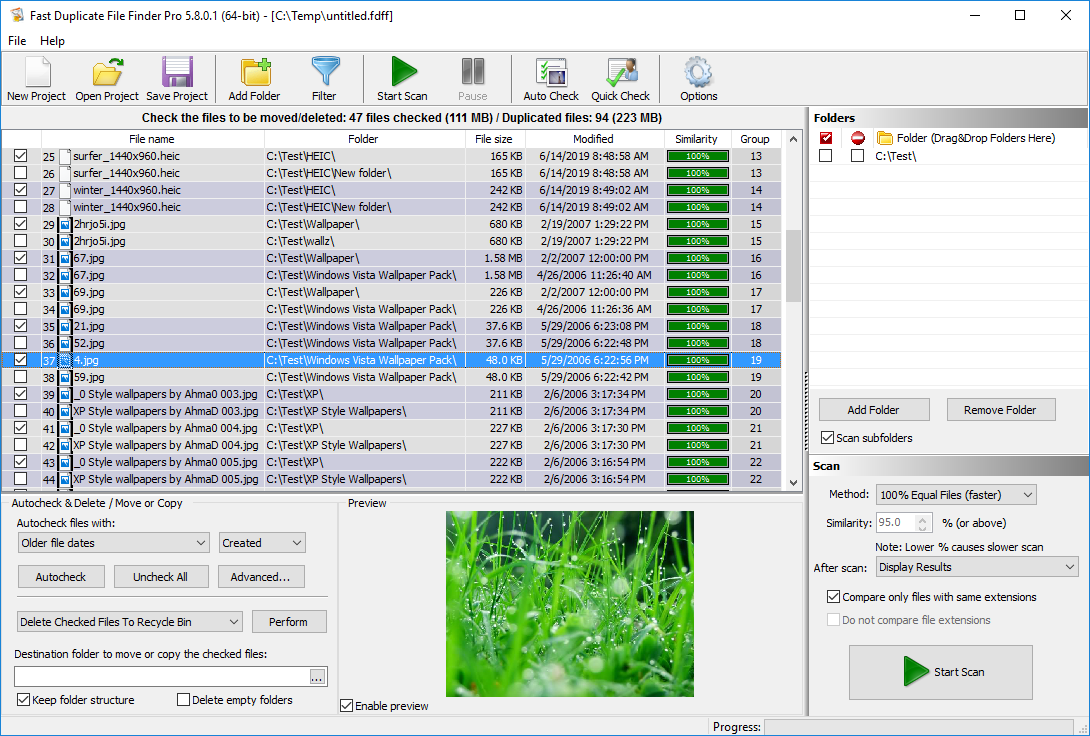Download Duplicate Remover Free and delete repeating files, lines, and words. Get rid of redundant files and organize your lists easily.
In the digital age, where our devices are inundated with an abundance of data, it’s not uncommon to find your storage space cluttered with repetitive files, lines of text, or even duplicate words. Whether it’s due to accidental copying, file merging, or simply the nature of digital content creation, these redundancies can not only occupy valuable disk space but also lead to confusion and inefficiency when working with data.
Fortunately, there are efficient solutions available to tackle this issue head-on. By employing specialized tools and techniques, you can swiftly identify and eliminate duplicate files, lines, and words, streamlining your digital workspace and optimizing productivity. In this article, we’ll explore various methods and strategies for deleting repeating files, lines, and words, empowering you to declutter your digital environment and enhance your workflow efficiency.
Delete Duplicate Files With Duplicate Remover Free
In the digital age, our computers often become cluttered with duplicate files, consuming valuable disk space and slowing down performance. However, with the right tools, cleaning up your PC and reclaiming storage space can be a breeze. Duplicate Remover Free is one such tool designed to streamline the process of identifying and removing duplicate files, making your PC cleanup efforts efficient and hassle-free. In this comprehensive review, we’ll explore the features, benefits, and user experience of Duplicate Remover Free, empowering you to optimize your computer’s performance and organization. It was chosen as the best duplicate file finder in a long list of clone remover tools.
DUPLICATE REMOVER FREE DOWNLOAD
Feature Highlights
Intuitive User Interface: Duplicate Remover Free boasts an intuitive user interface that makes it easy for you to navigate and utilize its features effectively. Whether you’re a novice or an experienced PC user, you’ll find the interface straightforward and user-friendly.
Fast and Accurate Scanning: One of the standout features of Duplicate Remover Free is its fast and accurate scanning capabilities. The software employs advanced algorithms to quickly scan your entire file system and identify duplicate files with precision. This ensures that no duplicate file goes unnoticed, allowing you to reclaim valuable disk space efficiently.
Flexible Search Options: Duplicate Remover Free offers flexible search options, allowing you to customize your search criteria based on file size, file type, and other parameters. Whether you’re looking to identify duplicate images, documents, music files, or any other file type, the software provides the flexibility to tailor your search to meet your specific needs.
Automatic Marking of Duplicates: Once the scanning process is complete, Duplicate Remover Free automatically marks duplicate files for deletion, saving you time and effort. You can then review the list of marked duplicates and choose to delete them individually or in bulk, depending on your preference.
Safe and Secure: Rest assured that your files are safe and secure with Duplicate Remover Free. The software employs industry-standard encryption protocols to protect your data during the scanning and deletion process, ensuring that your sensitive information remains private and secure at all times.
Benefits of Using Duplicate Remover Free
Optimize Disk Space: By identifying and removing duplicate files, Duplicate Remover Free helps you optimize disk space on your computer, allowing you to store more files and applications without worrying about running out of storage space.
Improve System Performance: Removing duplicate files can help improve the performance of your computer by reducing file clutter and freeing up system resources. This results in faster file access times and overall system responsiveness, enhancing your computing experience.
Organize Your Files: Duplicate Remover Free helps you organize your files more effectively by eliminating duplicate copies and streamlining your file system. With fewer duplicate files to sift through, you’ll spend less time searching for files and more time being productive.
Prevent Data Loss: Duplicate Remover Free helps prevent data loss by identifying and removing duplicate files before they cause issues. By regularly scanning your computer for duplicates, you can ensure that your files are organized and secure, minimizing the risk of accidental data loss.
Free to Use: Perhaps the most significant benefit of Duplicate Remover Free is that it’s completely free to use. Unlike other paid duplicate file finder tools, Duplicate Remover Free offers all of its advanced features and capabilities at no cost, making it accessible to users of all budgets.
User Experience:
Users of Duplicate Remover Free have praised the software for its ease of use, fast scanning speeds, and accurate duplicate detection capabilities. Many users have reported significant improvements in disk space usage and system performance after using Duplicate Remover Free to clean up their computers. Additionally, users appreciate the software’s intuitive interface and customizable search options, which allow them to tailor their duplicate file cleanup process to meet their specific needs.
Conclusion
Duplicate Remover Free is a powerful and versatile tool for identifying and removing duplicate files from your computer. With its intuitive user interface, fast scanning speeds, and flexible search options, Duplicate Remover Free makes it easy to reclaim valuable disk space and optimize your computer’s performance. Whether you’re a casual user looking to free up some storage space or a power user seeking to streamline your file organization process, Duplicate Remover Free has the features and capabilities to meet your needs. Best of all, it’s completely free to use, making it accessible to users of all budgets. Download Duplicate Remover Free today and take the first step towards a cleaner, more efficient computer experience.
Duplicate Remover Free Download
Remove Duplicate Lines
To remove duplicate lines in a text file, you can employ various methods and tools that streamline the process and ensure accuracy. Here’s a step-by-step guide to help you effectively eliminate duplicate lines from your text files:
Manual Removal
Open the Text File: Begin by opening the text file containing the duplicate lines that you want to remove. You can use any text editor or IDE of your choice to access the file.
Identify Duplicate Lines: Before removing duplicate lines, it’s essential to identify them within the text file. Scan through the content and pinpoint any instances where the same line appears more than once.
Manual Deletion: The most straightforward approach to removing duplicate lines is to do it manually. Scroll through the text file, locate duplicate lines, and delete them individually. While this method works for small files or a small number of duplicates, it can be time-consuming and prone to human error for larger files.
Automatic Removal
Use Text Editor Features
Many text editors offer built-in features or plugins specifically designed for removing duplicate lines. These features typically allow you to select the entire document or specific sections. Then you can remove duplicate lines with a single command. Look for options like “Remove Duplicate Lines” or “Delete Duplicate Rows” in the text editor’s menu or settings.
Command-Line Tools
If you’re comfortable working with the command line, you can use specialized tools. Those can remove duplicate lines from a text file. Tools like awk, sed, and uniq offer powerful functionality for text manipulation. Therefore you can use them to efficiently eliminate duplicate lines based on specified criteria. For example, you can use the uniq command with the -u flag to remove adjacent duplicate lines: uniq -u input.txt > output.txt This command will read the contents of input.txt, remove adjacent duplicate lines, and write the result to output.txt.
Scripting Languages: Another option is to write a script in a scripting language. Use Python, Ruby, or Perl to remove duplicate lines programmatically. These languages provide libraries and functions to read, modify, and write text files. Therefore, it is relatively straightforward to implement a duplicate removal algorithm. Here’s a simple Python script to remove duplicate lines:with open('input.txt', 'r') as file:This script reads the contents of input.txt, creates a set of unique lines, and writes them to output.txt.
lines = file.readlines()
unique_lines = set(lines)
with open('output.txt', 'w') as file:
file.writelines(unique_lines)
Third-Party Software: Additionally, several third-party software applications are specifically designed to remove duplicate lines from text files. These tools often offer advanced features such as pattern matching, case sensitivity options, and batch processing capabilities. Undoubtedly that makes them ideal for handling large volumes of text data efficiently.
By following these steps you can effectively remove duplicate lines from text files. Undoubtedly, decluttering your data will streamline your workflow. Choose between manual deletion, command-line utilities, or specialized software solutions. There’s a method available to suit your preferences and optimize your text file management process.
Remove Repeating Words
To remove duplicate words in a text file, you can employ various techniques and tools that simplify the process. Here’s a detailed guide to help you effectively eliminate duplicate words from your text files:
Manual Removal
Scripting Languages: Another option is to write a script. Use scripting languages like Python, Ruby, or Perl to remove duplicate words. These languages provide libraries and functions to read, modify, and write text files. As a result, that makes it relatively straightforward to implement a duplicate removal algorithm.
Open the Text File: Begin by opening the text file containing the duplicate words that you want to remove. You can use any text editor or IDE of your choice to access the file.
Identify Duplicate Words: Before removing duplicate words, it’s essential to identify them within the text file. Therefore, scan through the content and pinpoint any instances where the same word appears more than once.
Manual Deletion: The simplest approach to removing duplicate words is to do it manually. Scroll through the text file, locate duplicate words, and delete them individually. Certainly, this method works well for small files or a small number of duplicates. Unfortunately, it can be time-consuming and prone to human error for larger files.
Use Text Editor Features
Many text editors offer built-in features or plugins specifically designed for removing duplicate words. These features typically allow you to select the entire document or specific sections and remove duplicate words. Look for options like “Remove Duplicate Words” or “Delete Duplicate Tokens” in the text editor’s menu or settings.
Remove With Scripting
Regular Expressions (Regex)
Regular expressions are powerful patterns used for searching and manipulating text. Undoubtedly, you can use regex to identify and remove duplicate words from a text file. Here’s a simple example using Python: import rewith open('input.txt', 'r') as file:In this example, the regular expression \b(\w+)\s+\1\b matches any duplicate word and replaces it with the first occurrence.
text = file.read()
# Use regex to remove duplicate words
clean_text = re.sub(r'\b(\w+)\s+\1\b', r'\1', text)
with open('output.txt', 'w') as file:
file.write(clean_text)
Command-Line Tools
If you’re comfortable working with the command line, you can use it to remove duplicate words from a text file. For example, you can use the awk command to remove duplicate words:awk '!seen[$0]++' input.txt > output.txtThis command will read the contents of input.txt, remove duplicate words, and write the result to output.txt.
Conclusion
By following these steps you can effectively remove duplicate words from text files. Streamline your data and improve readability. Be it manual deletion, regex-based solutions, or command-line utilities. There’s a method available to suit your preferences and optimize your text file management process.
Duplicate Remover Free Conclusion
In today’s digital world, data overflow is a common challenge. Undoubtedly, managing redundant files, lines, and words can be a daunting task. However, with the right tools and techniques, you can efficiently tackle this issue and streamline your digital workspace. By utilizing solutions like Duplicate Remover Free, you can easily identify and delete repeating files, lines, and words. Optimize your storage space and enhance productivity.
Whether you’re dealing with duplicate files cluttering your computer, redundant lines in text documents, or repeating words causing readability issues, there are effective methods available to address each scenario. From intuitive user interfaces to powerful command-line tools, you have a variety of options to choose from based on your preferences and technical expertise.
By following the steps outlined in this article, you can take control of your digital environment. As a result, your data will remain organized and efficient. From removing duplicate files to eliminating repeating words. These strategies empower you to declutter your digital space and optimize your workflow.
So why wait? Download Duplicate Remover Free today and start deleting repeating files, lines, and words. Reclaim valuable disk space and enhance your productivity. Streamline your digital environment. Take the first step towards a cleaner, more efficient computing experience.