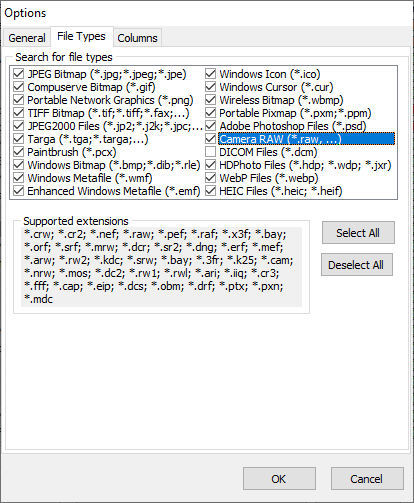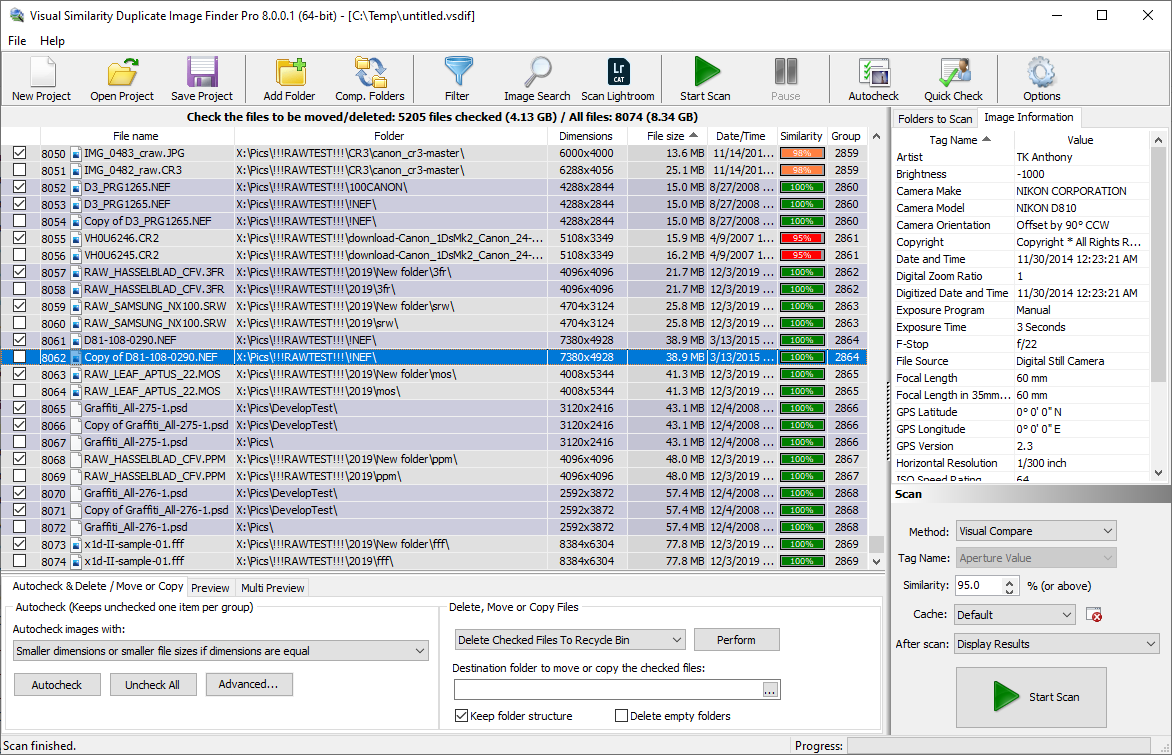Visual Similarity Duplicate Image Finder can already find Canon, Nikon, Sony and many other camera formats, but this new version provides support for the newest image formats and camera models.
VSDIF provides support for 40 popular image formats and more than 300 RAW Camera image formats. In addition to that, it is the fastest and the most precise duplicate photo finder on the market. Undoubtedly, it is the only tool that can compare millions of images and organize large photo collections.
Find Similar and Duplicate Canon, Nikon, and Sony Photos
In this new VSDIF release 9.1.0.1, we have added support for new 2023 camera model image formats. In addition to that we have improved support for existing camera models.
Camera format support
- Phase One/Leaf IIQ-S v2 support
- Canon CR3 filmrolls/RawBurst
- Canon CRM (movie) files
- Tiled bit-packed (and 16-bit unpacked) DNGs
- (non-standard) Deflate-compressed integer DNG files are allowed
Camera support
- Canon EOS R3, R7 and R10
- Fujifilm X-H2S, X-T30 II
- OM System OM-1
- Leica M11
- Sony A7-IV (ILCE-7M4)
- DJI Mavic 3
- Nikon Z9: standard compression formats only
How To Find Duplicate Canon, Nikon, Sony Photos
Although this is a professional tool, finding similar and duplicate photos using VSDIF is extremely easy.
- Firstly, add the folders that you want to scan in the folders list
- Then select the scan mode and similarity mode
- Finally, hit the Start Scan button and let the tool search for similar and duplicate photos
- Review the results and choose the photos that you want to keep and the ones to delete, move, or backup.
You have now removed the duplicate photos that clutter your storage and waste disk space.
Organizing Digital Photos
Undoubtedly VSDIF is the most powerful tool for organizing photos and digital camera images. That is not only because of the many supported image formats, but also because of the multiple scan methods and options. Of course, those are accompanied by the high precision and the capability of the tool to scan millions of photos.
Certainly, finding similar photos is a feature that is not available in many duplicate finders, but VSDIF provides many more scan methods.
- Find Similar Images – the tool analyzes the photos regardless of the image formats and lists duplicate and similar pictures.
- Find Similar and duplicate EXIF tags – use the mode to find items with similar descriptions, camera models, lens type, and other EXIT tags
- EXIF Date/Time – use this mode to find photos that have less than a certain amount of time between the shots. For example, you can group photos that were taken within a minute interval together.
- Exact Duplicates – you can already use the similarity mode to find exact duplicates by setting the similarity level to 100%, but this mode will list all exact duplicates way faster.
- Duplicate File Size – use this extremely fast search to quickly find images with the same sizes. Certainly, files with the same sizes are not necessarily duplicates, but if they are of the same file type they are duplicates in most of the cases. You can quickly search millions of files using this mode in order to remove the most obvious duplicates.
Bugs fixed
- Fixed possible out-of-buffer read in Nikon orientation tag parser
- Windows datastream: fixed logic errors (not showing up in real life)
- Out-of-range read-only array access in postprocessing if output_color is set to 0 (raw color)
- Minolta Z2 was not recognized correctly on 32-bit systems
- Fixed possible buffer overflow in Kodak C330 decoder
- dcraw_process(): check for buffer allocation results to avoid NULL deref