Learn how to find similar and duplicate HDP, WDP, and JXR photos and compare them with JPG and other image formats. Find duplicate photos between different image formats – HDPhoto, JPEG XR, and Windows Media Photo.
Finding Duplicate and Similar HDP, WDP, and JXR
In a landmark update released in 2010 with version 3.8.01, Visual Similarity Duplicate Image Finder (VSDIF) made a significant leap in its capabilities by adding support for three distinctive image file formats: .hdp, .wdp, and .jxr.
This strategic move was a testament to VSDIF’s commitment to providing users with a comprehensive solution for managing and organizing their image collections. With the integration of support for these formats, users gained the ability to identify and manage duplicates in images stored in the HD Photo (HDP) and Windows Media Photo (WDP, later standardized as JPEG XR or .jxr) formats.
This update not only showcased VSDIF’s adaptability to emerging technologies but also underscored its dedication to staying at the forefront of the image management landscape. Whether users were dealing with high-efficiency compression in HDP files or exploring the advancements in JPEG XR, VSDIF’s expanded file format support in 2010 marked a pivotal moment in the software’s evolution, empowering users with a more versatile and powerful duplicate image finder.
Steps to Find Similar And Duplicate HDP, WDP, and JXR Photos
- Add the folders that contain .hdp, .wdp, and .jxr files to the folders list
- Set similarity level or set 100% similarity to find exact duplicates.
- Press the Scan button to start the duplicate search
- Review the list of duplicate photos
Download: Duplicate Image Finder
In conclusion, Visual Similarity Duplicate Image Finder (VSDIF) stands out as a formidable tool in the realm of duplicate image detection, offering users a comprehensive solution that goes beyond its support for .hdp, .wdp, and .jxr formats. With an extensive database of 340 popular image formats, including the intricate RAW and PSD formats, VSDIF demonstrates a remarkable commitment to inclusivity. This broad support ensures that users can confidently and efficiently manage duplicates across a diverse range of image files, from standard formats to those used in professional photography and design. VSDIF’s versatility and adaptability make it an invaluable asset for users dealing with varied image collections, cementing its position as a leading solution in the ever-evolving landscape of image management tools.
What are HDP, WDP, and JXR Image Formats
The file extensions “.hdp,” “.wdp,” and “*.jxr” are Microsoft image file formats:
.hdp (HD Photo File)
The HDP file extension is related to HD Photo, also known as Windows Media Photo or Microsoft Photo. It is a high-efficiency image compression algorithm and file format introduced by Microsoft. HD Photo aims to provide better compression and image quality compared to other common image formats. However, it has been largely replaced by the JPEG XR format.
.wdp (Windows Media Photo File)
This file extension is associated with Windows Media Photo, which is the predecessor to HD Photo. Similar to HD Photo, Windows Media Photo was developed by Microsoft as a high-efficiency image compression format. As mentioned earlier, it has been succeeded by the JPEG XR format.
.jxr (JPEG XR Image)
JPEG XR, formerly known as HD Photo or Windows Media Photo, is a versatile image compression format developed by Microsoft. It supports both lossless and lossy compression and is designed to provide high-quality images with improved compression efficiency. JPEG XR files typically use the “.jxr” file extension.
These image formats were developed to offer better compression and image quality compared to traditional formats like JPEG, especially for high-resolution images. While JPEG XR has gained more widespread adoption, you may still encounter files with the older “.hdp” and “.wdp” extensions in certain contexts.
What is the HDPhoto File Format
HD Photo is a new file format for continuous-tone still images that surpasses the limitations of existing image formats. HD Photo supports a wide range of features including:
- Multiple color formats for display or print
- Fixed or floating point high dynamic range image encoding
- Lossless or high-quality lossy compression
- Extremely efficient decoding for multiple resolutions and sub-regions
- Minimal overhead for format conversion or transformations during the decode
HDPhoto is the new name for Windows Media Photo. Both names refer to the exact same file format. The Windows Media Photo name is still used to describe the implementation of HD Photo in Microsoft Windows products.
HD Photo is used in XML Paper Specification (XPS) to deliver a lightweight, high-performance algorithm with a small memory footprint. That enables practical, in-device encoding and decoding. It delivers compression quality comparable with JPEG-2000 and more than twice the quality of JPEG.
Most technologies in the JPEG XR Standard are based on the HD Photo file format. The JPEG XR Standard is also known as the ISO/IEC Standard 29199-2 and as the ITU-T Recommendation T.832.
This article also relates to: .Hdp, .Jxr, .Wdp, Clone Image Finder, Clone Remover, Continuous-Tone Still Images, Double Pics, Dupeguru Pe, Duplicate Image Finder, Duplicate Photo Finder, Duplicate Picture Finder, Find Duplicate Hdphoto Files, Find Identical Hdphoto Files, Find Similar Hdphoto Files, Hdphoto Files, Image Comparer, Iso/Iec Standard 29199-2, Itu-T Recommendation T.832, JPEG XR, JPEG-2000, Photosort, Visipics, Vistanita Duplicate Finder, Visual Similarity Duplicate Image Finder, Windows Media Photo,

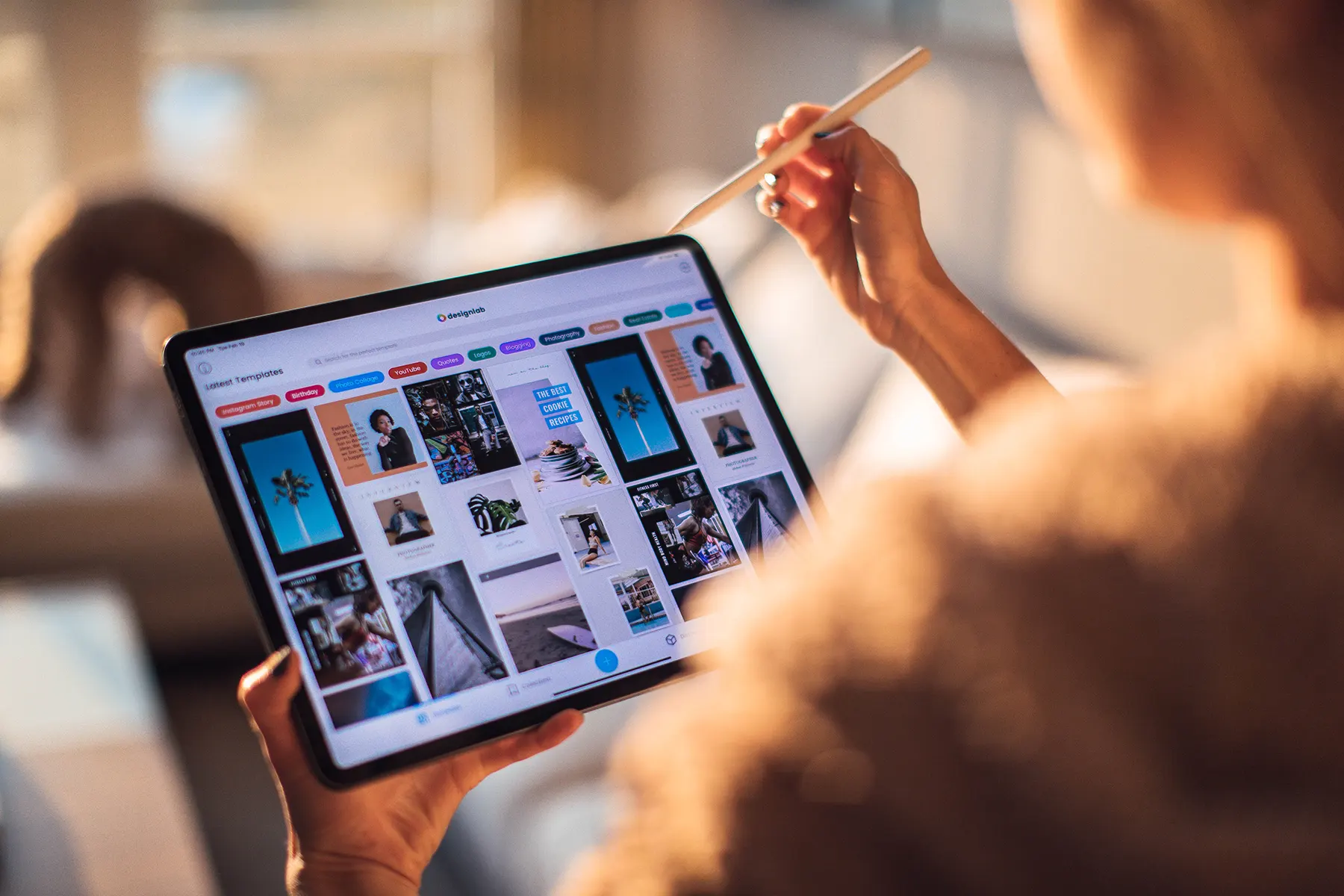
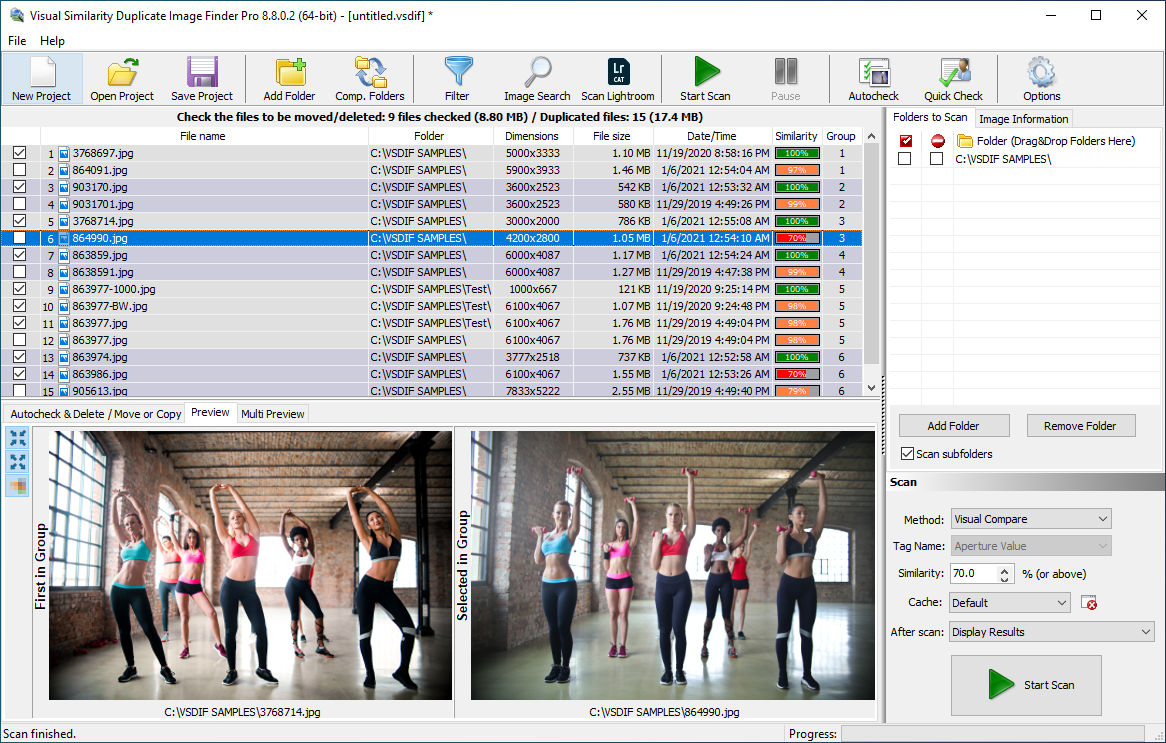
Pingback: Find Duplicate HEIC, HEIF, HEVC Images - VSDIF 7.5.0.1