Duplicate Photo Finder is Now Windows 11 Compatible
Find and remove duplicate photos in Windows 11 using the latest version of the best Visual Similarity Duplicate Image Finder. The most professional tool for finding similar and identical pictures is now fully Windows 11 compatible. It supports 40 popular image formats and more than 300 RAW camera image files. It can search for similar images by sample photo and deduplicate Adobe Lightroom libraries. If you are looking to organize your photo collection there is no duplicate file finder that can compete with what VSDIF has to offer.
VSDIF is well known among professional photographers and is used by many home users. It provides the best performance and precision and “Looks” at your photos in order to find similarities. This is not something that you can say about the commonly available duplicate finders. If you are not familiar with how duplicate finders work, then please take a look at this article: Which Duplicate File Finder to Choose? You will understand why our tool is far superior compared to any common clone remover tool.
Find Duplicate and Similar DNG Photo Files
VSDIF supports all popular common image formats. It can analyze more than 40 image formats including Adobe Photoshop PSD files and more than 300 RAW photo formats. As a result, It can already find similar DNG photos, but this release provides improved support for the DNG picture format. This includes both performance optimizations and better handling of damaged DNG files and ones that do not fully comply with the DNG standard. Certain poorly generated DNG files could even cause a crash in the old versions of the tool. Other less poor DNG files could not be properly viewed and were displayed as blank. This release solves those issues too. VSDIF can find similar DNG ( Digital Negative ) files in Adobe Lightroom Catalogs too.
Windows 11 Duplicate Photo Finder Improvements
Along with the Windows 11 support this new release provides improved support for symbolic links and junctions. The tool already supports junction points, but it now better handles some more complex structures.
Searching for similar images displayed the searched images in the results list. This usually is not the desired behavior so we have removed them from the similar photos list.
Another improvement involves the “Locate in Explorer” feature. The previous version did open the folder where the photo was located, but it didn’t select the file. This might be sufficient if the folder doesn’t contain many files, but in cases of thousands of files, it was hard to sport the desired item. Now the tool automatically scrolls to the corresponding image in Windows Explorer and selects it.
Removing Duplicate Images in Windows 11
You can now enjoy your favorite duplicate photo finder on Windows 11. We constantly improve our tools and implement the requests that we receive from you – our valued customers. If you have any suggestions or thoughts please share them in the comments below or send us an email. We will be glad to hear from you.
You can find all the changes in this release on the Duplicate Image Finder What’s New Page
You can download the latest version demo here: Find Similar Photos NOW!
This article relates also to Free Duplicate Photo Finder Windows 10, Best Free Duplicate Photo Finder Windows 10 2020, Best Free Duplicate Photo Finder Windows 10 2021, Best Duplicate Photo Finder Windows 10 2020, Best Free Duplicate Photo Finder 2021, Best Free Duplicate Photo Finder 2020, Duplicate Photos Fixer Pro, Awesome Duplicate Photo Finder, Does Microsoft Have A Duplicate Photo Finder?, Does Microsoft Have A Duplicate Photo Finder? Is There A Truly Free Duplicate Photo Finder?, How Do I Find Duplicate Photos On My Pc? What Is The Best Duplicate Photo Finder For Windows 10? The Best Free Duplicate Photo Finder? What Is The Best Free Duplicate File Finder?, Does Windows 10 Have A Duplicate File Finder? How Can I Find Duplicate Photos?


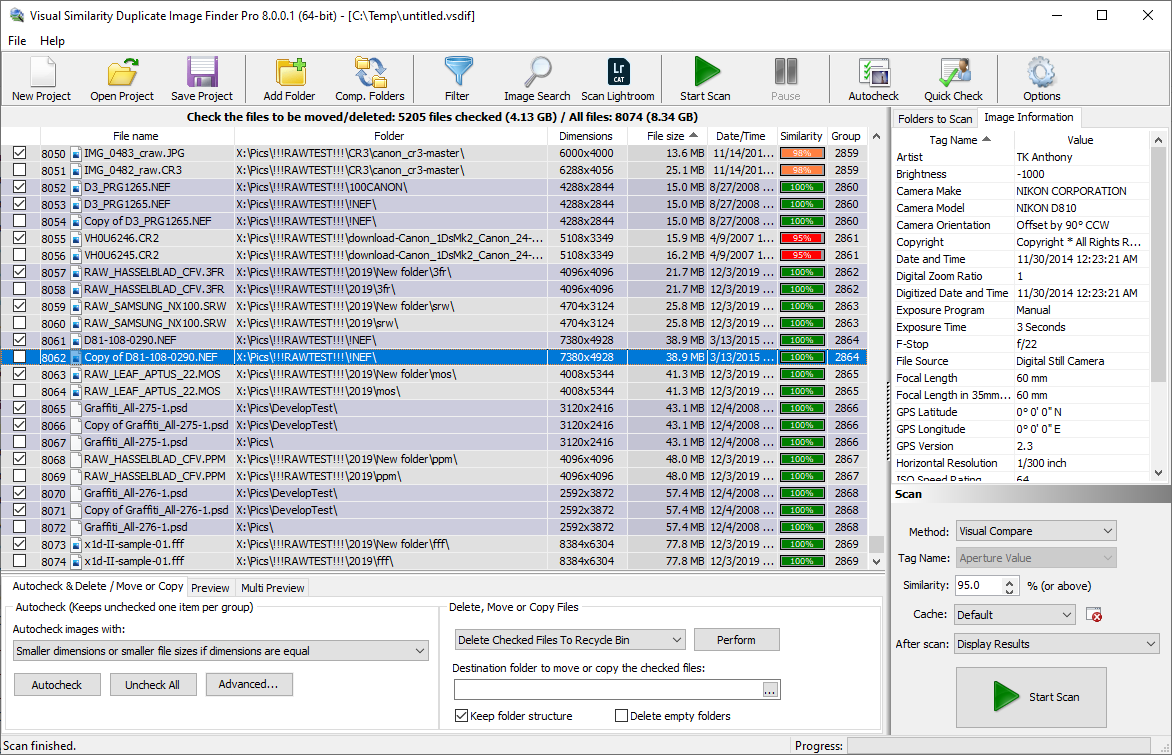
You do not provide any “what’s new” information in either the email I received, or on this page. I found it difficult to navigate to your what’s new page, but did finally find it:
https://www.mindgems.com/products/VS-Duplicate-Image-Finder/VSDIF-WhatsNew.htm
Hello John
I am really sorry that you had difficulties finding the What’s new page, but it is listed in the article above:
“You can find all the changes in this release on the Duplicate Image Finder What’s New Page”
You can find the quoted sentence towards the end of the article above.
Every product has a What’s new page located in the product menu.