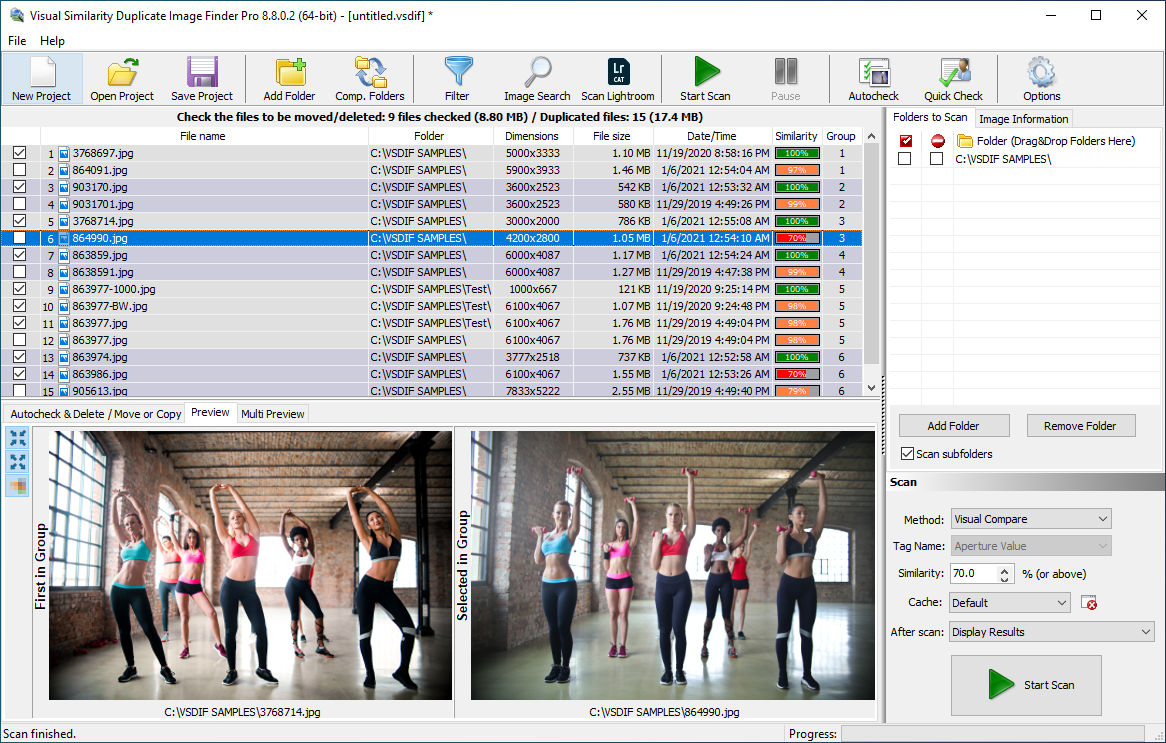WIC Codecs for decoding and viewing HEIC, HEIF, and AVIF files. It stands for Windows Imaging Component (WIC). Download and enable support for any image format in Windows. You can enable support for new image formats in applications that support WIC too.
WIC Codecs – Windows Imaging Component
As already mentioned WIC is a native Windows Interface for manipulating images. Therefore, by installing WIC Codes for particular image formats, you can enable support for them in Windows and other applications. As a result, you can view the image format in Windows Explorer too.
As you already know Visual Similarity Duplicate Image Finder supports hundreds of image formats and more than 300 RAW Camera formats. You can use it in order to find similar and duplicate images regardless of the image format.
Several of those image formats like HEIC, HEIF, and AVIF require installing a WIC codec. Surely, there are many free and commercial codecs on the Internet. You can choose the one that suits your needs. Nevertheless, we recommend you choose the one with the best performance. Since the tool has to decode all the photos in order to detect similarities. Therefore, a faster WIC Codec will result in better performance and quicker scans.
WIC Heic Codec For Windows 7
In order to find similar HEIC and HEIF files you have to install the corresponding codec for them. So far, we have tested the free CopyTrans Heic codec with VSDIF and it is working properly on Windows 7. Unfortunately, this code does not work on Windows 10 or newer.
WIC HEIC Codec For Windows 10/11
As I already mentioned the CopyTrans Heic codec is free, but does not work on Windows 10/11. To enable support for HEIC files you should first install the HEIF file container plugin.
- Install the HEIF Image Extension plugin The
The HEIF Image Extension enables Windows 10 devices to read and write files that use the High Efficiency Image File (HEIF) format. Such files can have a .heic or .heif file extension.
Images that are stored in HEIF files that have the .heic file extension are compressed using the HEVC format. Such files require the HEVC Video Extensions package to be installed as well. If the HEVC Video Extensions package is not installed, the HEIF Image Extension will not be able to read or write .heic files.
- Install the HEVC Video Extensions plugin
Play High-Efficiency Video Coding (HEVC) videos in any video app on your Windows 10 device. These extensions are designed to take advantage of hardware capabilities on some newer devices— including those with an Intel 7th Generation Core processor and newer GPU to support 4K and Ultra HD content. For devices that don’t have hardware support for HEVC videos, software support is provided, but the playback experience might vary based on the video resolution and PC performance. These extensions also let you encode HEVC content on devices that don’t have a hardware-based video encoder.
- Restart VSDIF, go to Settings, and enable HEIC files in the supported file format.
Of course, you can use any other WIC Heic codec out there.
To test if your HEIC codec is working properly you should be able to open a HEIC file in the default image viewer in Windows. You should also see a preview of the image in File Explorer. If your files do not have a preview in File Explorer and can not be opened in the default Windows image viewer then the plugin is not working properly.
WIC Avif Codec
If you want to find similar and duplicate AVIF files then you need a WIC AVIF Codec. However, there are not many WIC AVIF codecs available. There is a free one from Microsoft, but it will run only on Windows 10 and newer. you can download it for free from the Windows Store: Microsoft AV1 AVIF codec. Surely, we have tested that codec with VSDIF and it is working properly. Nevertheless, if you know codecs that will run on Windows 8 or Windows 7 let us know in the comments below.
All Supported Image Formats for Finding Similar Images
- JPEG Bitmap (*.jpg;*.jpeg;*.jpe;*.jfif;*.jif)
- Compuserve Bitmap (*.gif)
- Portable Network Graphics (*.png)
- TIFF Bitmap (*.tif;*.tiff;*.fax;*.g3n;*.g3f;*.xif)
- JPEG2000 Files (*.jp2)
- JPEG2000 Code Stream (*.j2k;*.jpc;*.j2c)
- Targa (*.tga;*.targa;*.vda;*.icb;*.vst;*.pix)
- Paintbrush (*.pcx)
- Windows Bitmap (*.bmp;*.dib;*.rle)
- Windows Metafile (*.wmf)
- Enhanced Windows Metafile (*.emf)
- Windows Icon (*.ico)
- Windows Cursor (*.cur)
- Wireless Bitmap (*.wbmp)
- Portable Pixmap (*.pxm;*.ppm)
- Portable Bitmap / Gray-map (*.pgm; *.pbm)
- Adobe Photoshop (*.psd)
- Camera RAW (*.crw; *.cr2; *.cr3; *.fff; *.eip; *.dcs; *.drf; *.ptx; *.pxn; *.mdc; *.obm; *.nef; *.raw; *.pef; *.raf; *.x3f; *.bay; *.orf; *.srf; *.mrw; *.dcr; *.sr2; *.dng; *.erf; *.mef; *.arw) [ List of all 300+ Camera RAW formats ] (only in Pro and Corporate versions)
- DICOM Images (*.dcm; *.dicom; *.dic; *.v2 ) (only in Corporate version)
- HDPhoto Images (*.hdp; *.wdp; *.jxr) (only in Pro and Corporate versions)
- WebP Images (*.webp) (only in Pro and Corporate versions)
- HEIC Images (*.heic) (requires external WIC codec) (only in Pro and Corporate versions)
- AV1 Images (*.avif) (requires external WIC codec) (only in Pro and Corporate versions)
Download Duplicate Image Finder and organize your photos.