Visual Similarity Duplicate Image Finder is the best application for finding similar and duplicate photos. It supports more than 40 popular image formats and more than 300 RAW photo camera images. Undoubtedly, options to find duplicate DICOM images were already available for the .dcm image format. This new release can also find similar .DICOM, .DIC, and .V2 DICOM images.
This new release provides support also for the JIF and JFIF JPEG file formats. In addition to those the duplicate photo finder supports also JPEG Bitmap (*.jpg;*.jpeg;*.jpe;), JPEG2000 Files (*.jp2) , and JPEG2000 Code Stream (*.j2k;*.jpc;*.j2c) . In addition extra support for TIFF Bitmap (*.tif;*.tiff;*.fax;*.g3n;*.g3f;*.xif) images is provided with the new XIF file extension.
Digital Imaging and Communications in Medicine (DICOM) is a standard for handling, storing, printing, and transmitting information in medical imaging. It includes a file format definition and a network communications protocol. The communication protocol is an application protocol that uses TCP/IP to communicate between systems. DICOM files can be exchanged between two entities that are capable of receiving image and patient data in DICOM format. Read more here: Understanding and Using DICOM, the Data Interchange Standard for Biomedical Imaging
Finding Similar and Duplicate DICOM Images
Visual Similarity Duplicate Image Finder is not only the most accurate and feature-rich application but also the fastest duplicate photo finder that can handle millions of images. It is tested on more than 3 million files totaling over 5 terabytes of data. That is why it is used to organize corporate image libraries and also in medical research institutes all over the world.
The features to find similar DICOM images are just a small part of the feature-rich application. Certainly, it provides support for the most popular image formats (40+) and all contemporary RAW photo camera formats (300+).
There are multiple methods for finding repeating images. Those include the most advanced feature for finding similar photos. It performs a true image analysis in order to detect similarities between photos. An option for finding exact duplicate images is also present. The equal file size method is a quick way to weed out cloned images too.
The scan modes for finding photos with close time stamps and the search for similar EXIF tags are especially useful for photographers. Use the search for photos with a similar timestamp to find and group together photos within a predefined time interval. For example, if you set a time interval of 1 second you can easily find burst-shot photos.
Searching for duplicate photos bu EXIF data is another powerful option for organizing photos. This feature can not only find exact duplicate EXIF tags, but also similar ones. You can search for example for all photos with a certain camera model or lens. If you have added descriptions to your photos then searching for ones with similar descriptions is a great way to locate even different photos that are related to a certain subject.
Preview DICOM Images
There is no need to use an external DICOM viewer application. You can use VSDIF as a DICOM viewer too as it provides multiple options to display DICOM files. There are three preview modes in the application and all of them support the DICOM medical file format.
Those are the Preview, Multi-Preview, and the Full-size view. The preview displays two images side by side for an easier comparison of details. The panel can be resized to shrink or enlarge the previewed photos. Use the multi-preview panel to list all duplicate photos in a group simultaneously. You can use the mouse wheel used to control the size of the thumbnails in it.
The full-size preview can display large images for detailed analysis. What makes it convenient is that you can quickly switch between duplicate photos using mouse or keyboard shortcuts. The tool previews duplicate using the same scale and position in order to easily spot the differences.
Finding Similar and Duplicate JPEG Files
VSDIF already supports all popular JPEG image file formats. This new release provides support for the .jif and the .jfif image formats. Therefore, with the addition of those two new extensions, you can now find similar JPEG files in all JPEG formats.
JPEG is the most widely spread image file format. Therefore, the fact that you can compare it to any other image format guarantees that you will be able to find all duplicate photos in your photo collection.
Selecting Duplicate Photos
There are countless features to mark duplicate photos automatically. Certainly, those include selecting duplicates by quality, date, size, names, location, and any other property. In addition to them, we have provided now two new options for you that will let you easier mark files in certain folders.
- “Check All in This Folder” popup menu item in the results list
- “Check All in This Folder and Subfolders” popup menu item in the results list
You could do this already in the “Quick Check” panel, but having the option in the popup menu of the results is way easier and faster.
Download Duplicate Image Finder for free and scan your photo library.


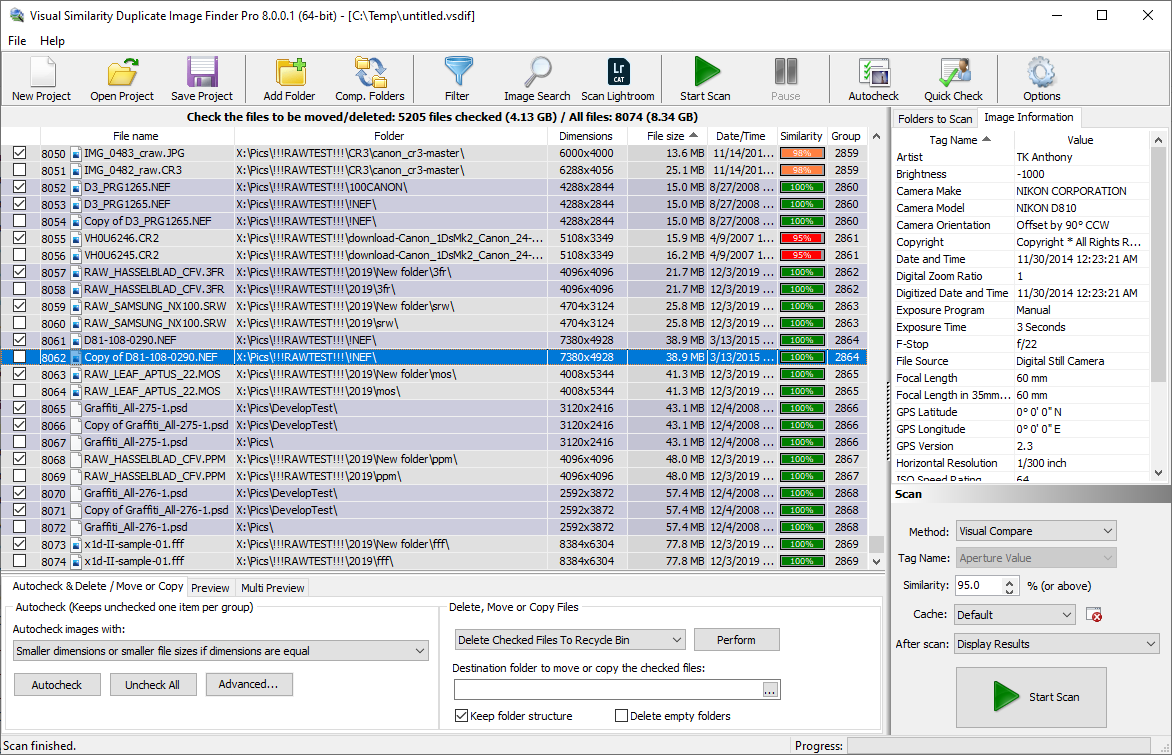
Pingback: Find Similar DICOM Files