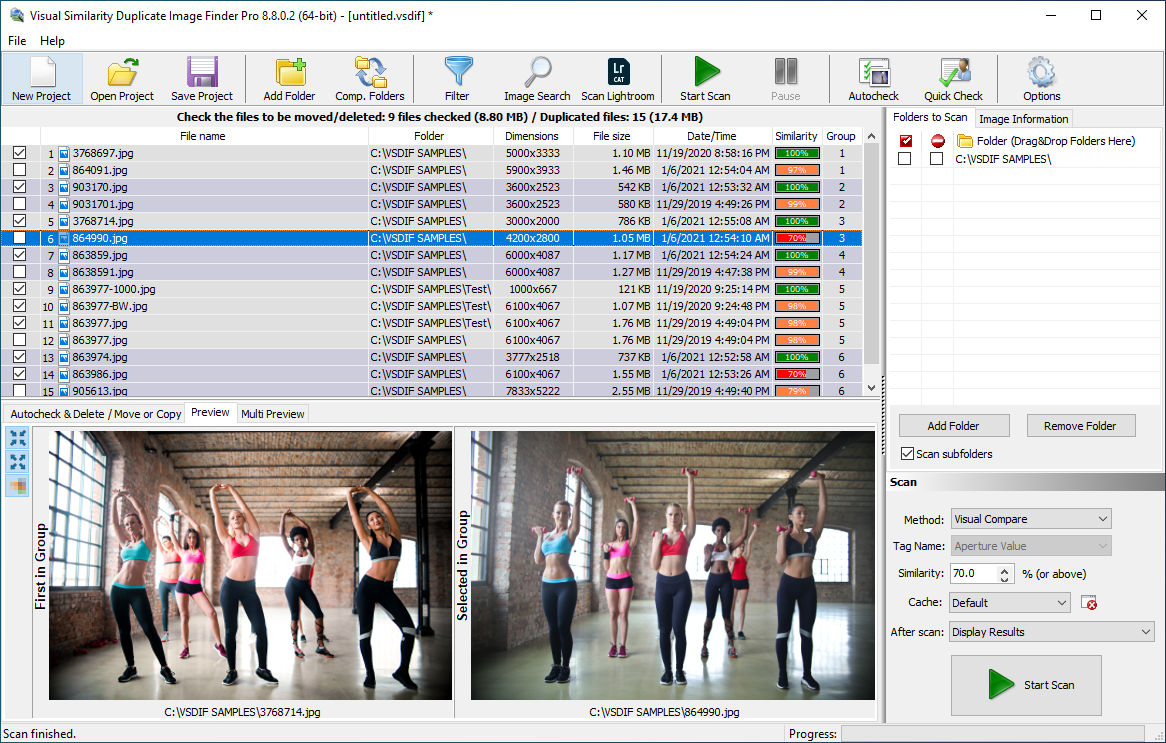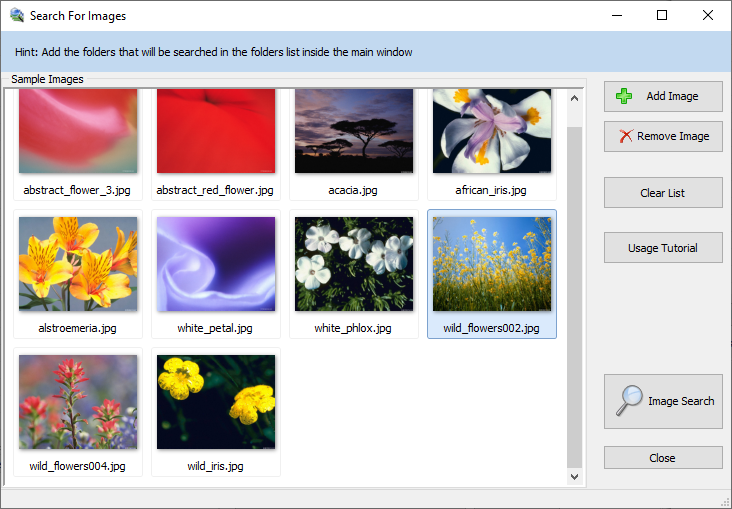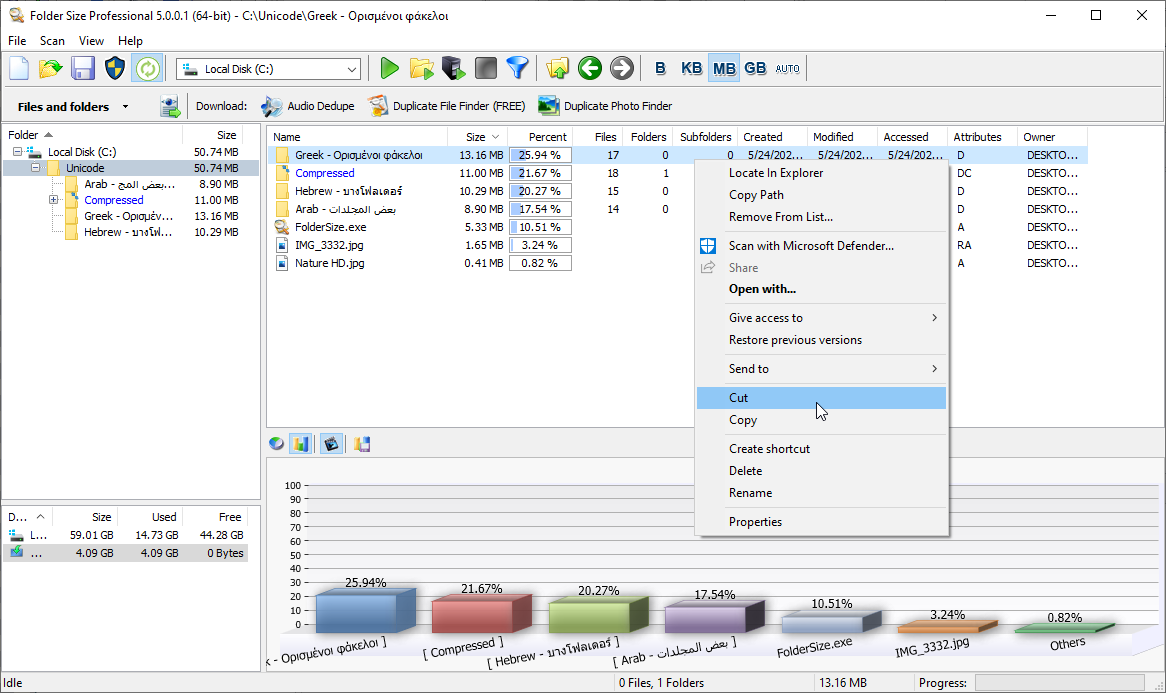Drowning in a sea of digital photos? Whether it’s blurry shots, duplicates, or endless folders of unorganized images, your photo library can quickly spiral out of control. But don’t worry—this step-by-step tutorial will show you how to effortlessly organize images, clean up clutter, remove similar and duplicate photos, and delete defective files. Say goodbye to the mess and hello to a sleek, streamlined photo collection!
Table of Contents:
- Why It’s Important to Organize Images
- Organize Images – Start by Removing Duplicates and Damaged Files
- Organize Images Using Visual Similarity Duplicate Image Finder
- Image Search in Local Photo Libraries Using VSDIF
- Plan a Clean Folder Structure to Organize Images
- Name Files for Easy Search
- Search and Tag Photos with Precision
- Back Up and Automate Your Workflow
- Tips to Maintain an Organized Photo Collection
- Free Bonus to Organize Images
Why It’s Important to Organize Images
Digital photo collections grow rapidly—especially with smartphones and high-resolution cameras capturing every moment. A cluttered photo library wastes storage space, slows down browsing, and makes important memories hard to find. Organizing your images boosts productivity, enhances creativity, and ensures long-term access to treasured content. With the right strategies and tools, anyone can manage even the most chaotic collections.
Organize Images – Start by Removing Duplicates and Damaged Files
The first step to organize images effectively is to remove clutter. Duplicates, blurry shots, low-resolution versions, and damaged files often make up a large portion of your image library. These unnecessary files consume disk space and slow down file operations.
Manual cleanup is tedious and error-prone. Instead, leverage specialized software to streamline the process. Eliminating these files not only clears space—it also reduces confusion when you search for specific images later.
Organize Images Using Visual Similarity Duplicate Image Finder
Visual Similarity Duplicate Image Finder (VSDIF) by MindGems is one of the most advanced tools for identifying and removing duplicates. Unlike basic file comparison tools, VSDIF uses visual similarity algorithms to detect identical or nearly identical photos—even if they are resized, cropped, or saved in different formats.
VSDIF excels at:
- Finding exact and similar-looking duplicate photos
- Detecting rotated, resized, or color-edited duplicates
- Identifying corrupted or damaged image files
- Scanning large photo collections with high-speed algorithms
- Previewing duplicates side-by-side for manual confirmation
- Exporting duplicates list for review and backup
- Image search by loading a reference image and finding matches
- Sorting results with filtering and grouping options
Whether you’re managing a personal photo archive or a professional image library, VSDIF ensures accuracy and saves countless hours of manual work.
7. Image Search in Local Photo Libraries Using VSDIF
One of the most powerful features of Visual Similarity Duplicate Image Finder (VSDIF) is its ability to perform intelligent image searches within your local photo library. Unlike basic file name or metadata searches, VSDIF uses advanced algorithms to analyze image content visually. This allows it to find exact matches, similar photos, edited copies, or even visually related images that are stored in different formats or resolutions.
Why Use Image Search?
As your photo collection grows, finding specific images becomes more difficult. You may not remember the exact filename or folder location, but you might have a reference image on hand. VSDIF solves this problem by letting you use an example image as a search query. The tool will visually scan your photo archive and retrieve matches even if the images are cropped, resized, or saved under a different name. VSDIF is not a simple duplicate photo finder, it is an advanced photo management tool that can help with many tasks.
How to Search for Images Using VSDIF
- Download and install VSDIF
Visit the official site and download VSDIF for free. Install it on your system and launch the application. - Add folders to scan
Use the folder tree panel to include any directories where your images are stored—these can be local folders, external drives, or even mapped network locations. - Configure similarity and file filters
You can adjust the similarity threshold to control how closely matched the results should be. You can also filter by file size, dimensions, or format (JPEG, PNG, TIFF, etc.). - Switch to the Image Search mode
In the project settings, choose the option for “Search for similar images using a sample image”. This mode enables you to use any image as a reference to search your folders. - Select your sample image
Click on the “Browse” or “Load Image” button and choose the image you’d like to search for across your local drives. This can be a photo you took earlier or an image from a different device or download folder. - Start the image search
Click the “Start Search” button. VSDIF will scan your selected folders and return a list of visually similar or identical images compared to your sample. - Review and manage results
The results window will display all matching images with side-by-side previews, similarity scores, and file details. From here, you can delete, move, or mark images for organization.
Benefits of Visual Image Search with VSDIF
- Find edited or resized versions of the same photo – Even if the file was cropped, color-corrected, or saved in a different format.
- Locate duplicates across multiple devices – Great for consolidating archives from phones, cameras, and backups.
- Clean up downloaded images – Easily identify and delete multiple variations of the same online image.
- Organize your collection by similarity – Useful for photographers, designers, and content creators managing large libraries.
With its unmatched accuracy and intelligent comparison engine, VSDIF makes image search incredibly efficient. Whether you’re looking to find duplicates or simply locate a specific image you’ve lost in the clutter, this tool can save hours of manual effort and bring clarity to your growing image archive.
Plan a Clean Folder Structure to Organize Images
Once duplicates and defective files are removed, it’s time to plan your folder system. A good structure helps you quickly locate files and keeps your archive scalable.
Recommended structure:
- Root Folder: “Photos” or “Image Archive”
- Year-based folders: 2023, 2024, etc.
- Subfolders by month or event: “2024_01_January”, “2024_06_Wedding”
This chronological structure allows both sorting and searching with ease. You may also consider categorizing by location, project, or theme if it better suits your needs.
Name Files for Easy Search
File naming matters when it comes to staying organized. Avoid names like “IMG_2342.jpg.” Instead, use a format that includes a date and keyword:
- 2024-07-15_Beach_Holiday.jpg
- 2023-12-10_Christmas_Family.jpg
This ensures that files are listed in order and are easily searchable in File Explorer. Tools like VSDIF support exporting the duplicates list with original file names, which is useful when batch-renaming or reviewing old photos. Ensure that file names are kept short, as Windows has a limit of 260 characters per path, which includes both the folder name and the file name.
Search and Tag Photos with Precision
Many image organizers allow you to embed metadata such as tags, titles, comments, and geolocation. Adding metadata turns your image collection into a searchable database.
While VSDIF does not alter metadata directly, its advanced search function allows you to locate images based on visual similarity. This means you can drag and drop a photo and find all similar-looking files across your library—ideal for removing unedited or outdated versions.
Tagging and grouping by project, person, or place enhances discoverability, especially when managing thousands of files. Consider using additional software for tagging if you require detailed cataloging.
Back Up and Automate Your Workflow
After investing time to clean and organize your images, the next step is to protect your structure. Use backup tools to save your entire photo library—preferably to both an external drive and a cloud solution.
Schedule regular scans with Visual Similarity Duplicate Image Finder to catch new duplicates as they appear. You can also export duplicates lists after each session to document what was deleted or archived.
Automation helps reduce human error and keeps your photo collection organized over time. Combined with VSDIF’s high-speed scanning and duplicate filtering options, it’s easy to maintain a consistent workflow.
Tips to Maintain an Organized Photo Collection
Keeping your image library organized is an ongoing task. Here are best practices to stay ahead:
- Use VSDIF monthly to scan for new duplicates or edited versions
- Archive completed projects or outdated material to separate drives
- Delete bad shots immediately after transferring from your camera
- Follow naming conventions and folder rules without exceptions
- Back up automatically every week to prevent data loss
With discipline and the right tools, especially Visual Similarity Duplicate Image Finder, your image library can stay clean, fast, and ready for use.
10. Free Bonus to Organize Images
In addition to powerful image organization tools like Visual Similarity Duplicate Image Finder, there’s another free utility from MindGems that can significantly streamline your workflow—Folder Size. While its name may sound simple, the value it brings is substantial, especially when you’re dealing with large photo collections and cluttered drives.
Folder Size is a free tool designed to scan and analyze disk space usage across your entire system. It visualizes which folders are taking up the most space, so you can quickly identify storage-heavy directories—often caused by duplicate images, temporary files, or forgotten backups. With this insight, you can confidently clean up your system and recover valuable disk space.
Why Folder Size Is a Must-Have for Image Organization
- Detect and remove space hogs: Identify large folders filled with image duplicates or obsolete project files that can be safely archived or deleted.
- Visual disk space distribution: Get a clear view of your folder structure through intuitive pie charts or tree maps, making it easy to spot areas of inefficiency.
- Organize more than just images: Folder Size helps you manage your entire file system by highlighting large folders, rarely accessed files, and storage bottlenecks.
- Speed up your workflow: A well-organized file system leads to faster searches, quicker backups, and improved productivity across all your digital tasks.
Whether you’re managing tens of thousands of high-resolution photos or simply trying to clean up your old directories, Folder Size is the perfect complement to your image organization toolkit. Best of all, it’s completely free to use—no ads, no limitations, and no bloatware.
Download Folder Size today and take full control of your image library and file system. A clean drive isn’t just about saving space—it’s about improving performance, reducing digital stress, and making your files easier to find, use, and enjoy.
Conclusion
Organizing images doesn’t have to be overwhelming. With the help of reliable tools like Visual Similarity Duplicate Image Finder, even the largest libraries can be cleaned and categorized efficiently. From detecting duplicates and fixing corrupted files to grouping, tagging, and searching visually, VSDIF empowers users to take full control of their digital photo archives.
If you’re tired of clutter and chaos, start by decluttering with a trusted tool—then stay organized with smart structure, good naming practices, and regular maintenance. Your memories deserve to be easy to find, share, and enjoy.