If you’re searching for the best Free Duplicate File Finder, you need a tool that’s fast, accurate, and easy to use. Many so-called “free” tools come with restrictions, ads, or unreliable results—but Fast Duplicate File Finder (FDFF) delivers professional-grade performance at no cost. Trusted by individuals, IT professionals, and large corporations for over 20 years, FDFF can scan millions of files with precision, helping you recover valuable disk space and keep your data organized effortlessly.
Table of Contents
- Introduction
- Overview of Fast Free Duplicate File Finder
- Key Features and Advantages of Free Duplicate File Finder
- Comparison with Other Free Duplicate File Finders
- Real-World Performance and Reliability
- Use Cases and Practical Examples
- Professional Support and Customer Care
- Trusted by Corporations and IT Professionals
- User Reviews and Testimonials of Free Duplicate File Finder
- Pricing and Licensing
- Conclusion
Introduction
In an era dominated by digital content, the problem of duplicate files is more prevalent than ever. As users accumulate vast amounts of data—including documents, photos, videos, music, and software—duplicate copies can sneak in unnoticed. These duplicates waste valuable storage space, cause confusion in file management, and may even slow down system performance.
To tackle this problem efficiently, specialized software known as duplicate file finders are essential. Among these tools, MindGems’ Fast Duplicate File Finder has emerged as a reliable, powerful, and time-tested solution. With over 20 years on the market, this tool has earned the trust of individual users and large corporations alike.
This article explores the features, performance, and benefits of Fast Duplicate File Finder. We’ll also compare it to other popular tools, explain why it stands out in speed and reliability, and highlight the professional support behind it.
Overview of Fast Free Duplicate File Finder
Fast Duplicate File Finder is a Windows-based software developed by MindGems Inc., designed to detect and remove duplicate files efficiently. Unlike many other tools that rely solely on file names or sizes, it uses advanced algorithms that compare actual file contents—ensuring precise duplicate detection, even when file names differ.
Available in both a free version and a professional paid edition, it serves a broad audience—from casual home users looking to free up disk space, to IT professionals and corporations managing millions of files on networks and servers.
The software supports scanning multiple drives simultaneously and can identify duplicates across complex directory structures, making it suitable for large-scale file management.
Key Features and Advantages of Free Duplicate File Finder
1. Content-Based Duplicate Detection
Fast Duplicate File Finder’s core strength lies in its content-based scanning. It compares files byte by byte, using smart hashing algorithms that efficiently analyze file content regardless of the file name, date, or metadata. This ensures that no duplicates are missed—even if files have been renamed or moved.
2. Exceptional Speed and Scalability
The tool is optimized for performance, capable of scanning millions of files quickly. Reports from users confirm the ability to scan hundreds of thousands of files in under an hour. This makes it practical for both personal and enterprise environments.
This performance is crucial in large IT environments where scanning time translates directly into operational efficiency and reduced downtime.
3. User-Friendly and Intuitive Interface
The interface is designed for ease of use without sacrificing advanced options. Users receive clear visual cues and detailed information about duplicates, including file location, size, and modification date. The software allows flexible selection methods for deletion or relocation of duplicates, reducing the risk of accidental data loss.
4. Broad File Format Support
Fast Duplicate File Finder supports virtually all common file types: images, videos, music, documents, archives, and more. This comprehensive support ensures users can clean duplicates from all parts of their file system.
5. Flexible Scan Options and Filters
Users can customize scans by including or excluding folders, file types, or size ranges. This granular control enables targeted cleanup, such as focusing only on photo libraries or large video files.
6. Reliable and Bug-Free
MindGems has a long-standing reputation for delivering stable, high-quality software. Fast Duplicate File Finder is extensively tested, with regular updates and a dedicated quality assurance team ensuring a virtually bug-free experience.
7. Professional Customer Support
MindGems provides a responsive professional support team that promptly addresses customer inquiries, installation issues, and technical questions. This level of support is rare among free or low-cost duplicate finders.
Comparison with Other Free Duplicate File Finders
The market is crowded with duplicate file finder tools—many free, some paid. While these alternatives may suffice for simple tasks, Fast Duplicate File Finder offers a combination of speed, accuracy, and usability that outperforms most competitors.
| Feature | Fast Duplicate File Finder | CloneSpy | Duplicate Cleaner | dupeGuru |
|---|---|---|---|---|
| Content-Based Detection | Yes (byte-by-byte and hashing) | No (mostly name and size) | Yes | Yes |
| Scan Speed | High (optimized multi-threaded) | Moderate | Moderate | Moderate |
| File Format Support | Extensive (all common types) | Limited | Limited | Moderate |
| Ease of Use | Intuitive UI | Basic UI, less intuitive | Simple | Simple UI |
| Professional Support | Yes (dedicated team) | Limited | Limited | Community forums |
| Free Version | Yes (with all essential features) | Yes Limited | Yes Limited | Yes Limited |
Many free tools fail when handling large datasets or complex directory trees. For example, CloneSpy struggles with deep folder structures and does not detect files with different names but identical content. dupeGuru, while open source, can slow down drastically on millions of files and has limited file type filtering. Duplicate Cleaner’s free version is slow, clumsy, and heavily limited, compared to FDFF, which is fast, reliable, and can scan millions of files without restrictions.
In contrast, Fast Duplicate File Finder’s robust engine and professional design make it a reliable choice for home users and IT professionals.
Real-World Performance and Reliability
Large organizations and IT departments rely on Fast Duplicate File Finder for its scalability. It can scan and analyze millions of files without significant slowdowns or crashes.
For example, companies managing large photo archives or software repositories use this tool to quickly identify redundant files and save terabytes of storage space. The tool’s ability to maintain accuracy and speed under heavy loads is a major differentiator.
Furthermore, MindGems regularly updates the software to support the latest Windows versions and hardware improvements, ensuring longevity and compatibility.
Use Cases and Practical Examples
Home Users Cleaning Up Personal Files
Many users accumulate duplicates over time—especially photos downloaded from social media, multiple copies of documents, or redundant music files. Fast Duplicate File Finder helps quickly find and remove these duplicates, freeing up valuable disk space and reducing clutter.
Photographers and Creative Professionals
Photographers often deal with thousands of images, many of which may be similar or duplicates due to backups and editing workflows. Fast Duplicate File Finder’s content-based scanning ensures even renamed or edited copies can be detected, helping professionals maintain organized, efficient libraries.
IT Departments and Enterprises
Large organizations use the tool to maintain file servers and backups. Its ability to scan network drives, handle millions of files, and provide detailed reports helps reduce storage costs and improve data management.
Software Development and Testing Teams
Developers often generate multiple builds, libraries, or copies of source files. Fast Duplicate File Finder assists in identifying redundant builds or libraries to keep repositories clean and lean.
Professional Support and Customer Care
MindGems prides itself on delivering outstanding customer support. Users benefit from:
- Responsive email support
- Comprehensive online documentation and tutorials
- Regular updates based on user feedback
- Technical assistance for complex scenarios
This support model contrasts sharply with many free tools that offer no official support or rely on community forums.
Trusted by Corporations and IT Professionals
With over 20 years on the market, Fast Duplicate File Finder has been adopted by numerous corporations worldwide. It is recommended and listed on respected IT websites such as Spiceworks and other professional IT communities.
Many IT managers trust this software to handle the most demanding duplicate detection tasks because of its reliability, performance, and the backing of a professional development and support team.
User Reviews and Testimonials of Free Duplicate File Finder
Andrew Wilson (GB): “Outstanding tools and support. I have been using these products for years. They are very reliable and precise.”
Wes Macomber (PA): “Great product! It saved me a lot of time and space by removing duplicate files efficiently.”
Corporate IT Manager: “We deployed Fast Duplicate File Finder across our file servers and were impressed by its speed and accuracy. It helped us recover hundreds of gigabytes of space.”
Pricing and Licensing
Fast Duplicate File Finder is available as a free download with essential features to get started immediately. For users who require advanced options and professional features, the Professional version is available at a competitive price of $39.95 per year.
The Pro version includes:
- Advanced filtering and selection options
- Automated scheduling of scans
- Priority access to customer support
- Access to future updates and enhancements
This affordable pricing makes it accessible to both individuals and businesses.
Conclusion
MindGems’ Fast Duplicate File Finder stands out as a premier, proven solution in the duplicate file management space. Its content-based scanning technology, exceptional speed, wide file format support, and user-friendly interface set it apart from many alternatives.
Trusted by users worldwide—including large corporations and IT professionals—the software’s longevity and reliable customer support ensure it remains a top choice for anyone serious about disk cleanup and file organization.
Whether you are a casual home user, a creative professional, or managing enterprise file systems, Fast Duplicate File Finder delivers reliable results, fast performance, and peace of mind.
For more information and to download the software, visit the official MindGems website.


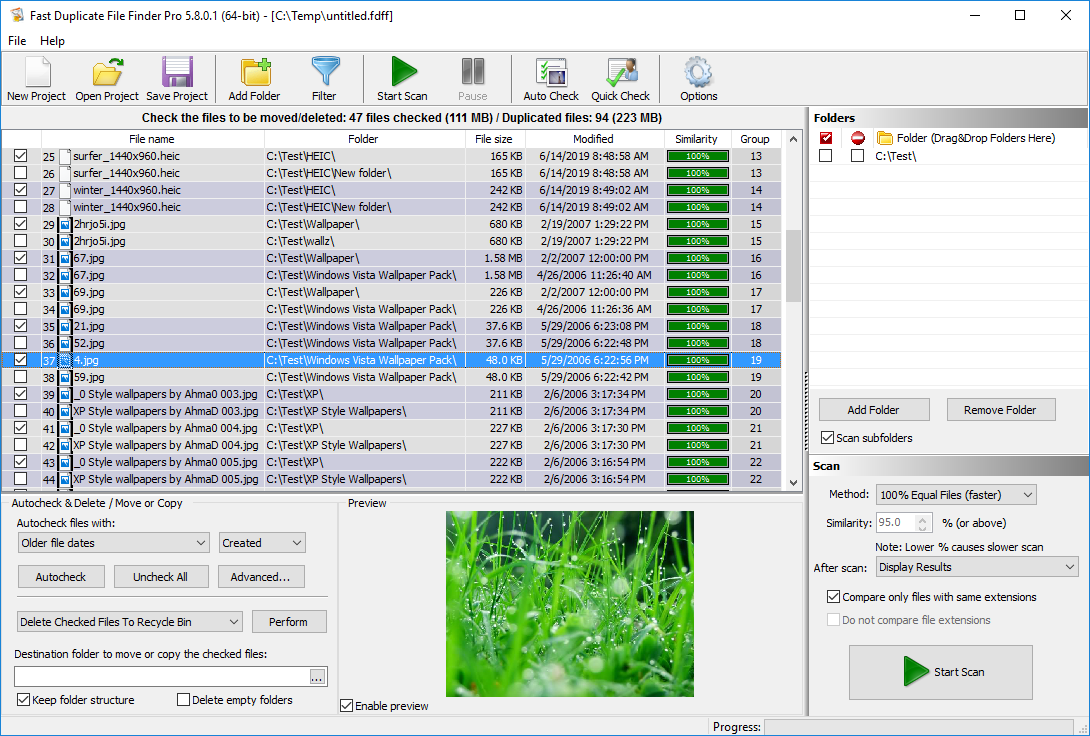
To whom it may concern: By the way, I love this software because it does what it’s suppose to do. I just have a couple of questions. After finish scanning does the software only populate duplicate file results or does it include the host file as well? If so, can you filter the scan results to only populate duplicates files?
Dear Theo
There is no host file. This is a too subjective definition which an application in this case can not provide.
FDFF will list all the files that are duplicated.
It is up to you to decide which one of them should be kept. Of course you can do this automatically also by file date, size etc.
All this time, people are still looking for the best program to get rid of these duplicate files. It’s a good thing that more and more software makers are looking into this problem and create helpful programs like Duplicate Files Deleter to get rid of these unwanted files which only use up valuable space in the hard drive.
Hey there, You’ve performed an excellent job. I will certainly digg it and personally suggest to my friends. I’m confident they’ll be benefited from this web site.
Thank you post this post
Hi I’ve just downloaded FDFF and I’m here looking for some instructions. I opened the app and stared at it and thought, ok, new project, but I’ve no idea where to start. Are there some dumb ass instructions for me please?!
Hello
Yes, please follow the tutorial that was presented to your after installation:
https://www.mindgems.com/products/Fast-Duplicate-File-Finder/Fast-Duplicate-File-Finder-Tutorials.htm