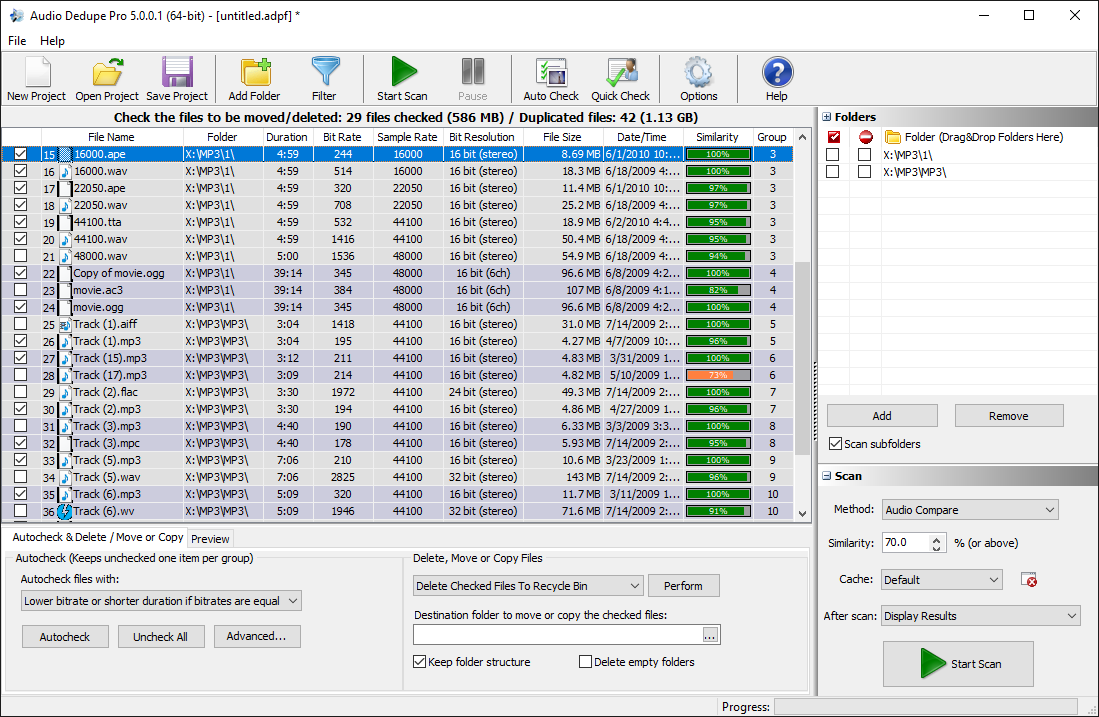The latest major release of the Duplicate Song Finder introduces powerful upgrades designed to help you efficiently find duplicate APE (Monkey’s Audio) files and find duplicate and similar TTA (True Audio) files. Thanks to smarter audio-based scanning, flexible filtering, and improved result management, the software ensures your music library stays lean, accurate, and well-organized. Whether you are managing a small personal collection or a massive archive, this tool helps you save valuable disk space, eliminate unnecessary copies, and keep only the versions of your tracks that truly matter.
Table of Contents
- Introduction to the New Duplicate Song Finder Release
- Find Duplicate APE and Find Similar APE Files
- Find Duplicate TTA and Find Similar TTA Files
- Advanced Filtering Options
- Pause and Resume Functionality
- Customization of Results View
- Cache Folder Location Settings
- Smarter Duplicate Handling
- Playtime Difference Exclusion Rule
- Preview Window Enhancements
- Bug Fixes and Performance Improvements
- Conclusion
Introduction to the New Duplicate Song Finder Release
This update introduces native support for Monkey’s Audio (APE) and True Audio (TTA) formats, enabling precise detection of duplicates in lossless libraries. In addition, it adds practical features like filtering specific folders, pausing and resuming long scans, and customizing the results grid. With these improvements, you can confidently find duplicate APE and find duplicate TTA tracks, as well as find similar APE or find similar TTA versions when alternate edits or encodes exist.
Find Duplicate APE and Find Similar APE Files
Support for APE files has been one of the most requested additions. The Duplicate Song Finder can now accurately find duplicate APE files, even if they are renamed or re-tagged. Instead of relying only on metadata, the software analyzes the audio content to guarantee precise matches. This means that hidden duplicates are uncovered without manual checking.
Beyond strict duplicates, you can also find similar APE tracks. For example, different encodes of the same recording, slightly trimmed edits, or studio vs. live versions can be identified, giving you the control to keep only the versions that matter most.
APE – Monkey’s Audio
Monkey’s Audio (APE) is a popular file format for lossless audio compression. Unlike lossy formats such as MP3, AAC, or OGG Vorbis, which permanently discard audio data to reduce size, Monkey’s Audio preserves every bit of the original recording. This means that when an APE file is decompressed, the result is a bit-perfect copy of the original source, whether it comes from a CD, studio master, or other digital recording.
One of the key benefits of the Monkey’s Audio format is its ability to shrink file sizes without compromising quality. Typically, an audio file encoded in APE format is reduced to about half of its original size, similar to other lossless codecs like FLAC or Apple Lossless (ALAC). As a result, APE files help save storage space, reduce transfer times, and lower bandwidth requirements while still ensuring perfect audio fidelity.
However, what makes Monkey’s Audio particularly appealing to some audiophiles and archivists is its efficient compression ratio. In many cases, APE files achieve smaller file sizes compared to FLAC, which is useful when managing large music libraries or archiving collections. On the downside, APE is less widely supported on mobile devices and streaming platforms, meaning it may require specialized players or conversion tools.
For users who need to find duplicate APE files or even detect similar APE tracks within large collections, tools like the Duplicate Song Finder are essential. They allow you to remove unnecessary copies, consolidate your library, and keep only the highest-quality versions of your tracks without worrying about losing audio fidelity.
Find Duplicate TTA and Find Similar TTA Files
Collectors who rely on True Audio (TTA) will now benefit from native support as well. The tool can accurately find duplicate TTA files across large collections, regardless of inconsistent names or tags. Its audio-based comparison ensures that even disguised duplicates are detected.
Additionally, the ability to find similar TTA versions makes it easier to manage different remasters, edits, or extended tracks. Instead of keeping redundant versions, you can keep your preferred master while freeing up valuable disk space.
TTA – True Audio
True Audio (TTA) is a free, real-time lossless audio codec designed to compress digital audio without any loss of quality. The format uses advanced adaptive prognostic filters to efficiently reduce file sizes while preserving the integrity of the original recording. Files encoded in TTA typically use the .tta extension, making them easily identifiable in your music library.
TTA can perform lossless compression on multichannel audio with 8, 16, or 24-bit resolution, starting from uncompressed WAV input files. Depending on the type of music, TTA compression typically reduces file sizes to about 30%–70% of the original, maintaining perfect audio fidelity. This makes it ideal for archiving, high-quality playback, and managing large music collections without sacrificing sound quality.
The TTA format also supports metadata, including ID3 v1 and ID3 v2 tags, allowing users to retain track information such as artist, album, and title. Recently, APEv2 tag support was added, providing compatibility with modern tagging standards. These features ensure your music library remains well-organized and searchable, even across large collections.
For audiophiles and music collectors, being able to find duplicate TTA files and find similar TTA tracks is critical. Advanced tools like the Duplicate Audio Finder can analyze audio content directly, detecting both exact duplicates and tracks that are slightly different, such as alternate mixes, remasters, or edits. This allows you to optimize storage, remove redundancy, and keep your collection clean while preserving the highest quality audio.
Advanced Filtering Options
A new filter files and folders feature makes scans more efficient by excluding specific directories, temporary files, or backups. This speeds up duplicate searches and reduces clutter in results. For example, you can exclude “Temp” folders or synced cloud directories that don’t need duplicate checking.
Pause and Resume Functionality
Scanning large APE or TTA archives no longer needs to be done in one sitting. The new Pause and Resume functionality allows you to temporarily stop a scan and continue later without losing progress, making it easier to balance system performance during busy hours.
Customization of Results View
You can now choose which columns appear in the results grid. Whether you prefer to see file size, path, bitrate, or sample rate, the Duplicate Song Finder lets you customize the view to match your workflow, so decisions can be made faster and more accurately.
Cache Folder Location Settings
A new option allows you to define the cache folder location. This ensures smoother performance on systems with limited storage on the main drive by moving cache files to a faster or larger disk.
Smarter Duplicate Handling
With the option “Remove from list groups containing single file after delete/move”, the results list stays clean. Once duplicates are removed, single files no longer clutter the interface, keeping your focus on groups that still require action.
Playtime Difference Exclusion Rule
Not all tracks that sound alike are exact duplicates. A new setting allows you to specify that files are not duplicates if their play time differs by more than a set number of seconds. This prevents live versions or extended mixes from being incorrectly flagged as duplicates while still letting you find similar APE and find similar TTA tracks for closer inspection.
Preview Window Enhancements
The preview window now includes a volume slider, letting you check audio snippets at comfortable levels while verifying duplicates. This makes the final review faster and more convenient.
Bug Fixes and Performance Improvements
- Resolved issues when moving files.
- Implemented additional GUI refinements.
- Improved stability for large-scale duplicate scans.
These fixes ensure smoother performance when you find duplicate APE and find duplicate TTA files across vast collections, including external or networked drives.
Take a look at the list of the best duplicate song finders.
Conclusion
The Duplicate Song Finder is now a more complete solution than ever before. With the ability to find duplicate APE and find duplicate TTA files using audio analysis, it delivers precise and reliable results. At the same time, the option to find similar APE and find similar TTA recordings gives you control over variations and alternate versions. Combined with filtering, pause/resume, customizable views, and practical preview tools, it makes organizing and cleaning your music library easier, faster, and more accurate.
If you want to de-duplicate photos and files, you can read the best duplicate photo finder and the best duplicate file finder articles.
This article also relates to: Ape, Audio, Audiocomparer, Comparer, Detect Similar Mp3, Determine Same Mp3, Discover Like Mp3, Dupes, Duplicate, Duplicate File Finder, Duplicate Files, Duplicate Finder, Duplicate Images Finder, Find Duplicate File, Find Duplicate Files, Find Duplicate Mp3, Find Duplicate Mp3 Files, Find Duplicate Pictures, Find Mp3 Duplicates, Find Similar Mp3, Find Twin Mp3, Finder, Identical Files, iPod Duplicate Files, iPod Duplicate Finder, Monkey’S Audio, Mp3, Mp3 Duplicate, Mp3 Duplicate Files, Mp3 Duplicate Finder, Mp3 Duplicates Finder, Mp3 Tag Comparer, Music Duplicate Files, Noclone, Same Mp3 Observer, Songs Duplicate Files, Tool, True Audio, TTA, Wma Duplicate Files, Wma Duplicate Finder,