Duplicate Photo Cleaner helps you save time and disk space by finding duplicate photos and detecting visually similar images. In this guide, you will learn what a duplicate photo cleaner does, how it identifies exact and near-duplicate images, and step-by-step methods to safely remove redundant files while keeping important variations and edits intact.
What Is a Duplicate Photo Cleaner
A duplicate photo cleaner is software that scans folders, drives, or entire storage systems to detect duplicate and visually similar images. Unlike simple filename or checksum checks, an advanced duplicate photo cleaner analyzes the visual content of images to locate copies, re-encodes, resized versions, and near-duplicates. As a result, you can remove redundant files and keep the best version – whether that is the highest-resolution master or the final edited export.
In practice, duplicates appear because of backups, exports, multiple edits, or conversions between formats. Therefore, a good duplicate photo cleaner looks beyond names and metadata and inspects the image pixels to reliably identify true duplicates and similar matches.
Why VSDIF Is the Best Duplicate Photo Cleaner
Visual Similarity Duplicate Image Finder (VSDIF) stands out as a professional duplicate photo cleaner for several reasons. First, it uses content-based image analysis instead of relying only on filenames or file hashes. Second, it scales to very large libraries and remains fast and stable. Third, it gives you professional controls to tune similarity, exclude folders, and preview results before you take action.
Moreover, VSDIF finds both exact duplicates and near-duplicates – which means you can find similar images such as cropped, color-adjusted, resized, or slightly edited variants. Consequently, you gain fine-grained control over which copies to keep and which to remove.
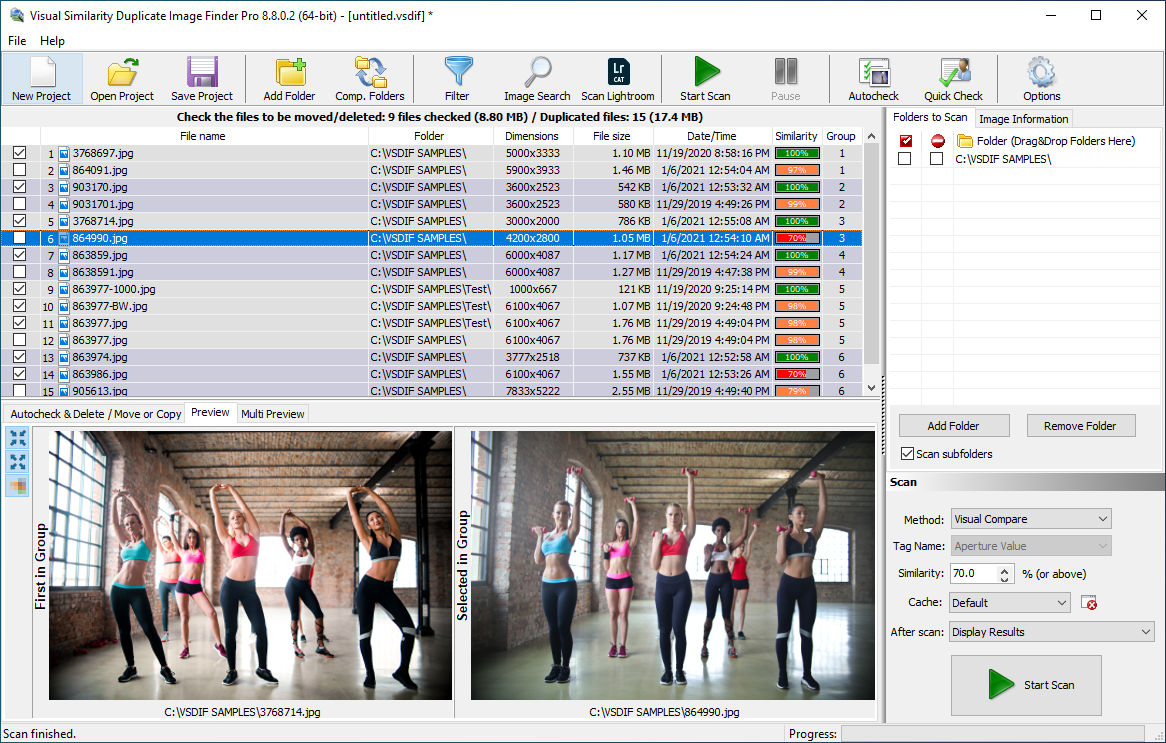
Duplicate Photo Cleaner groups similar photos together, making it easy to review and safely remove duplicates.
Key Features of a Professional Duplicate Photo Cleaner
- Content-based similarity search – compares pixels and visual features to detect duplicates and similar photos.
- Adjustable similarity thresholds – set strict or loose matching depending on whether you want exact duplicates or near-duplicates.
- Exclude folders and filters – skip cache, exports, or any folder you don’t want scanned.
- Pause and resume scans – handy for very large libraries when you need to free resources temporarily.
- Customizable results view – choose which columns to see, such as path, size, date, and similarity score.
- Safe delete and quarantine – move candidates to a quarantine folder or the Recycle Bin before final removal.
- Preview and compare – side-by-side viewer with zoom so you always confirm before deleting.
- Support for common and raw formats – works with JPEG, PNG, WebP, TIFF, and many RAW formats used by photographers.
How to Use VSDIF as a Duplicate Photo Cleaner
1. Install and prepare
- Download and install VSDIF from the official site and launch the application.
- Decide which folders or drives you want scanned – include external drives if relevant.
2. Add source folders
- Click “Add Folder” and select your photo folders. You can add multiple folders or whole drives to perform a comprehensive duplicate photo cleaning session.
- Use the exclude option to skip folders such as exports, cache directories, or cloud-sync temp folders – this reduces noise in results and speeds up scans.
3. Choose comparison mode and threshold
By default, Visual Similarity mode is selected, and the similarity threshold is set to 95%, which works best for most image libraries. This level ensures accurate detection of duplicates and similar photos without producing false positives.
- Maintain the 95% threshold for general scans — it is carefully calibrated to balance precision and recall.
- Adjust only if necessary: For special images such as landscapes or very detailed photos, you may increase the threshold to a higher value to catch subtle differences.
- Lower the threshold (70–85%) only if you want to find edited, cropped, or significantly altered versions of the same photo.
This approach ensures your duplicate photo cleaner finds both exact duplicates and visually similar images efficiently, while keeping the results reliable.
4. Run the scan
- Start the scan and let VSDIF analyze image content. For large libraries, caching speeds up future scans so consider enabling the cache folder option.
- If needed, use the pause function to free up system resources, then resume later without losing progress.
5. Review grouped results
Results are presented in groups with similarity scores. Open any group to preview images side by side. Use the viewer to zoom, inspect metadata, and listen for embedded audio if applicable – then mark the keeper and select files to delete, move, or archive.
6. Act safely
After marking candidates, move them to a quarantine folder first. Verify your originals work as expected in your usual workflow, and only then perform final deletion. This safe process prevents accidental loss and lets you be confident when you claim you’ve used a duplicate photo cleaner successfully.
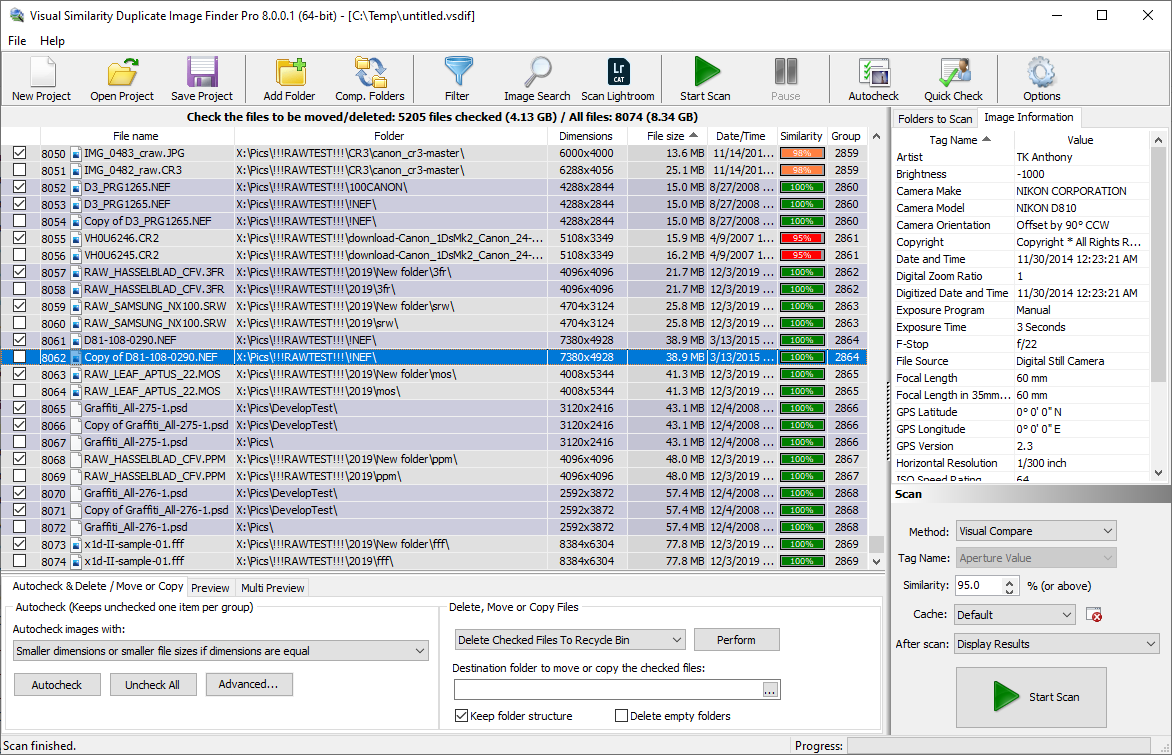
The duplicate photo cleaner lists visually similar RAW images in various formats along with their EXIF data for easy review.
Tips for Best Results Using a Duplicate Photo Cleaner
- Start small – test on a single folder before scanning your entire archive.
- Use exclusions – skip known backups, sync folders, and low-value directories.
- Adjust thresholds cautiously – high thresholds for exact duplicates, lower for similar-but-not-identical images.
- Always preview before deleting – use the viewer to confirm matches.
- Back up critical files – keep a backup before bulk deletions to be safe.
- Run regular maintenance scans – schedule monthly or quarterly scans to prevent accumulation of duplicates.
Comparing VSDIF With Other Duplicate Photo Cleaner Tools
Many basic duplicate photo cleaners rely on filename, size, or checksum comparisons. As a result, they miss visually similar images and sometimes flag unrelated files. In contrast, VSDIF analyzes the image content itself, so it reliably detects both exact and near-duplicate photos. Furthermore, VSDIF scales to professional needs and offers features such as caching, customizable results, and safe deletion workflows – which makes it a superior duplicate photo cleaner for photographers and organizations.
Who Benefits Most From a Duplicate Photo Cleaner
- Photographers – remove redundant RAWs, test shots, and exported edits to streamline archives.
- Designers and agencies – keep asset libraries tidy and avoid serving outdated visuals.
- Marketing teams – ensure only approved images are in circulation and reduce storage costs.
- Everyday users – reclaim disk space by finding duplicate photos from phone backups and imports.
Frequently Asked Questions
Q: Does VSDIF delete files automatically?
A: No. VSDIF provides tools to preview and choose actions. You control whether to move to quarantine, move to a different folder, or permanently delete.
Q: Can VSDIF find similar photos, not only exact duplicates?
A: Yes. VSDIF is designed to find similar images – including resized, cropped, color-adjusted, or format-converted variants – by comparing visual features rather than just file attributes.
Q: Is it safe to remove duplicates in bulk?
A: Yes – provided you follow safe practices. Always preview, use a quarantine folder, and keep backups until you confirm results are correct. With that approach, using a duplicate photo cleaner is safe and effective.
Q: What file formats does a professional duplicate photo cleaner support?
A: The professional duplicate photo remover (VSDIF) supports standard formats such as JPG, PNG, WebP, GIF, TIFF, as well as many RAW formats used by modern cameras. Check the product documentation for a full list of supported formats.
Find Duplicate Images in These Formats:
- JPEG Files (*.jpg, *.jpeg, *.jpe, *.jfif, *.jif)
- PNG Files (*.png)
- GIF Files (*.gif)
- TIFF Files (*.tif, *.tiff, *.fax, *.g3n, *.g3f, *.xif)
- JPEG2000 Files (*.jp2, *.j2k, *.jpc, *.j2c)
- Bitmap Variants:
- Windows Bitmap (*.bmp, *.dib, *.rle)
- Compuserve Bitmap (*.gif)
- Wireless Bitmap (*.wbmp)
- Portable Pixmap (*.pxm, *.ppm)
- Portable Bitmap / Gray-map (*.pgm, *.pbm)
- Targa Files (*.tga, *.targa, *.vda, *.icb, *.vst, *.pix)
- Paintbrush Files (*.pcx)
- Adobe Photoshop (*.psd)
- Windows Vector & Icon Formats:
- Windows Metafile (*.wmf)
- Enhanced Windows Metafile (*.emf)
- Windows Icon (*.ico)
- Windows Cursor (*.cur)
- Camera RAW Files (*.crw, *.cr2, *.cr3, *.fff, *.eip, *.dcs, *.drf, *.ptx, *.pxn, *.mdc, *.obm, *.nef, *.raw, *.pef, *.raf, *.x3f, *.bay, *.orf, *.srf, *.mrw, *.dcr, *.sr2, *.dng, *.erf, *.mef, *.arw)
- DICOM Images (*.dcm, *.dicom, *.dic, *.v2)
- HDPhoto Images (*.hdp, *.wdp, *.jxr)
- WebP Images (*.webp)
- HEIC Images (*.heic)
- AV1 Images (*.avif)
This duplicate photo cleaner supports nearly all image formats, from common types like JPEG, PNG, and GIF to specialized formats such as Camera RAW, HEIC, and WebP. Its broad compatibility ensures that no matter what kind of images you store, the tool can efficiently scan, detect, and organize them. This extensive format support makes it far more productive and versatile than competitor solutions, saving time and effort for both casual users and professional photographers.
Conclusion
Keeping a tidy photo library is essential – and a dedicated duplicate photo cleaner is the fastest, safest way to remove redundant files and find similar images. Visual Similarity Duplicate Image Finder combines content-based detection, scalable performance, and professional controls to help you clean and organize your image collection without risk. Start with a small test scan, tune similarity settings, preview results carefully, and then adopt regular maintenance scans to keep your archives lean and easy to manage.
If you want to learn more or try VSDIF as your duplicate photo cleaner, visit the official product page: Duplicate Image Finder.


will it be able to scan my cloud?????
There are currently no true cloud-based duplicate file finders. Many services advertised as such online rely on misleading marketing claims. A proper duplicate finder like ours has to analyze your files to find duplicates. To analyze files it has to download them. So there is no duplicate finder that will directly find duplicates on the cloud as such functionality should be provided by the cloud itself. The purpose of any cloud service is to limit users and enslave them with subscription fees.
To clean your cloud files you should download all your cloud files to your local folder, then use our duplicate finder and remove the duplicate. Your cloud service should sync automatically and delete the corresponding files from the cloud.