Visual Similarity Duplicate Image Finder 6.7.0.1 Adds New Features and Fixes Network Locations Support
Auto-check Images With Larger File Size
The name of the feature is quite self-explanatory – it will mark the files with the larger file size leaving the smallest unmarked. While most user would prefer to keep the larger files as they generally should be the ones with the best quality, there are cases where such option is needed. For example converting a PNG image to BMP will only result in a larger file size while the quality would be the same. In such cases keeping the larger files will be just waste of valuable disk space.
Backup Similar Imaged – Copy Checked Files
The Move/Delete panel is now reorganized and includes also a COPY option. While VSDIF is designed to get rid of duplicate or similar photos this option might come handy for backups and folder synchronizations.
Duplicate Photo Finder Fixes – Network Access and Permission Issues
The latest version adds a fix for incorrectly reported network location size which prevented the move/copy operations. It also includes detailed error report in case of permissions issues. This will provide more information if one tries to set an inaccessible path for the cache location which was causing the application to list zero results.
You can download the latest version demo here: Duplicate Photo Finder
Please comment below if you miss a feature or you have a suggestion for improvement. We value our customers and we will be glad to hear from you!
This article also relates to: Apple Photos Duplicates, Create An Iso Image From Your Operating System, Delete Duplicate Photos Mac, Delete Duplicate Photos Windows 10, Delete Duplicate Photos Windows 7, Duplicate Cleaner Mac, Duplicate Photo Cleaner Crack, Duplicate Photo Cleaner Free, Duplicate Photo Cleaner Review, Duplicate Photos Cleaner, Duplicate Photos Fixer Pro, Find Duplicate Photos Windows 10, Google Photos Backup Duplicates, Google Photos Copy Album, Google Photos Creating Duplicates, Google Photos Duplicate Removal, Google Photos Duplicates 2016, Google Photos Duplicates 2017, Google Photos Duplicates Android, Google Photos Tools, How To Delete Duplicate Photos On Pc, How To Delete Duplicates In Google Photos, How To Remove Duplicate Photos From Google Drive, Image Backup Google, Image Backup Software, Photos Duplicate Cleaner Review, System Image Backup Windows 10, System Image Vs Backup, What Is A System Image, Windows 7 System Image Download, Windows 7 System Image Restore,


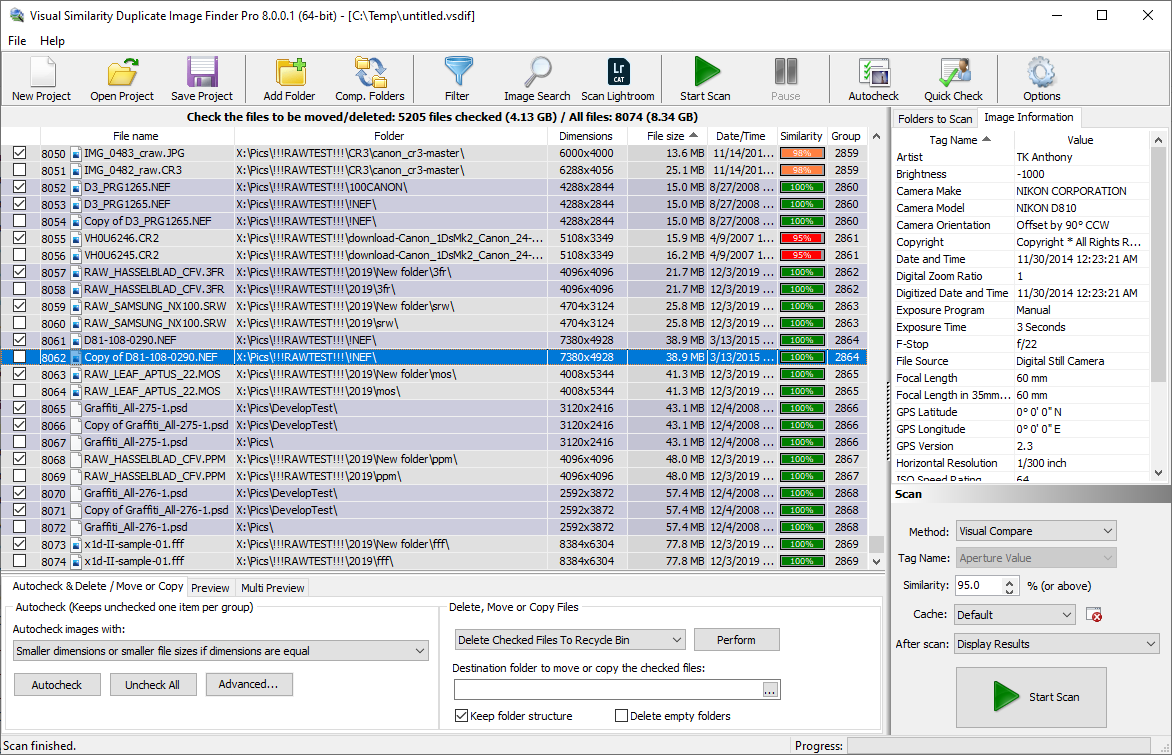
Great software but one problem. It sorts everything buy similar in easy to see groups, which is great. However i would like to sort the list by how many items are in each group that way for, example, all groups with 3 or more similar photos can be put to the bottom of the list.
I find that these groups are the ones i generally have to keep a closer eye on and manually check, but since i cant sort groups by quantity of images in the group i find myself looking over all the images.