Folder Size 1.4.0.0 provides plenty of new feature. The new Windows Explorer context menu “Scan with Folder Size”, the Drag And Drop support and the command line option: -scan “folder path” make it much easier to scan folders. The multiple selection will let you easier get rid of the unnecessary files and free up disk space. The new version of Folder Size is also extremely optimized. It scans two times faster and lists files on slower machines more than ten times faster.
What’s New in Version 1.4.0.0:
- Added: Scan folder using Drag And Drop
- Added: Command line option to scan a folder -scan “folder path”
- Added: “Scan with Folder Size” Windows Explorer context menu
- Added: F5 – Re-scan
- Added: Multiple selection in files list
- Added: Backspace keyboard shortcut for UP
- Added: Other small GUI fixes and enhancements, nicer disabled toolbar
- Fixed: Two times faster scan speed
- Fixed: Extremely optimized folder listing (more than 10 times faster)
- Fixed: File name column resize issue on startup
- Fixed: Delete issue with some files
- Fixed: Possible re-scan issues in rare cases
- Fixed: On drive scan the scanned drive is selected and expanded
- Fixed: Network folder root hierarchy
This article also relates to: Analyze Folder Size, Bar, Calculate Folder Size, Chart, Cmd Folder Size, Directories Size, Directories Sizes, Directory Size, Directory Sizes, Disk Analyzer, Disk Folder Size, Disk Size, Disk Size Manager, Disk Space Analyzer, Disk Space Management, Disk Space Manager, Disk Space Report, Disk Space Usage, Disk Space Utility, Display Folder Size, Dos Folder Size, Download Folder Size, Download Foldersize, Drive Size, Du Folder Size, File And Folder Size, File Folder Size, Find Folder Size, Find Folder Sizes, Folder File Size, Folder Size, Folder Size 1.4, Folder Size 2.4, Folder Size Analyzer, Folder Size Application, Folder Size Browser, Folder Size Calculator, Folder Size Column, Folder Size Column Vista, Folder Size Extension, Folder Size For Windows, Folder Size For Windows Xp, Folder Size Freeware, Folder Size Graph, Folder Size In Windows, Folder Size In Windows 7, Folder Size Pro, Folder Size Program, Folder Size Report, Folder Size Service, Folder Size Software, Folder Size Sourceforge, Folder Size Tool, Folder Size Utility, Folder Size Windows 2008, Folder Size Windows 7, Folder Size Windows Xp, Folder Size X64, Folder Size Xp, Folder Sizes, Folders Size, Folders Sizes, Foldersize, Foldersize 2.3, Foldersize Msi, Foldersize Sourceforge, Foldersize Vista, Foldersize Xp, Foldersizes, Free Folder Size, Free Folder Size Utility, Hard Drive Folder Size, How To Find Folder Size, Legal Folder Size, Linux Folder Size Command Line, List Folder Size, Ls Folder Size, Microsoft Folder, Monitor Folder Size, Os X Folder Size, Osx Folder Size, Personal Folder Size, Pie, Pocket Folder Sizes, Presentation Folder Size, Presentation Folder Sizes, Pst Folder Size, Quick View Folder Size, See Folder Size, Show Folder Size, Show Folder Size In Vista, Show Folder Sizes, Size Of Directories, Size Of Folders, Standard Folder Size, Tree View Folder Size, View Folder Size, View Folder Size Pro, Vista Show Folder Size, Windows Disk Usage, Windows Folder Size, Windows Folder Size Report, Windows Folder Size Too Large, Windows Folder Sizes,

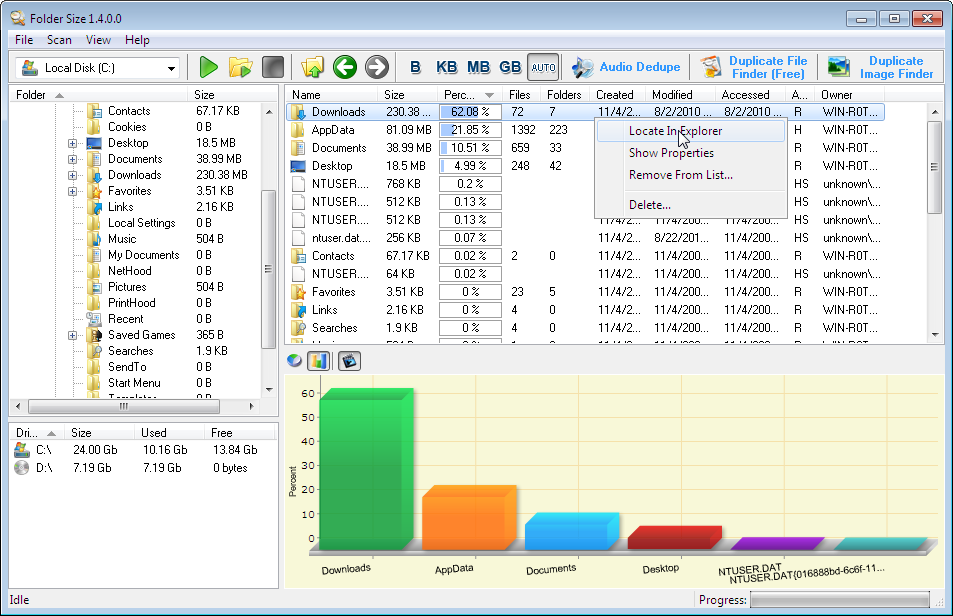
File finder is a great program. It has save me so much time. I suppose there is not a great need for it but when you need to review your computer you need some program like this. MS explore is not as useful since it doesn’t give the statistics.
I dont know what to say. This blog is fantastic. Thats not really a really huge statement, but its all I could come up with after reading this. You know so much about this subject. So much so that you made me want to learn more about it. Your blog is my stepping stone, my friend. Thanks for the heads up on this subject.